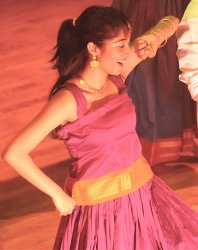I'm not usually this blunt, but quite frankly I can't believe anyone paid money for that photo.
the composition is horrid and that pretty much means a delete in my workflow. Where you forced into that position to shoot from? Was your ability to zoom out (either with your feet or with focal length) impaired?
Ok, let's say this was the ONLY picture you had of this girl, and you had to use it (if so, let's talk about your settings and other choices made with the hardware limits you have) - the next thing that is apparent, as commented already is that the color balance is way off.
To fix that, you should ALWAYS in bad lighting conditions (and IMHO always in general unless you're a real good shooter) shoot RAW files. You can set white balance to whatever you want that way later. If the lighting is consistent - shoot a grey card or any other neutral grey item before or after your other pics and then you can use that to set white balance. I keep a small grey card in my camera bag and just take a quick snap whereever I'm shooting just in case. You can also use a white or neutral grey within the picture.
You can work white balance in jpg, but it's not near as good, especially if you have blown highlights, as you do in that picture.
I did a few minutes of PS work on that pic, just to quickly illustrate how composition would change this picture. I'm NOT a PS expert, and this is only a rough draft of what could be done, but it gives you an idea of what I would try to do, if I had ended up with that as my only shot to use. The vignette needs to be toned down and the clone stamp needs refining, but you get the basic idea of what I would try, for whatever it's worth.
I didn't correct color balance, because I'm not sure what things actually were.
Not sure any of this is helpful, but it's mean to be constructive. I'm learning too so others may rightfully disagree with me.