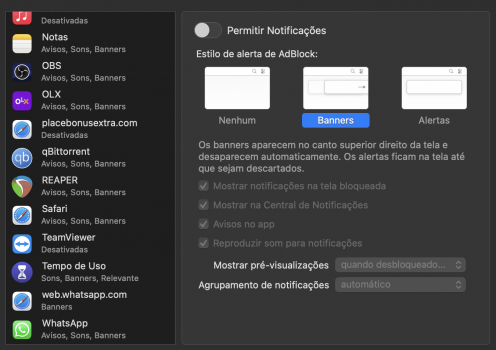Got a tip for us?
Let us know
Become a MacRumors Supporter for $50/year with no ads, ability to filter front page stories, and private forums.
Whatsapp Desktop not showing Preview Notifications
- Thread starter Cassim04torres
- Start date
- Sort by reaction score
You are using an out of date browser. It may not display this or other websites correctly.
You should upgrade or use an alternative browser.
You should upgrade or use an alternative browser.
Yeah it's related to some of the recent updates. Hope they finally turn it to Apple Silicon soon, because using 1GB is way too much.
True, using 1gb of ram is nonsenseYeah it's related to some of the recent updates. Hope they finally turn it to Apple Silicon soon, because using 1GB is way too much.
i still don't see this versionThere is an update for Whatsapp (version 2.2218.8). It seems that it solves the issue. A notification popup is shown once you update as it would when you freshly install the application.
i checked now again, i see i got the version 2.2218.8 and seems it's resolved.
notification are back!
notification are back!
WhatsApp - no Notification ISSUE - FIXED/SOLVED!
Today the notifications just started working again for no apparent reason, I didn't do anything, I didn't notice any updates, the application was already open and the notifications just randomly started working again.
The application also reappeared in the notifications options.
Today the notifications just started working again for no apparent reason, I didn't do anything, I didn't notice any updates, the application was already open and the notifications just randomly started working again.
The application also reappeared in the notifications options.
Attachments
Last edited:
Hey Guys I found a simple solution to this issue, go to your user directory and toggle all hidden files using the command CMD + shift + . and automatically Whatsapp notification will start working back on.
Cheers
Cheers
Hey Guys I found a simple solution to this issue, go to your user directory and toggle all hidden files using the command CMD + shift + . and automatically Whatsapp notification will start working back on.
Cheers
I found a solution that worked for me.
I first tried what @codejagaban shared, but at first, it didn't work. Then I tried to execute a terminal command that basically does the same (enable hidden files) and suddenly the notifications started working back and the WhatsApp app appeared in the Notifications settings.
Steps:
- Open your Terminal
- Type: defaults write com.apple.Finder AppleShowAllFiles true
- Press Enter
- Type: killall Finder
- Press Enter
I don't know why that was the solution though LOL, but it worked for me, hope it works for everyone who's facing this problem too.
i checked now again, i see i got the version 2.2218.8 and seems it's resolved.
notification are back!
Weird the App Store still not showing this version for me. Also direct from WhatsApp.
I had this issue for about 2 months. No notifications on Desktop. I am Running 10.13.6 and Whatsapp 2.2220.8. Notifications just stopped. BUT YEAH! All qudos to codejagaban !. The fix using Terminal worked perfectly! I have no idea what I did or why it works but I am SOOO grateful for the fix. All notifications working suddenly after the fix
Hi there I had this problem too, but I've fixed it!
Here's how I did it:
This should solve the problem! Hope it helps.
I've struggled with this issue for a long time, and I finally got it to work!
Here's how I did it:
- Download the WhatsApp web app (from the App Store)
- Login to your WhatsApp web account (by scanning the code from your phone)
- Close the Whatsapp web app on your Mac
- Ask a friend to send you a message on WhatsApp
- On the top right you'll get a notification saying "configure WhatsApp notifications"
- Click that and you can choose your notification settings within system preferences
- Now WhatsApp will appear among the apps within system preferences!
This should solve the problem! Hope it helps.
I've struggled with this issue for a long time, and I finally got it to work!
Register on MacRumors! This sidebar will go away, and you'll see fewer ads.