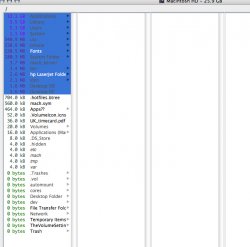I'm out on a job working on a G5 with an 80gb hard drive.
There's about 3 gb of work on the desktop, and the usual amount of OSX software on there for graphics.
The bottom of the HD window says there's only 6gb of space left.
I've done appleI on every folder in the HD (Apps, Os9, Osx, System etc) and can't make up even a third of that space.
How do I find out what the heck is taking up all my memory?!?!?!?
There's about 3 gb of work on the desktop, and the usual amount of OSX software on there for graphics.
The bottom of the HD window says there's only 6gb of space left.
I've done appleI on every folder in the HD (Apps, Os9, Osx, System etc) and can't make up even a third of that space.
How do I find out what the heck is taking up all my memory?!?!?!?