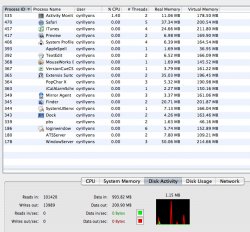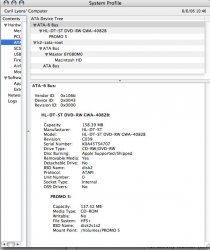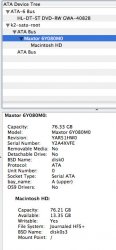What about partitions? (maybe one is unmounted). If you are sure their are none, then it's probably just an incorect figure or some MASSIVE corrupt file. It would hurt to run some disk repair programs, since you obviously work with many large files.
Got a tip for us?
Let us know
Become a MacRumors Supporter for $50/year with no ads, ability to filter front page stories, and private forums.
Where is my disc space...?!?!
- Thread starter mikebatho
- Start date
- Sort by reaction score
You are using an out of date browser. It may not display this or other websites correctly.
You should upgrade or use an alternative browser.
You should upgrade or use an alternative browser.
No Azareus on the machine I use.
As far as I can tell, there's only one account on there....
What do I need to take a screenshot of to post here so you can tell me if I have 'partitions' (???)
Thanks guys.
As far as I can tell, there's only one account on there....
What do I need to take a screenshot of to post here so you can tell me if I have 'partitions' (???)
Thanks guys.
thumb said:i find this program very useful:
Disk Inventory X (http://www.derlien.com/).
it will give you a graphical representation of where your data is.
are there other accounts on your computer?
Where do I find the above...?
And yeah, I'm sure I ran omni sweep on everything (selected Mac HD & hit sweep (only other option was a network drive, but nothing in there))
Hopefully Disk Inventory X will have more luck, although I doubt it. If ever you want to find software, start by looking through VersionTracker. 
mikebatho said:As far as I can tell, there's only one account on there....
mike - To be sure just open Macintosh HD > Users and see how many accounts have been created. If there are other accounts, and your account doesn't have sufficient access to folders on those accounts, OmniDiskSweeper may not be able to sweep them. I was running it just yesterday on my eMac and my daughters account has various private folders which DiskSweeper stated were empty, although I know they're not. I logged into her account and ran it again (she doesn't have an admin account BTW) and it calculated their size correctly.
MemphisSoulStew said:Have you confirmed that the account you are using is the only account on the machine?
Yep, the only account being used is the admin account.......
The breakdown in the two screenshots you've posted is almost entirely different. This is weird. Sorry I can't help more. 
It is weird. OK, Secure Empty Trash sometimes retrieves disk space - sometimes much more than is actually in the Trash - so try creating a few files in your app of choice then trashing them. From the Finders File menu select Secure Empty Trash... and see if you get any space back.
Agent69 said:Out of curiousity, what does running "du -h" in Terminal show?
I DUHno. Hehehe!That is soo lame...
mike,
like the others, i find this quite perplexing.
based on what you have told and shown us about how you use this computer, my guess is it is more likely that you have filled closer to the 75GB than the 25GB showing. meaning, i imagine the problem is more likely that for some reason our tests are only showing 25GB, and that is in error, than that you have really only used 25GB and somehow 50GB are missing. it is easier to explain this guess (partitions, user accounts, etc) than missing memory (hardware or massive software malfunction).
just to make sure we are all on the same page, would you mind posting screen shots of the following:
run activity monitor (in applicatons>utilities), select the disk usage tab.
finder (showing all disks mounted)
about this mac > more info > ATA > and then the volume with the most information.
cheers
like the others, i find this quite perplexing.
based on what you have told and shown us about how you use this computer, my guess is it is more likely that you have filled closer to the 75GB than the 25GB showing. meaning, i imagine the problem is more likely that for some reason our tests are only showing 25GB, and that is in error, than that you have really only used 25GB and somehow 50GB are missing. it is easier to explain this guess (partitions, user accounts, etc) than missing memory (hardware or massive software malfunction).
just to make sure we are all on the same page, would you mind posting screen shots of the following:
run activity monitor (in applicatons>utilities), select the disk usage tab.
finder (showing all disks mounted)
about this mac > more info > ATA > and then the volume with the most information.
cheers
mikebatho said:Yep, the only account being used is the admin account.......
Something else just occurred to me. Sorry to keep returning to this, but I just want to completely rule this out: the above quoted sentence could mean that there are other accounts on that Mac, but they are not currently logged on. Can you confirm that the account you are using is the only account actually created on that Mac? In Macintosh HD > Users is there only one sub-folder?
maxiam said:Do Disk Inventory X and OmniDiskSweeper check the size of the logs? One time my hard drive got jammed with a 50GB log file.
DiskSweeper certainly does. I've never used Disk Inventory X so couldn't say.
MemphisSoulStew said:Something else just occurred to me. Sorry to keep returning to this, but I just want to completely rule this out: the above quoted sentence could mean that there are other accounts on that Mac, but they are not currently logged on. Can you confirm that the account you are using is the only account actually created on that Mac? In Macintosh HD > Users is there only one sub-folder?
Yeah, sorry - it's the only account. Here where I'm freelancing, the resident designer set up the macs when they arrived. Just the one account - admin - in his name...
No other directories or sub folders. There's nobody else here who would do anything like that.....
It's looking like a reinstall - as it's confusing the hell out of all of us here!!
And if you guys can't solve my problems, it usually means nobody can!!
I would recommend searching your HD with the find command to look for any possibly hidden files may have been overlooked. You can use the find command like so:
sudo find / -size +N c
The N is going to be the minimum number of bytes the file must be for it to be found and the 'c' is telling it to use bytes instead of blocks. Remember on megabyte is 1048576 bytes, one gigabyte is 1073741824 bytes. So with that said, you can try:
sudo find / -size +1073741824c
And pull a list of all files one GB or larger.
Hope this helps!
sudo find / -size +N c
The N is going to be the minimum number of bytes the file must be for it to be found and the 'c' is telling it to use bytes instead of blocks. Remember on megabyte is 1048576 bytes, one gigabyte is 1073741824 bytes. So with that said, you can try:
sudo find / -size +1073741824c
And pull a list of all files one GB or larger.
Hope this helps!
thumb said:mike,
like the others, i find this quite perplexing.
based on what you have told and shown us about how you use this computer, my guess is it is more likely that you have filled closer to the 75GB than the 25GB showing. meaning, i imagine the problem is more likely that for some reason our tests are only showing 25GB, and that is in error, than that you have really only used 25GB and somehow 50GB are missing. it is easier to explain this guess (partitions, user accounts, etc) than missing memory (hardware or massive software malfunction).
just to make sure we are all on the same page, would you mind posting screen shots of the following:
run activity monitor (in applicatons>utilities), select the disk usage tab.
finder (showing all disks mounted)
about this mac > more info > ATA > and then the volume with the most information.
cheers
Here's the other items that you asked for......(more to follow)
Attachments
mikebatho said:Here's the other items that you asked for......(more to follow)
Ata......
Attachments
mikebatho said:Ata......
Finder.....
Attachments
Register on MacRumors! This sidebar will go away, and you'll see fewer ads.