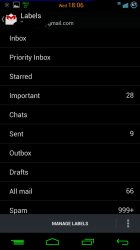I'm having a hard time with Android's email apps, I'm used to iOS stock app. In particular I'm looking for an app that shows me my Hotmail folders like the iOS app does, and allows me to choose which folders to sync.
So far I've tried the stock email app on Touchwiz (Note 2), aqua mail, and K9 mail, I haven't really liked any of those.
Has any developer just completely copied the iOS mail app? I'd love to just clone it and have it on Android as so far it's been far superior in productivity. Free would be nice, but I'm not afraid to pay for the right app.
So far I've tried the stock email app on Touchwiz (Note 2), aqua mail, and K9 mail, I haven't really liked any of those.
Has any developer just completely copied the iOS mail app? I'd love to just clone it and have it on Android as so far it's been far superior in productivity. Free would be nice, but I'm not afraid to pay for the right app.