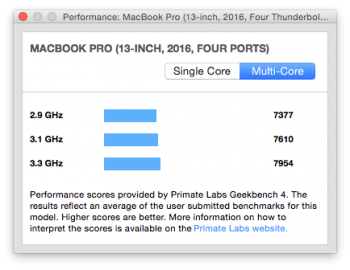I'm looking at buying a 13" MBP. Just deciding between touchbar vs non-TB, and comparing specs, but clockspeed is confusing me.
All other things being equal, which is likely to be faster?
Intel Core i7 - 2.5 GHz (Non-TB)
Intel Core i5 - 3.1 GHz (TB)
Both will be 16Gb RAM and 512Gb SSD.
Thanks.
[EDIT: I'll be using my Mac for Photoshop and coding. No audio or video production. Maybe watching some Netflix. Also just noticed the graphics cards differ - the i5 uses Intel Iris Plus Graphics 650, the i7 uses a 640. Not sure whether that makes much of a difference...]
All other things being equal, which is likely to be faster?
Intel Core i7 - 2.5 GHz (Non-TB)
Intel Core i5 - 3.1 GHz (TB)
Both will be 16Gb RAM and 512Gb SSD.
Thanks.
[EDIT: I'll be using my Mac for Photoshop and coding. No audio or video production. Maybe watching some Netflix. Also just noticed the graphics cards differ - the i5 uses Intel Iris Plus Graphics 650, the i7 uses a 640. Not sure whether that makes much of a difference...]
Last edited: