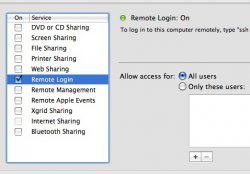I want to get a mini to use as a media centre, and I'd prefer to get a cheaper second-hand one rather than pay through the nose for a 2009 model. Can anyone tell me which minis *won't* cope with 1080p video, so I can avoid them on eBay or wherever?
Got a tip for us?
Let us know
Become a MacRumors Supporter for $50/year with no ads, ability to filter front page stories, and private forums.
Which Mac minis *won't* handle 1080p video playback?
- Thread starter AVR2
- Start date
- Sort by reaction score
You are using an out of date browser. It may not display this or other websites correctly.
You should upgrade or use an alternative browser.
You should upgrade or use an alternative browser.
Avoid the non-Intel ones. "1080p" only refers to vertical resolution and frame rate. Highly compressed 1080p (for example, raw video clips from an AVCHD camcorder) is a tougher nut for the mini to crack than Blu-Ray rips, so there's no hard-and-fast rule.
My 09 Mac mini barely handles 720p playback. HD videos from youtube and gametrailers (flash) show quite a bit of tearing.
My new '09 Mini handles 1080p QT trailers just fine and HD iTunes content as well.
Cheers,
My 1.8GHz 2008 Mac mini handles QuickTime 1080 video flawlessly.
YouTube etc uses Flash, which - as most people know - has some weird slowdown issue on OS X: videos (let alone HD) will bump CPU and quite easily cause bad playback. Yay.
720 HD video on YouTube on my Mac mini plays *okay*, but it's not ideal and will stutter etc if I have a lot of apps running or simply switch Safari tabs (!)
YouTube etc uses Flash, which - as most people know - has some weird slowdown issue on OS X: videos (let alone HD) will bump CPU and quite easily cause bad playback. Yay.
720 HD video on YouTube on my Mac mini plays *okay*, but it's not ideal and will stutter etc if I have a lot of apps running or simply switch Safari tabs (!)
Previous Gen Intel Mini with Dual 1.83 Ghz does NOT play back 1080P 30FPS QT H.264 video without dropping frames.
I am hoping the new 2.26 Ghz models solve that problem. But no one has reported yet that they do. So I am not upgrading yet.
I am hoping the new 2.26 Ghz models solve that problem. But no one has reported yet that they do. So I am not upgrading yet.
Generally, the HD material I would want to play on the mini would be HD captures of broadcast TV shows. Is the mini likely to be better at handling those than CPU-heavy things like HD Flash videos?
HD capture of broadcast TV will likely be in MPEG-2 (up to 19.2 Mbps). I would guess that any Intel mini (with enough RAM) would be able to play these files, except for the 1.5Ghz CoreSolo mini.
I'd say that you'd be safe with just about any of the Core2Duo minis with enough RAM.
Someone should provide a link to a few test sample files and anyone interested could download, test and report their findings. I would, but I don't have a mini ... only a CoreDuo Macbook.
ft
My 09 Mac mini barely handles 720p playback. HD videos from youtube and gametrailers (flash) show quite a bit of tearing.
Are you using Plex? My MBA 1.86 and MM 2.26 handles it this stuff fine. The problem you are having on youtube and game trailers is a flash issue. Although, I don't have these issues 95% of the time.
Previous Gen Intel Mini with Dual 1.83 Ghz does NOT play back 1080P 30FPS QT H.264 video without dropping frames.
I am hoping the new 2.26 Ghz models solve that problem. But no one has reported yet that they do. So I am not upgrading yet.
I have ordered the 2.26 GHz model, with 4 GB RAM.
HD movies will be stored on an iomega MiniMax 1 TB, 7200 rpm FW 400 HD.
This Mac will be hooked to my 40" Bravia (full HD) via mini DVI to DVI to HDMI.
I now have the 1.66 GHz Core Duo, with 1 GB RAM, same setup.
This Mac mini plays most 1080p .mkv files without dropping frames using Plex, but some (ultra) high bitrate 1080p movies are too heavy for it..... so, that's why I ordered the fastest Mac mini, hoping it will do the trick.
It will be shipping to me next week, so I have to wait a few days before posting my results...
I have ordered the 2.26 GHz model, with 4 GB RAM.
HD movies will be stored on an iomega MiniMax 1 TB, 7200 rpm FW 400 HD.
This Mac will be hooked to my 40" Bravia (full HD) via mini DVI to DVI to HDMI.
I now have the 1.66 GHz Core Duo, with 1 GB RAM, same setup.
This Mac mini plays most 1080p .mkv files without dropping frames using Plex, but some (ultra) high bitrate 1080p movies are too heavy for it..... so, that's why I ordered the fastest Mac mini, hoping it will do the trick.
It will be shipping to me next week, so I have to wait a few days before posting my results...
I have had a 4 GB 2.26 mini for almost 1 month now. I do not use it for a media center computer but have hooked it up to my Panasonic 52" Plasma 1080p TV.
Quick time videos appear perfect-I obviously can't do blu-ray with it.
Its 9400M makes a HUGE difference over my "old" 2.0 C2D with the intel 950 GMA chipset.
I believe the new mini would make a perfect Media Center computer-I would just have to convince the wife to let me order ANOTHER one-because I am really enjoying the performance increase as my primary computer too
I have had a 4 GB 2.26 mini for almost 1 month now. I do not use it for a media center computer but have hooked it up to my Panasonic 52" Plasma 1080p TV.
Quick time videos appear perfect-I obviously can't do blu-ray with it.
Its 9400M makes a HUGE difference over my "old" 2.0 C2D with the intel 950 GMA chipset.
I believe the new mini would make a perfect Media Center computer-I would just have to convince the wife to let me order ANOTHER one-because I am really enjoying the performance increase as my primary computer too
That sounds encouraging!!
I shall post my experiences here once I've got mine.. and yes.. a Mac mini as MediaCentre is brilliant. Just show here Plex, and she'll let you!
(BTW, I ordered the remote too
The shows I will be playing will generally not be "raw" off-air captures, but will have been converted to 720p MPEG-4 at a typical bitrate of about 3000Kbps.HD capture of broadcast TV will likely be in MPEG-2 (up to 19.2 Mbps)
With that said, I'm guessing that just about all intel Macs should be able to handle that, with the possible exception of the 1.5 CoreSolo. 720p/MPEG-4/3Mbps isn't that taxing. Incidentally, what's the requirements for iTunes HD shows/movies ... I couldn't find them, but if you do, that should shed a lot of light. iTunes HD material is 720/24p, h264, 5Mbps.The shows I will be playing will generally not be "raw" off-air captures, but will have been converted to 720p MPEG-4 at a typical bitrate of about 3000Kbps.
ft
Can anyone tell me which minis *won't* cope with 1080p video, so I can avoid them on eBay or wherever?
There are many variables that go into this. These include:
- cpu power (and must be dual core)
- software used (Plex is the best, IMO)
- video codec (MPEG-2 is easy, H.264 and VC-1 more difficult)
- video bit rate (anything less than 10 mbps isn't worth playing, IMO)
- video frame rate (most are 24fps, but some are variable)
I can tell you that my 2 gHz/GMA950 Mini plays all Blu-ray rips I've tried so long as they're at 24 fps. Two that were problematic (the new Indiana Jones and Stargate Continuum) had variable frame rates. Once I knocked those down to 24 fps with tsmuxer, they played just fine.
I think the guy above me got it pretty much right.
I had a 1.83 CoreDuo (Not Core2Duo) and even with Plex it could not play 1080p without crapping itself. I tried the 1080p of Wall-E, I'm sure some of you are familiar with it. I also tried a .ts of Starship Troopers, that thing is somewhere around 18 gigs in size, so I would guess that the larger file size means the less decoding the CPU has to do to display it, that may be an incorrect assumption. At any rate, the Mini also failed at that, although I can't confirm if I tried it with Plex or not.
What I CAN confirm though, is that EVERY 1080p I've thrown at the new mini (Core2Duo 2.0, 4GB RAM) it has played flawlessly in Plex.
I had a 1.83 CoreDuo (Not Core2Duo) and even with Plex it could not play 1080p without crapping itself. I tried the 1080p of Wall-E, I'm sure some of you are familiar with it. I also tried a .ts of Starship Troopers, that thing is somewhere around 18 gigs in size, so I would guess that the larger file size means the less decoding the CPU has to do to display it, that may be an incorrect assumption. At any rate, the Mini also failed at that, although I can't confirm if I tried it with Plex or not.
What I CAN confirm though, is that EVERY 1080p I've thrown at the new mini (Core2Duo 2.0, 4GB RAM) it has played flawlessly in Plex.
My 09 Mac mini barely handles 720p playback. HD videos from youtube and gametrailers (flash) show quite a bit of tearing.
FYI, I went to the 2 listed sites and replicated this exact behavior on my 09 mini with 4gb ram. I just installed the Safari 4 beta and it no longer has any issues playing youtube 720p content. Seems it's not so much of a flash issue as a Safari one.
FINALLY!!!
Got my Core 2 Duo 2.26 GHz Mac mini with 4 GB RAM.
And.... YES!
It does what I wanted it to do... Play the BBC HD Planet Earth episodes (1920 x 1080 @ 60 Hz) smoothly.
These Planet Earth movies are the most "computer-demanding" HD movie files I can find.
Using Plex to play one of those .mkv files, I did an SSH session to the Mac mini to see how CPU an RAM were affected. I noticed a lot of RAM being used (almost all 4 GB were eaten up!), and when the picture was really detailed with lots of light, the CPU-time went up to around 180%....
Here's a screenshot of the "strain" during one of those Planet Earth 1080p movies being shown:
Got my Core 2 Duo 2.26 GHz Mac mini with 4 GB RAM.
And.... YES!
It does what I wanted it to do... Play the BBC HD Planet Earth episodes (1920 x 1080 @ 60 Hz) smoothly.
These Planet Earth movies are the most "computer-demanding" HD movie files I can find.
Using Plex to play one of those .mkv files, I did an SSH session to the Mac mini to see how CPU an RAM were affected. I noticed a lot of RAM being used (almost all 4 GB were eaten up!), and when the picture was really detailed with lots of light, the CPU-time went up to around 180%....
Here's a screenshot of the "strain" during one of those Planet Earth 1080p movies being shown:
Attachments
FINALLY!!!
Got my Core 2 Duo 2.26 GHz Mac mini with 4 GB RAM.
And.... YES!
It does what I wanted it to do... Play the BBC HD Planet Earth episodes (1920 x 1080 @ 60 Hz) smoothly.
These Planet Earth movies are the most "computer-demanding" HD movie files I can find.
Using Plex to play one of those .mkv files, I did an SSH session to the Mac mini to see how CPU an RAM were affected. I noticed a lot of RAM being used (almost all 4 GB were eaten up!), and when the picture was really detailed with lots of light, the CPU-time went up to around 180%....
Here's a screenshot of the "strain" during one of those Planet Earth 1080p movies being shown:
Very encouraging. Things should improve considerably when Plex gets to use the 9400m for decoding.
What's an SSH session?
Secure SHell
Kinda like Telnet, but more secure.
You can setup your Mac to let other computers connect to it via the CLI (Command Line Interface, i.e. Mac OS X without "Aqua" - The GUI).
see pic... (Is in System Prefs - Sharing)
Once you've done that, another Mac (or any computer with an "ssh-client", i.e. other UNIX, Winodws with Putty, etc.) you can login to the "ssh-enabled" Mac, using the terminal to have control over the CLI.
That way, you can monitor the ssh-enabled Mac, run CLI commands, do System Administration stuff etc.
Use it wisely!
If you're not careful, others may be able to control the ssh-enabled Mac... and you do not want that!

Attachments
Register on MacRumors! This sidebar will go away, and you'll see fewer ads.