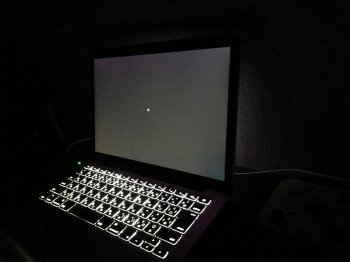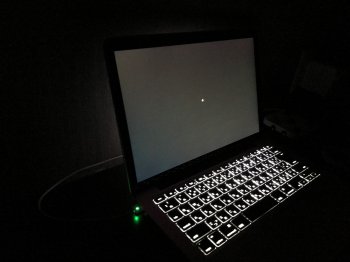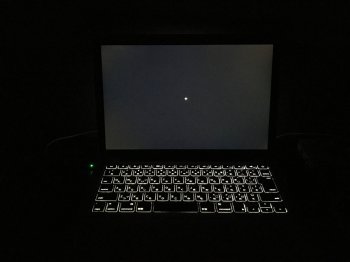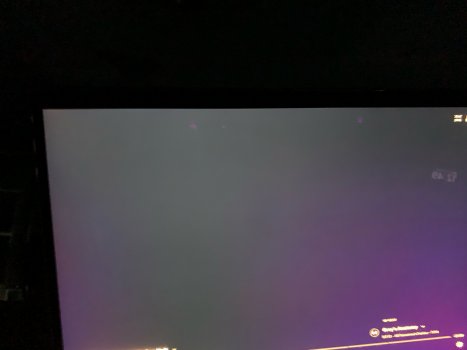rMPB 2015 13"
first picture is plain black image, backlit 50% in full dark room
second and third one - view from angles
the last one in 100%
I understand it is not very good, but most of laptops have even worst bleeding (razer, hp, dell XPS are much more worst comparing to average apple) so I would live with it!
first picture is plain black image, backlit 50% in full dark room
second and third one - view from angles
the last one in 100%
I understand it is not very good, but most of laptops have even worst bleeding (razer, hp, dell XPS are much more worst comparing to average apple) so I would live with it!