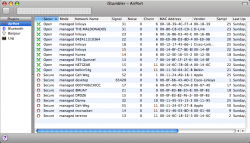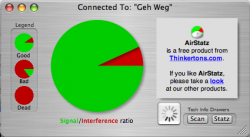The only time I had difficulty connecting to WiFi with my iBook (while on business trip) is at the hotel which uses Road Runner wireless service. For other hotels, I have no problem with connecting WiFi or wired service (via Airport Express Base Station). I decided not to stay at that hotel anymore and pick the other one with which I have no problem connecting via WiFi.
Got a tip for us?
Let us know
Become a MacRumors Supporter for $50/year with no ads, ability to filter front page stories, and private forums.
Why Does Internet Suck In OSX?
- Thread starter Steve Jobless
- Start date
- Sort by reaction score