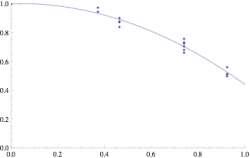Hi
[*]I can't afford (OK, don't want) to wail until July to get the 7200RPM 160Gb drive.
[*]The performance of any hard drive decreases at it nears capacity. If I got 160Gb, I'd be running it to near-full capacity for a greater duration of my machine's lifetime than if I got the 200Gb.
If you wailed until July, I think you'd have a very sore throat...
I actually think the best argument for not getting the 7200GB is that second point...if you fill up your laptop, it's gonna be slow no matter what, might as well have more space!
I did a bunch of googling on this topic, and I discovered from reading many individual reviews on a variety of sites, that many people (on macs and pcs) reported a significant performance boost with the 7200rpm drives. Ie this being people going from both 4200 and 5400rpms to 7200rpm and noticing an overall improvement that they considered very worth it. That sort of before/after info sold me on 7200rpm.