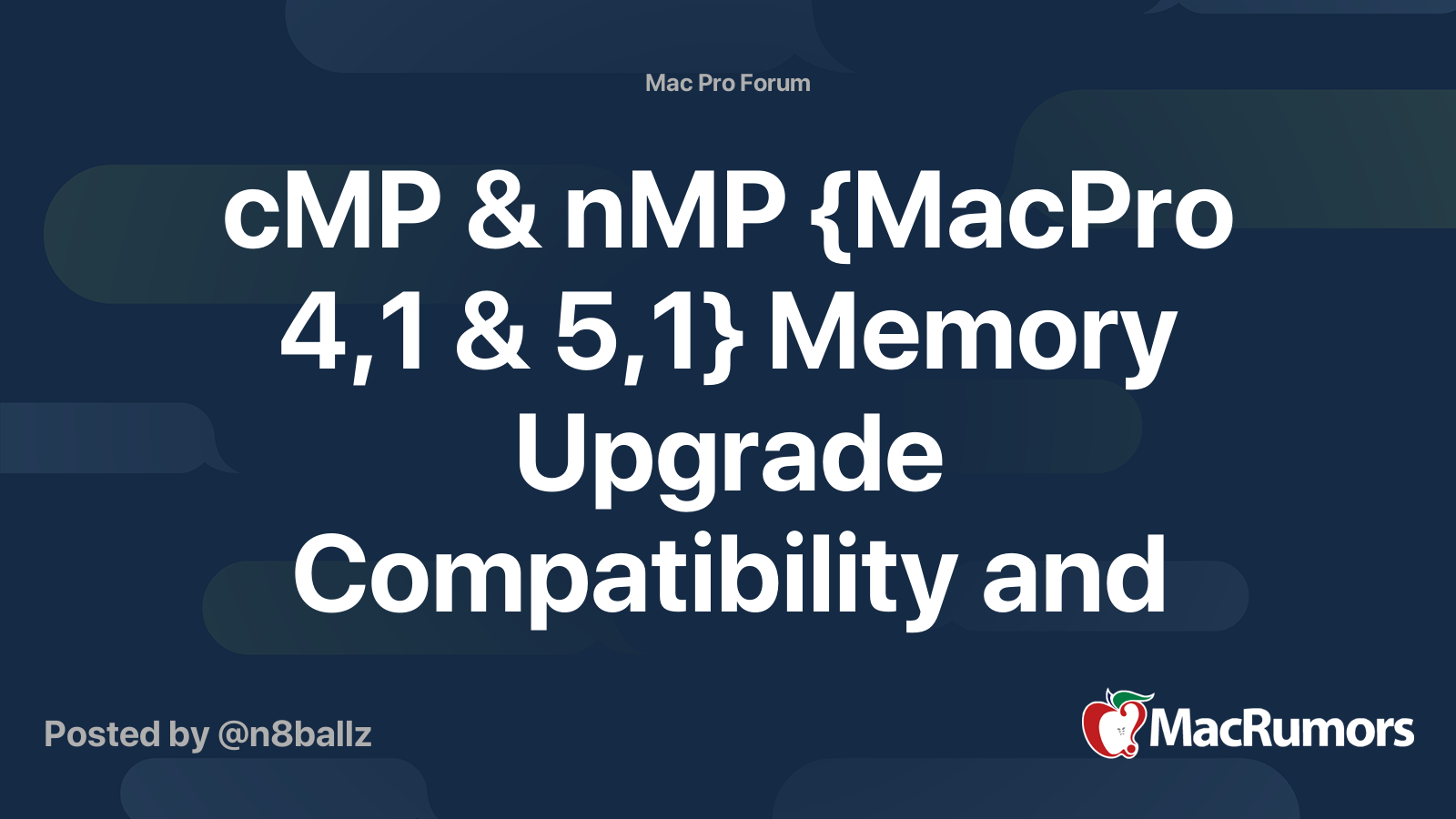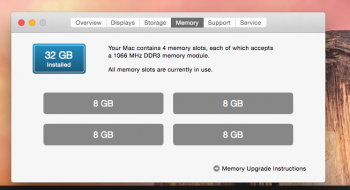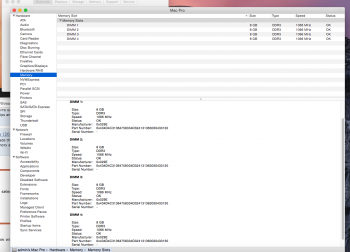Hello,
First post here with a new old computer. I'm having an issue with my Mac Pro halving the amount of Ram. I assume it has to do with the kind of ram I'm using but could use some guidance. First of all, here's the specs
Originally a single Quad 2.93GHZ Nehalem. I flashed it to a 5.1 and installed a Xeon X5690 3.46GHz 6 core processor. All this went well, but as I understand, the MP (with the upgraded processor) should now be reading the memory as 1333MHz, rather than the 1066MHz. Also, each stick is 16 gigs. I have four of them for a total of 64 gigs. I tried it with only 3 16Gig sticks, and it still halved the ram. The ram I'm using I harvested from a computer of my dads. It is the following:
 www.corsair.com
www.corsair.com
I also tried a PRam reset (holding down command/option PR) but that neither changed the speed of the ram or the fact that each Ram stick is apparently halved in size.
Am I okay running this ram if I'm okay with 32Gigs and 1066MHz? (I'm using it for recording music. Probably won't peak out the ram anyway) But. . . .
I thought I'd try to utilize the full ram if possible. I don't know exactly which macs can and cant's use dual ram sticks like these or can't utilize the 1333mHz. ???
First post here with a new old computer. I'm having an issue with my Mac Pro halving the amount of Ram. I assume it has to do with the kind of ram I'm using but could use some guidance. First of all, here's the specs
Originally a single Quad 2.93GHZ Nehalem. I flashed it to a 5.1 and installed a Xeon X5690 3.46GHz 6 core processor. All this went well, but as I understand, the MP (with the upgraded processor) should now be reading the memory as 1333MHz, rather than the 1066MHz. Also, each stick is 16 gigs. I have four of them for a total of 64 gigs. I tried it with only 3 16Gig sticks, and it still halved the ram. The ram I'm using I harvested from a computer of my dads. It is the following:
Vengeance® Low Profile — 16GB Dual Channel DDR3 Memory Kit
Vengeance Low Profile heat spreaders have a reduced height of 1.03 (26.25mm). They're designed for high-performance systems with extra-large CPU coolers, small form factor system builds, or any other space-constrained application where standard Vengeance memory might not fit.
I also tried a PRam reset (holding down command/option PR) but that neither changed the speed of the ram or the fact that each Ram stick is apparently halved in size.
Am I okay running this ram if I'm okay with 32Gigs and 1066MHz? (I'm using it for recording music. Probably won't peak out the ram anyway) But. . . .
I thought I'd try to utilize the full ram if possible. I don't know exactly which macs can and cant's use dual ram sticks like these or can't utilize the 1333mHz. ???