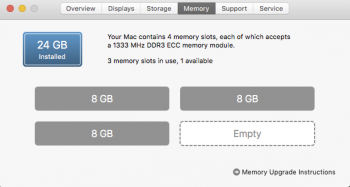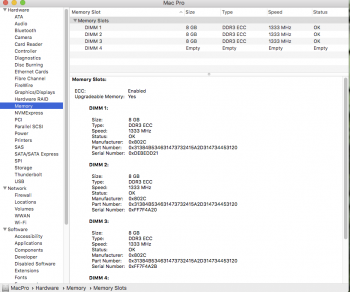I didn't mean "limited" to 1333. I meant limited to 1066. I know the processor can't achieve the 1600MHz of the ram that I have. I just want it to be able to downclock to 1333MHz, which it should . . . (?)
I made sure to buy an X5690 processor with the "SLBVX" designation.
So, anyway, if I were intent on utilizing more ram in this machine, I'd have to find some more appropriate server ram . . okay. That's fine. I was just hoping to use what I already had first.
But I still don't understand why my computer says the max ram speed is 1066, when I have a processor installed that should be able to do more. So, can someone confirm that it should theoretically show 1333MHz in the "about this mac" settings only when I have the appropriate ram installed?
Alex says the first thing is having a processor where the memory controller is "enabled" for 1333MHz. If this is the issue, is there a way to remotely enable this, or do I have to take the processor out and use one of my trained rodents to flip a nearly invisible micro switch?
It's automatic. There is no micro switch or setting like bios. Try re-installing dimms in different order. Maybe it will help.