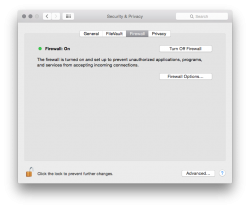You might know what to do but that means nothing for majority of the public.
Also, a firewall does nothing to protect you against MITM attacks. You can't in advance know what's coming in has not been changed. The firewall does not verify the certificates.
Unless you're talking about something else.
I agree! But, don't throw out the baby with the bathwater. We need all the protection we can get in this hostile world. And most or even just much is better than none.