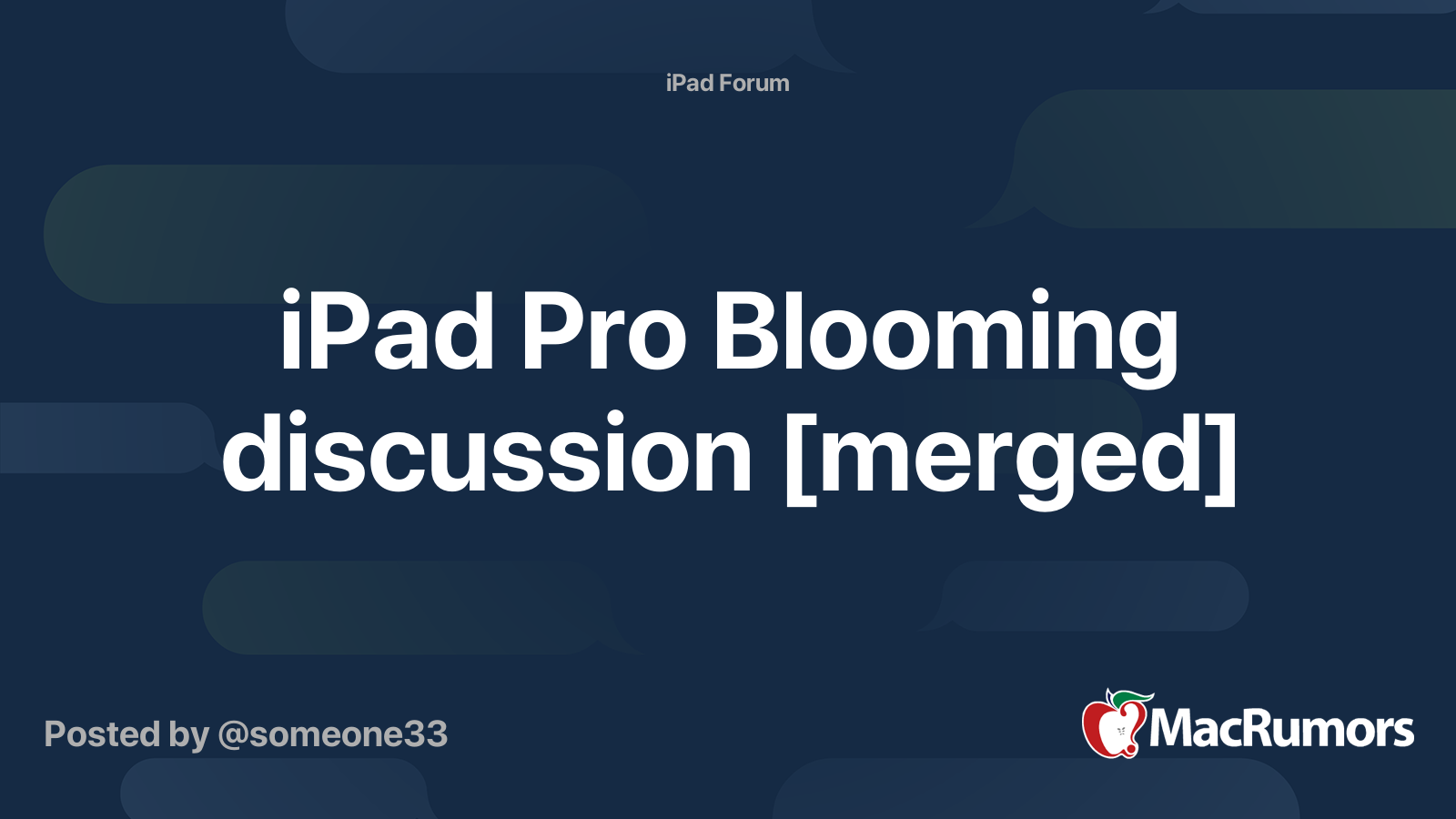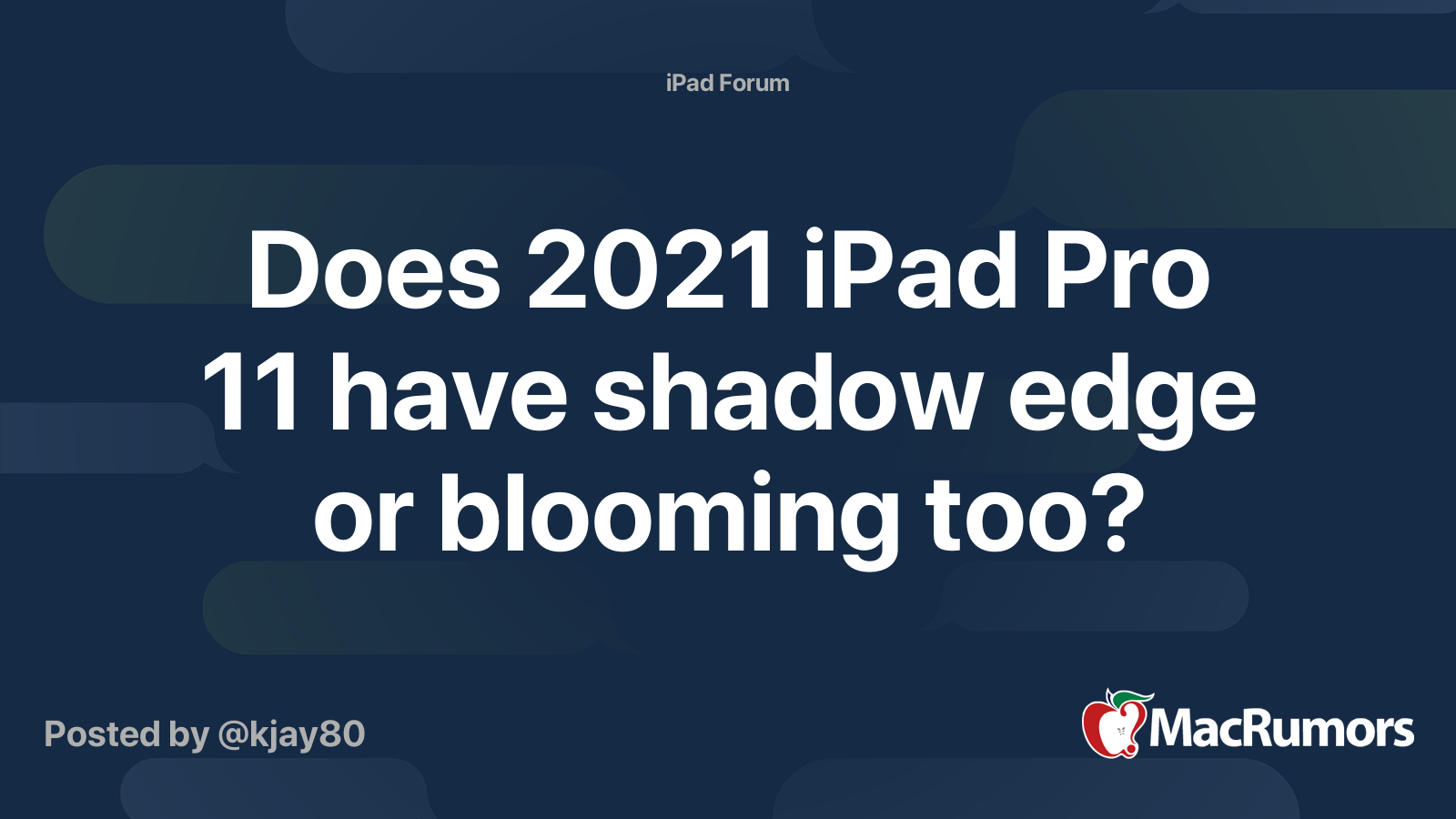There is a reason there are such conflicting reports of blooming and it’s because the local dimming is only working for certain apps. And the local dimming does not work for menu overlays which is why you get blooming from that. It is the exact same way on my Sony Z9D TV which has 800 dimming zones. The menu system overlay shows horrible blooming but while viewing actual content, it looks incredible.
If the local dimming was really that bad on this mini-led then there would be horrendous blooming while viewing HDR content, which simply isn’t the case. Try a show like Altered Carbon on Netflix which has really bright highlights. It looks amazing on this display with negligible blooming. If it’s even possible to get the local dimming engaged with certain apps where it’s not working, I’m sure it will be figured out and updated.
If the local dimming was really that bad on this mini-led then there would be horrendous blooming while viewing HDR content, which simply isn’t the case. Try a show like Altered Carbon on Netflix which has really bright highlights. It looks amazing on this display with negligible blooming. If it’s even possible to get the local dimming engaged with certain apps where it’s not working, I’m sure it will be figured out and updated.