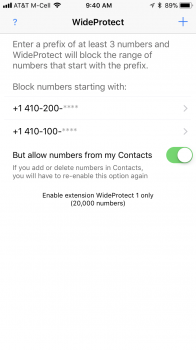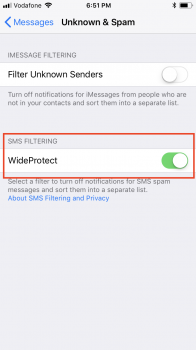Hi everyone!
I've been developing Call Blocking application for iPhone, and I'd like to know any thoughts about it:
https://itunes.apple.com/us/app/wideprotect-call-blocker/id1171024059
The main idea is blocking phone numbers using prefixes, so you can block entire area code, for example, or block prefix of your own number to prevent spammers spoofing your number.
The app is using CallKit features, and there is an iOS constraint about count of numbers to block, so now maximum is 20 millions numbers.
I hope that the app will be usefull for you!
I've been developing Call Blocking application for iPhone, and I'd like to know any thoughts about it:
https://itunes.apple.com/us/app/wideprotect-call-blocker/id1171024059
The main idea is blocking phone numbers using prefixes, so you can block entire area code, for example, or block prefix of your own number to prevent spammers spoofing your number.
The app is using CallKit features, and there is an iOS constraint about count of numbers to block, so now maximum is 20 millions numbers.
I hope that the app will be usefull for you!