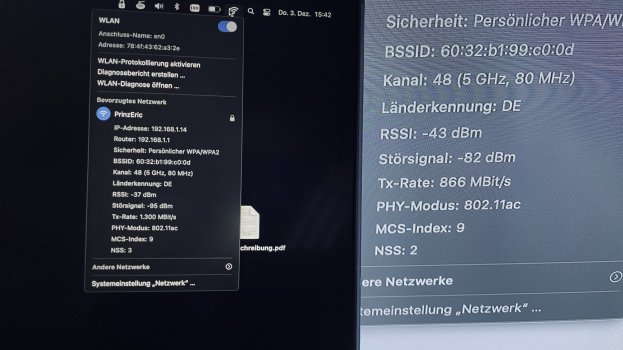I have a new problem since Big Sur. When I wake up my MacBook my Wi-Fi will be off. I have to turn it on. It does not happen all the time but happens more often like just now.
Got a tip for us?
Let us know
Become a MacRumors Supporter for $50/year with no ads, ability to filter front page stories, and private forums.
WIFI issues with Big Sur
- Thread starter asflyboy
- Start date
- Sort by reaction score
You are using an out of date browser. It may not display this or other websites correctly.
You should upgrade or use an alternative browser.
You should upgrade or use an alternative browser.
I have a new 2020 iMac that's been having significant WiFi issues... but only on 5GHz. Every few hours, seemingly at random, it'll lose connectivity and knock me down to the 2.4GHz network.
I have a 2012 Mac Mini (that doesn't have a wifi issue) on the same network literally less than a foot away from the iMac, and both within 5-6 feet of the wifi access point. When the wifi issue recurred earlier this evening, I grabbed the following screenshots from each at the same time using a wifi analyzer tool... and something seems missing in the iMac screenshot. 🤔
2020 iMac on Big Sur (wifi issue)

2012 Mac Mini on Catalina (no issue)

Again, these are machines sitting right next to each other on the desk. One is perfectly happy with a signal as strong as can be with no interference issues... the other one, just as happy most of the time, but sporadically not so much.
-------
Edit: Time Machine is turned off on the iMac, so that doesn't explain the issue I'm seeing.
I have a 2012 Mac Mini (that doesn't have a wifi issue) on the same network literally less than a foot away from the iMac, and both within 5-6 feet of the wifi access point. When the wifi issue recurred earlier this evening, I grabbed the following screenshots from each at the same time using a wifi analyzer tool... and something seems missing in the iMac screenshot. 🤔
2020 iMac on Big Sur (wifi issue)
2012 Mac Mini on Catalina (no issue)
Again, these are machines sitting right next to each other on the desk. One is perfectly happy with a signal as strong as can be with no interference issues... the other one, just as happy most of the time, but sporadically not so much.
-------
Edit: Time Machine is turned off on the iMac, so that doesn't explain the issue I'm seeing.
Last edited:
I had the same issue on big sur official release and latest beta.
I found that the problem was with time machine, it created some hang which impacted the network.
(you can check and see how long "umount" process is doing with activity monitor.
After I disabled time machine, it's stable. no more issues.
I found that the problem was with time machine, it created some hang which impacted the network.
(you can check and see how long "umount" process is doing with activity monitor.
After I disabled time machine, it's stable. no more issues.
We're having issues with a 2015 MBP that my girlfriend uses. It's a maxed out machine that ran absolutely flawlessly until before the Big Sur update, which we did directly from Mojave. Now it looks connected but can't load any webpages. I've done all of the usual troubleshooting steps: rejoined the networks, reset the NVRAM, changed the DNS, renewed the DHCP lease and it made no difference. The connection returned for about 2 minutes this evening and stopped again.
In the meantime, I'm researching it on a stuttering and sluggish 16 inch MBP that complains about low system resources when I have only Safari, Music and Telegram open. The frustration I feel with Apple in the past few months is similar to how I felt towards Dell and Microsoft 10 years ago when I switched to Mac.
In the meantime, I'm researching it on a stuttering and sluggish 16 inch MBP that complains about low system resources when I have only Safari, Music and Telegram open. The frustration I feel with Apple in the past few months is similar to how I felt towards Dell and Microsoft 10 years ago when I switched to Mac.
Big Sur sounds glossy but bad. No WiFi reminds me of my Yosemite days. I’m still on Mojave. Skipped Catalina completely. Learned my lesson not to upgrade until later iterations. Never did on Cat. Missed nothing. Big Sur is a big wait and see.
Have Lynksys ORBI w/ 2 satellites. Wifi is terrible. Sidecar seems to mess with wifi connection as well. I've stopped using my iPad 12" as a 3rd monitor.
Macbook 16 Pro seems to connect to 1 satellite, then another, then another, then drop.
Brutal. I really wish I hadn't upgraded and waited for 11.1.
Macbook 16 Pro seems to connect to 1 satellite, then another, then another, then drop.
Brutal. I really wish I hadn't upgraded and waited for 11.1.
I reinstalled via Recovery Mode and it’s been fine since then. But this should never have happened. Two bad major releases in a row.
It just did it again while downloading a big file. Now its too late to return this thing and Apple support tells me useless answers like reset the SMC or whatever its called which is big waste of time.
Also your VPN idea won't work because it was downloading so the connection was active.
Also your VPN idea won't work because it was downloading so the connection was active.
I think your Mac Mini works just fine.Same With M1 Mini see right side and left side is MacBook Pro. TX Rate only 866 Mbit/s.
MacBook Pros feature a 3x3 antennae design while the mini is only a 2x2. If you look at the decibel readings on the Mini they are actually incredible while the rate is mathematically scaled for a 2x2 antenna.
So basically what this means is that each antenna offers you 433mbit when operating at 80mhz channel widths. 433x2 antennae is 866mbit which is what you show on your Mini. 433x3 = 1300 on the MacBook Pro. So that is certainly whats going on here and your hardware is fine.
Additionally, laptops have antennae in their displays intentionally which tends to make for a superior surface area for the signal to send/receive. There is a reason radio antennae work better with more surface area and extended through space - two luxuries the mini does not have though from what yours is reporting Apple has done a decent enough job. It makes the most sense to put them in the various angles of the display - left, right, top - and why there are only 2 in the mini is also likely reflective of its design and geometry.
Step 7 in this iFixit teardown reveals 2 antennas. I would guess they have not seen a reason to change this design.
Mac mini Late 2018 Teardown
The future is now! Apple’s once-neglected Mac mini is coming in hot with a brand new, cutting edge, long awaited … processor upgrade? And a couple...
Last edited:
WiFi 6 is 1200mbit max per stream so I am guessing that’s what will compensate for the 2 antenna design as long as you use maximum channel widths.Big Thanks !
And with WiFi 6 ax I can have more ? Mini M1 support this, so WiFi 6 MuMi with only 2 Antennas ? Apple say 1,2 Gbit/s is possible ! But only in 120ghz 2x2 ?
Channel widths increase by factors of 2 - so the next bump from 80mhz is 160mhz which is the max for WiFi 6. But yes - your mini is capable of 1200mbit per stream from what I can see. I can’t be sure but this might mean you could achieve a theoretical 2400mbit with WiFi 6.Big Thanks !
And with WiFi 6 ax I can have more ? Mini M1 support this, so WiFi 6 MuMi with only 2 Antennas ? Apple say 1,2 Gbit/s is possible ! But only in 120ghz 2x2 ?
To understand my problem the connection does not go out completely where it will give me an error message that it can't connect. It just shows loading in all apps that go online. If I wait about 30 seconds it will connect or if I just turn off Wi-Fi it will connect too.
Yea that’s similar to meTo understand my problem the connection does not go out completely where it will give me an error message that it can't connect. It just shows loading in all apps that go online. If I wait about 30 seconds it will connect or if I just turn off Wi-Fi it will connect too.
Thats great. Does the router support 160mhz wide channels or no?So, Wifi6 Router is arrived, 1200mbit/s 80 MHZ is working but no 160 MHZ. So wow is Maximum 1200 Mbit/s arrived and iam happy now
Ubiquiti just released they wifi 6 access point, quite cheap: https://store.ui.com/collections/unifi-network-access-points/products/unifi-ap-6-lite
Ah I see. 1200 not shabby. What real world speeds have you seen so far?It did ! But not the mini. 1200mbit is max for this guy ... Honor Router 3 for 50€
Register on MacRumors! This sidebar will go away, and you'll see fewer ads.