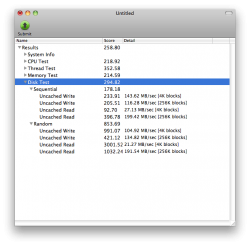Actually, I will thank you for proving my point
If you actually took time to read the pafe you would have read:
This graph shows the percentage of new performance once the drive is completely full.
Once the drive is filled completely with information. What I said was:
"The slowdown occurs if the drive is trying to overwrite data that was deleted. This is what TRIM is for." The drives on the page you linked are trying to use free space... the entire page is on TRIM actually. So thank you for proving my point (once again).
I don't know why you're even mentioning TRIM, given the lack of OS X support for it, it's irrelevant to all of us here with SSD's in their Macs.
There is plenty of evidence that keeping some space free improves performance, especially due to garbage collection which is used by many OCZ drives.
Kindly read below and become more informed:
Link"In previous post On Benchmarks on SSD, commenter touched another interesting point. Available free space affects write performance on SSD card significantly. The reason is still garbage collector.."
- i.e. if you have TRIM you don't need to worry, but as the OP can't use TRIM, he does need to worry Link"Just don't fill your drive completely up and you'll do fine. TRIM will keep performance up, and as long as you don't go past 80% full you get the same effect as partitioning the drive at 20% less than capacity."
Link"As long as you leave plenty of free space, SSDs work great out of the box. Don't ever fill them (something beyond 80% capacity), or you will crush performance."