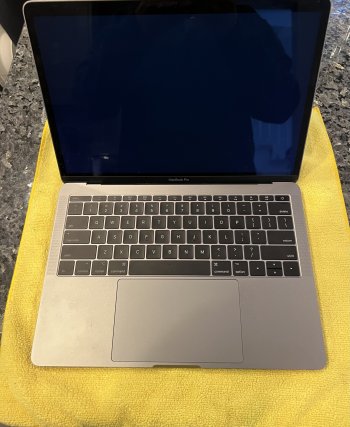So, I've been an iMac user for about 15 years. Started with 24" intel iMac's and now I work from home on a 2015 27" iMac with 2 additional monitors and don't plan on switching for a while.
A month back, I got a free 2010 "Non-Functioning" MacBook Pro 13". I put a new battery in it, new SSD and trackpad and I really like it as far as build quality and such, High Sierra is still very usable. The non-retina screen is bothering me, and of course it's a bit slow, but all in I spent maybe $80-90 for it. I was poking around for a retina MacBookPro 13 and was set on a 2015 model, but made an e-bay offer on a 2017 model with Low battery cycle count (22) and no SSD drive and got it for $200 even. All in after buying a replacement OEM 128gb SSD and charger, I'll be in it so cheap I figured it was worth a shot.
I hear constantly about the problems with butterfly keyboard etc.. In reality, I just need a backup machine for work in case I have an issue with my iMac, something use during lunch to keep working from the kitchen, and for my wife to work for occasional meetings outside of the house. As far as ports, I really don't care about them at all, this will be a typical machine I work from the cloud on, browser stuff etc.. I probably won't install much software other than like MS Teams. Of course will take it with for any travel if needed, but that is limited to 3-4 work trips a year now. I will say this, the keyboard on the 2010, which I'm typing on now is really good.
Anyhow, was just looking for some thoughts, thanks!
A month back, I got a free 2010 "Non-Functioning" MacBook Pro 13". I put a new battery in it, new SSD and trackpad and I really like it as far as build quality and such, High Sierra is still very usable. The non-retina screen is bothering me, and of course it's a bit slow, but all in I spent maybe $80-90 for it. I was poking around for a retina MacBookPro 13 and was set on a 2015 model, but made an e-bay offer on a 2017 model with Low battery cycle count (22) and no SSD drive and got it for $200 even. All in after buying a replacement OEM 128gb SSD and charger, I'll be in it so cheap I figured it was worth a shot.
I hear constantly about the problems with butterfly keyboard etc.. In reality, I just need a backup machine for work in case I have an issue with my iMac, something use during lunch to keep working from the kitchen, and for my wife to work for occasional meetings outside of the house. As far as ports, I really don't care about them at all, this will be a typical machine I work from the cloud on, browser stuff etc.. I probably won't install much software other than like MS Teams. Of course will take it with for any travel if needed, but that is limited to 3-4 work trips a year now. I will say this, the keyboard on the 2010, which I'm typing on now is really good.
Anyhow, was just looking for some thoughts, thanks!