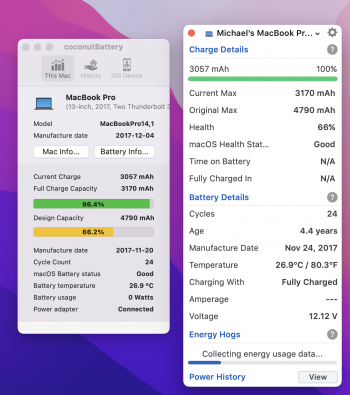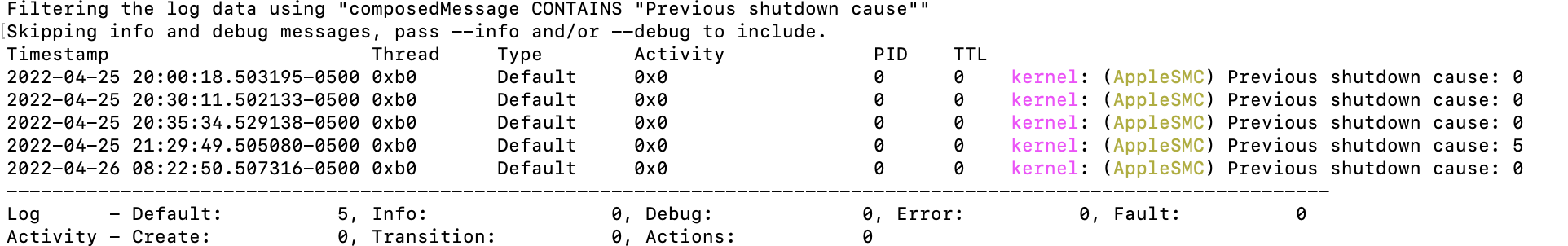Ok, I use Battery Health 3.Coconut battery. It jumps around apwhen I check it each time.
The battery is 4,6 years old with 1027 cycles on it.
On cycle 854 is was down to 79% capacity.
Then it started to get better and capacity gradually increased up to 89% at best.
Now it's down to 79% again.