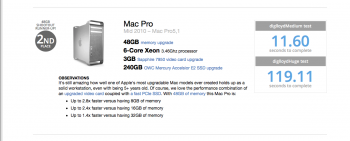Just remembered that OWC has fairly comprehensive bench testing that might be useful here, because the two tests are run in Photoshop (DigLloydHuge for big files and DigLloydMedium for medium sized files)
16GB
https://eshop.macsales.com/shop/apple/memory/iMac-5K-Versus-Mac-Pro-Speed-Test
32GB
https://eshop.macsales.com/shop/apple/memory/iMac-5K-Versus-Mac-Pro-Speed-Test
64GB
https://eshop.macsales.com/shop/apple/memory/iMac-5K-Versus-Mac-Pro-Speed-Test
96GB
https://eshop.macsales.com/shop/apple/memory/iMac-5K-Versus-Mac-Pro-Speed-Test
128GB
https://eshop.macsales.com/shop/apple/memory/iMac-5K-Versus-Mac-Pro-Speed-Test
- The biggest speed differences occur with the big file test. That makes sense, and useful because the OP is referencing 20GB images.
- The speedy single processor 6-core MP 5.1 , and the iMac Retina give you great price to performance ratio. And the iMac Retina tops the charts when there is a level playing field of 32GB Ram. But they both eventually drop off the performance map (where really big files are concerned) because they lack the additional ram slots of the dual processors.
- At 16GB Ram, in the huge file test ... the 2013 nMP is faster than the fastest Classic 5.1 by 83 seconds (40.6 Percent).
- At 128GB Ram, the 6.1 nMP is 11.06 seconds faster than the fastest MP 5.1 (a gap of 25.72 percent).
- Adding RAM
5.1, 3.46Ghz with 32GB = 162 Seconds
5.1, 3.46Ghz with 128GB = 54 seconds
The usual asterisks apply. This is bench testing, your real world results will vary.