The question I have is that during my work day using the laptop, and just now deciding to keep it plugged in all day, then unplug it and put it to sleep for the night, does it make any difference at all if I use my Apple 67W charger for this, or would a slower, lower watt charger be healthier as a "work day charger"? Could I get by using one of our 10W iPad chargers as a "work day charger"? I wonder if that would keep up, with my Excel, Outlook (and goof off web surfing) during a day. I am self-employed and work from home mostly. When I stop running my MBA on just one external monitor and add in the second monitor connected to my previous desktop Mac Mini, I will be getting a docking station Dell 6000 or similar. The Dell 6000 dock says it has 65W using USB-C. I guess 65 watts would be my "day charge" rate down the road...
How can I see how many watts I am currently using or on average during the day? Google was no help. Activity Monitor shows all kinds of "processes" options, none of which, that I can tell, show simply current wattage draw of the MBA. This and over time average watts use sure would be good to see. I guess I'll be springing for the iStat Menus 6 app ($12) sooner rather than later.
I opted for the 67W charger with my MBA M2 order. I know you are not supposed to leave the MBA on the charger full time (24/7). I mostly use my MBA M2 as my desktop computer at home. I am not sure how to manage the charging to not rack up charge, deplete, charge... cycles seemingly so quickly.
It may not be applicable to this newer technology, but I have it in my head that for example it is better, assuming time is not a factor obviously, to charge Li-ion devices slower as that is somewhat easier on the battery's health. I just watched a credible YouTube video that said it was good to leave your MBA (M1 in his case) plugged in while using it at work all day. I have been unplugging this new MBA M2 when it got to 100% and plugging back in when low. This method has me at 16 cycles in 23 days of use, so ≈ 0.7 cycles/ day. Besides the cycles seeming to rack up quickly, I often don't notice it at say between 10 or 20%, but much lower, which is not a good long term thing.
Thanks for any thoughts or links to educate myself on this topic.
How can I see how many watts I am currently using or on average during the day? Google was no help. Activity Monitor shows all kinds of "processes" options, none of which, that I can tell, show simply current wattage draw of the MBA. This and over time average watts use sure would be good to see. I guess I'll be springing for the iStat Menus 6 app ($12) sooner rather than later.
I opted for the 67W charger with my MBA M2 order. I know you are not supposed to leave the MBA on the charger full time (24/7). I mostly use my MBA M2 as my desktop computer at home. I am not sure how to manage the charging to not rack up charge, deplete, charge... cycles seemingly so quickly.
It may not be applicable to this newer technology, but I have it in my head that for example it is better, assuming time is not a factor obviously, to charge Li-ion devices slower as that is somewhat easier on the battery's health. I just watched a credible YouTube video that said it was good to leave your MBA (M1 in his case) plugged in while using it at work all day. I have been unplugging this new MBA M2 when it got to 100% and plugging back in when low. This method has me at 16 cycles in 23 days of use, so ≈ 0.7 cycles/ day. Besides the cycles seeming to rack up quickly, I often don't notice it at say between 10 or 20%, but much lower, which is not a good long term thing.
Thanks for any thoughts or links to educate myself on this topic.


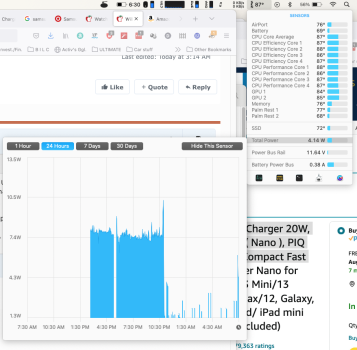
 A recommendation to anyone on any forum that you frequent:
A recommendation to anyone on any forum that you frequent: