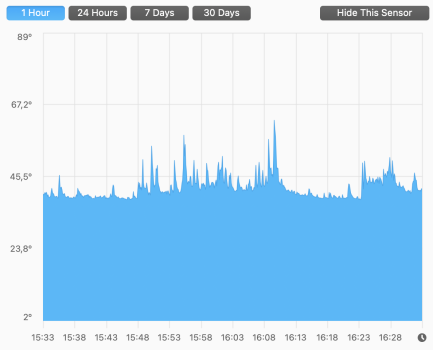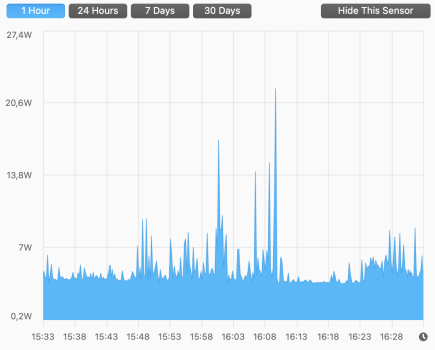If the m2 and m3 are slowed down to m1 speed they are more efficient. apple just runs them faster because they can; m1 doesn't do ray tracing and the gpu improvement is significant.
Probably slightly, but you cannot do that anyway. Low-power-mode is only option and that is much slower than M1.
GPU on other is drastically improved, that is what they mostly worked on M2/M3. CPU stayed essentially the same just overclocked and lost efficiency per W.
M2 performance advantage of 15 % on average countered by an additional power consumption of 35-40 %, so the overall efficiency is 20-25 % lower compared to M1