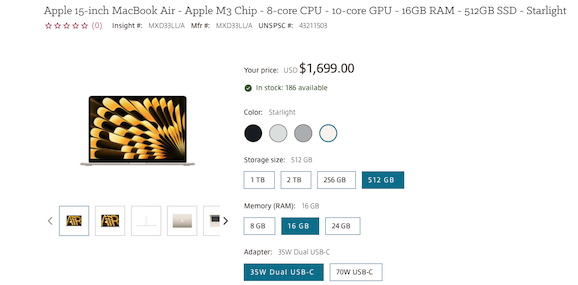This discussion is about the cost differential between the 27 inch iMacs and a desktop Mac + Studio Display.
This discussion's subject is set by the OP's thread subject-title. Anyway, the sentence of yours that I replied to was:
I think that a 27 inch 5k iMac with Apple Silicon with 8 GB RAM and 512 GB SSD at $1,899 would sell really well.
Which I found issue with since the specs (aside from processor) aren't improved at all in a dozen years.
Apple did well with the market in 27 inch iMacs because you got a great display, speakers, microphones and webcam for a little more than the cost of a similar display.
It was also the last non-tower Mac whose memory could be easily upgraded without machine disassembly.
I have a friend who ran his YouTube channel off a base M1 mini, and has upgraded to a base M2 Air. He can live stream and do other things on his systems at the same time. You can actually do 4k editing on the base Apple Silicon Macs and offering one at that price point would result in lots of sales.
You can do video "editing" on
anything, because it's just lossless stream-copying of clipped between-keyframe segments. (But Apple and Adobe don't want you to know about AvidDemux and MKVToolNix; they want creators to associate editing with
rendering in subscription-model bloatsuites that require a 300mph nitrous processor just to move.)
How do I know that? I've seen lots of 27 inch iMacs for sale on the secondary market with the base RAM and storage. Or RAM amounts that indicate that they bought it with base storage and added two RAM sticks afterwards. And they were apparently happy with that level of RAM for at least a couple to several years.
Most base-model configurations come from schools and corporate secretary desks where they didn't have to do anything except run library checkout software and appointment calendars. (Thus the spate of dog-slow 1.4ghz i5 21.5" models circa 2014.)
And a lot of people were even happy with Fusion drives until they went bad or until a version of macOS made them feel slow.
Speaking of that dog-slow model above, it was rated kosher for Catalina/APFS, whose Spotlight-accumulating cruft more or less bricked the machine's 2.5" 5400rpm rotational-drive within a year. (I get these from recyclers for $25 now, and they perk up nicely backgraded to Mojave/HFS+)
Selling at a low base price does not imply that Apple wouldn't offer options though. I'd expect an offering to at least a Max chip as they could do a better job cooling in a 27 inch iMac with the old design compared to the 24 inch iMac. And they could cool an Ultra chip if they used the iMac Pro cooling design.
Apple's intel iMac marketing problem was that they had steadily acquired a well-earned reputation for selling deliberately-delicate products that were nigh impossible for the user to fix, a sentiment the admittedly beautiful 27" iMacs were primarily responsible for imparting. They were explicitly designed to break, with their outer-glass and underlying screen assembly a single glued-together piece. So, break the glass, and the machine is toast as it'd be cost-prohibitive to purchase a whole new screen assembly and have it put it. (Compare to an old blackback iMac with metal corners protecting inset glass which is easy to manually replace.) Pissed-off/ripped-off customers never forget.