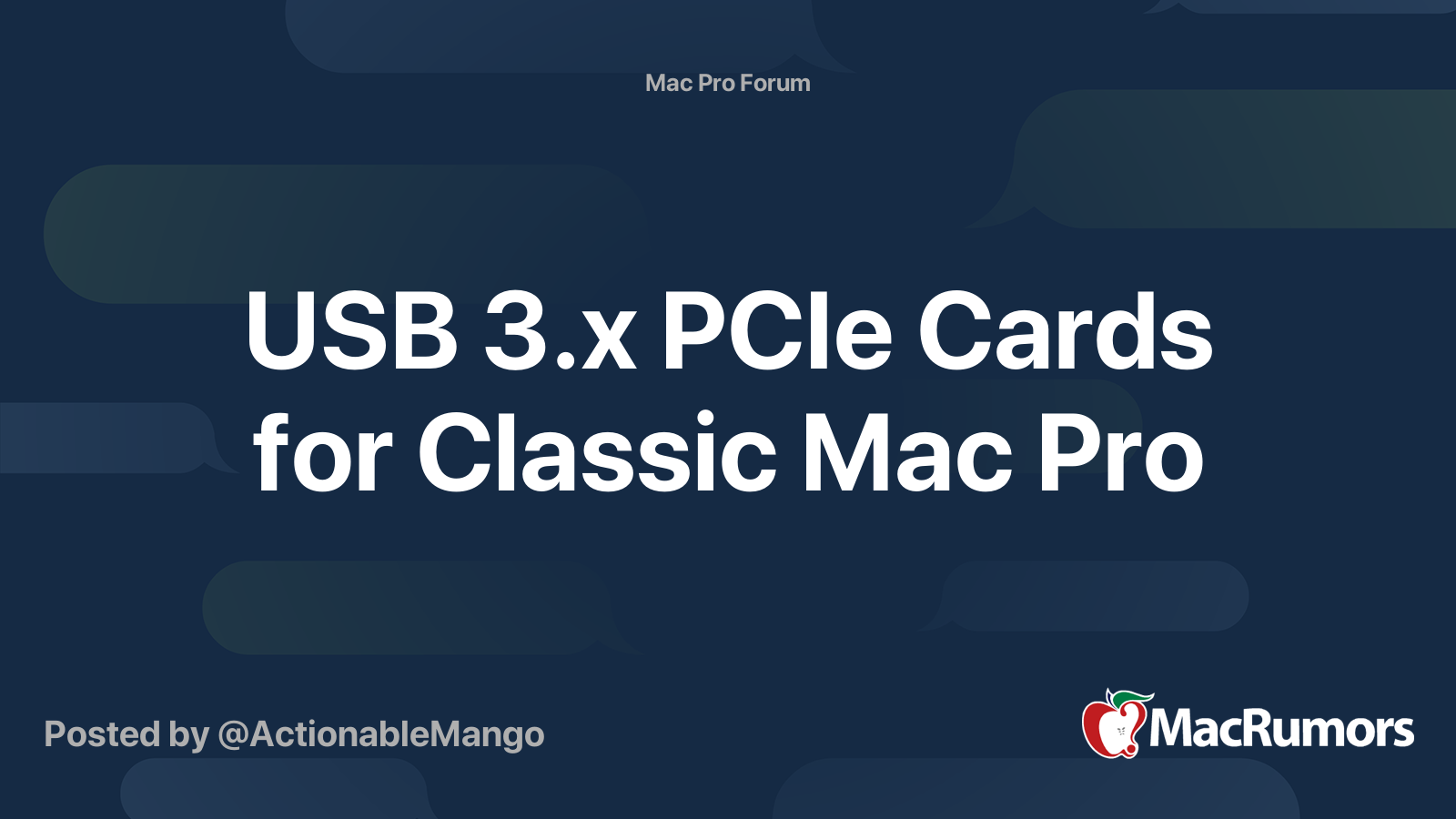Not surprised. I already have 3 1TB drives (two of them in a RAID 0 and one as Time Machine) and an SSD for El Capitan. And once El Capitan becomes unusably outdated, to Windows 10 we go. This thing has plenty of life left in it. My PCIE power cable should come tomorrow so I can actually have a little bit of graphics acceleration.
Can I put a generic USB 3.0 PCIE card in this?
The last time I did this with a Mac Pro 1,1 > 2,1 was with an OS X 10.10.5 Yosemite running System .
Amazingly , the Asus USB 3.1 Two Port PCIe Card works in your model . It's bandwidth will be limited by your Mac's PCIe Rev 1.x slot but you should get 322 - 385 MB/s throughput . I'm not certain if the drivers are in El Captain ( probably not ) . You might need an OS downgrade to get this card to work .
It looks like this :
If you really need a cheap El Capitan compatible USB 3.0 Card then Orico has one , but their quality control was awful the last few times I bought some .
In case you are interested , a known good System has the following installed :
Mac Pro 1,1 (2006 factory) > 2,1 (2007 firmware upgraded ) .
8 @ 2.66 GHz (2 x X5355) .
64GB (8 x 8GB) 667 MHz DDR2 FB-DIMM .
ATI 4870 Mac Edition graphics . ( Slot 1 , 8 lanes electrical ) .
120GB SSD Sammy 750 EVO .
SATA DVD-RW DL (both Bays IDE > SATA upgraded for future Blu-Ray burner support) .
Bluetooth (factory) internal .
WiFi (802.11 N ) internal . Sierra ready .
USB 3.1 Gen 2 card (Slot 2 , 8 lanes electrical ) . 2 lanes used by the card at 2.5 GT/s each so 500 MB/s were available if Apple's drivers were up to the task (they weren't) . This is the Asus brand USB card with two USB Type A ports .
OS X 10.10.5 Yosemite .
[automerge]1577032207[/automerge]
You should be able to! Check out this thread. Be mindful of the minimum OS needed for drivers.
Thread summary for latest recommendations. This thread refers to PCIe cards for adding USB 3.0 and 3.1 to classic Mac Pros. General Notes: The USB 3.0 cards in this list support UASP for faster transfer speeds and reduced CPU utilization (exceptions to this are noted). The USB 3.0 cards in...

forums.macrumors.com
And while modern, large hard drives have a different layout for the mounting holes, you can buy new drive trays to accommodate them for about $20. I believe the hole layout changed around the 6TB era, so if you wish to install a drive of that size or larger, but a new tray. (You can try to jury rig something with tape on an existing tray, but I’ve tried this and it’s not worth the imminent danger of destroying your entire logic board when a falling drive torques the SATA connector just to save $20.)
Unfortunately , those OWC hard drive sleds for high capacity drives ( 6TB + ) are for 2009-12 Mac Pros only . They won't fit in Mac Pro 1,1 - 3,1 Mac Pros . Hence , the need to mod the mounting screw position issue somehow . Be careful , you don't want to lose a power or data connection with an internal drive when your Mac is powered on or you'll lose data and maybe fry the drive .