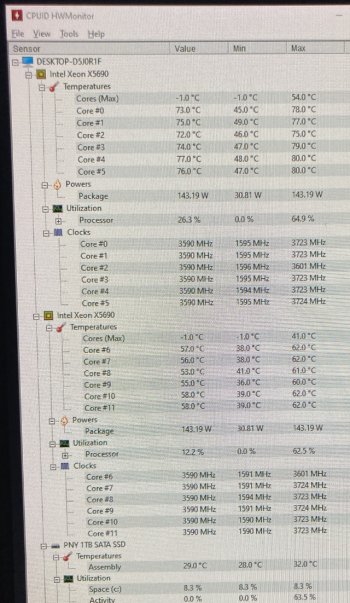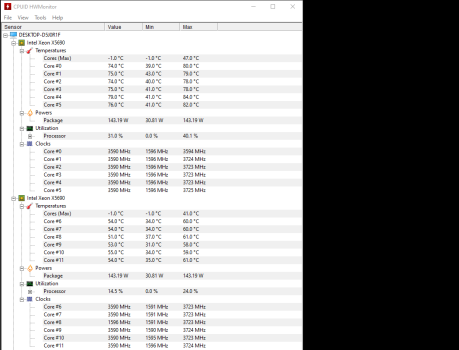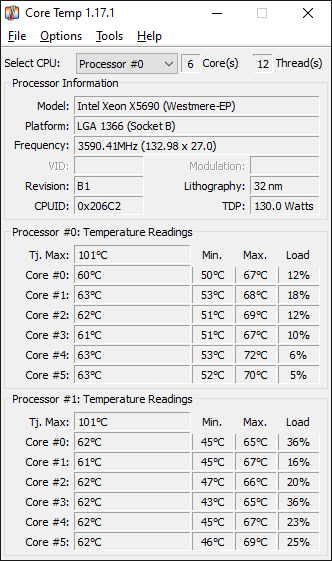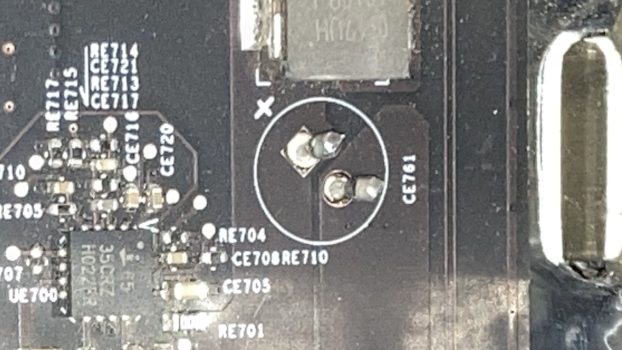So, I just installed Windows 10 on its own SSD for gaming purposes and it will crash eventually mid-game. I did some reading around these forums around temperatures and I believe these temps may not be the issue causing the crashing. I play for about 15-20 minutes and entire system will freeze up with a buzzing sound coming through the speakers and I'm forced to power off the computer manually and restart it.
I did upgrade the CPU's and there is new thermal paste on them. But I did not learn about re-pasting the Northbridge until afterward and have not done that yet.
Just seeing if anyone thinks these temps (pictured) are of any concern. I'm going to have to find the replacement pins for the Northbridge before I can re-paste it.
I did upgrade the CPU's and there is new thermal paste on them. But I did not learn about re-pasting the Northbridge until afterward and have not done that yet.
Just seeing if anyone thinks these temps (pictured) are of any concern. I'm going to have to find the replacement pins for the Northbridge before I can re-paste it.