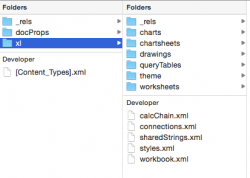OP wrote above:
[[ The matrix is right... It's like asking someone why they like milk and sugar in their coffee, because they like it. I must be from the old school I guess... But I like to have access to my files and know where they are. ]]
I'm with the OP, insofar as "file management" of photos (and music) on my drives is concerned.
I -DO NOT WANT- iPhoto, iTunes, or any other application directing how my photos (or any other kind of file) are going to be sorted and stored on my drives.
I want to store them (on disk) using a folder hierarchy and location of my own choosing.
For this reason, I have disabled iPhoto/Aperture/Photos from automatically importing pic files when a camera card is attached and mounted on my Mac.
All I want is for the card icon to appear on the desktop.
I'll then "go into" it, and use the finder to copy/move those pictures I wish to where I want them to be.
I've set up iPhoto/Aperture/Photos to use "referenced" libraries, leaving the originals where I want them on disk.
This works for me.
I realize others will wish to use different routines.
Thank you for the support. I've been using windows since it needed to be installed with 20 floppy disks and although windows overall for me was very good. With the exception of windows me/vista/8. I hope I can make a full change into OS X as my main system and still have full control of my files and not have to give that up. I'll try the methods in this thread and come back if I have any problems.