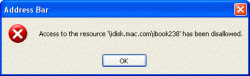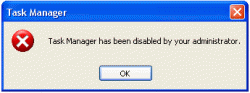I need someone to download and install the iDisk Utility for Windows XP (http://www.mac.com/1/iDiskUtility_WindowsXP.zip) install it (A PC is needed of course), and e-mail me the contents it installs into the selected folder (including the .exe file). I can't install the program on these school computers but, I need to access a file that's on my iDisk but I can't.
I can't use the Windows' Network Places to create a Web folder since it's restricted. I've done this before but, I can't do it now since the computer won't even let me install the program, plus I forgot my USB flash drive at home. When you install the iDisk utility for XP it basically decompresses itself in a folder, I just need the files from that folder - they can be in a .zip file it's ok. But, I need them to be e-mailed to me.
If anyone can do this for me I'll be very happy...thanks!
E-mail: ibook238 *the at symbol* mac *d0t* com (hope those spam bots don't get it )
)
I can't use the Windows' Network Places to create a Web folder since it's restricted. I've done this before but, I can't do it now since the computer won't even let me install the program, plus I forgot my USB flash drive at home. When you install the iDisk utility for XP it basically decompresses itself in a folder, I just need the files from that folder - they can be in a .zip file it's ok. But, I need them to be e-mailed to me.
If anyone can do this for me I'll be very happy...thanks!
E-mail: ibook238 *the at symbol* mac *d0t* com (hope those spam bots don't get it