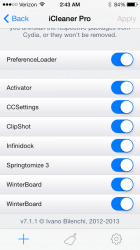Got a tip for us?
Let us know
Become a MacRumors Supporter for $50/year with no ads, ability to filter front page stories, and private forums.
General WinterBoard updated for iOS 7 and ARM64 (A7).
- Thread starter hamiltonDSi
- Start date
- Sort by reaction score
You are using an out of date browser. It may not display this or other websites correctly.
You should upgrade or use an alternative browser.
You should upgrade or use an alternative browser.
Theres a theme named 0bscure 7 out and it black. I'm using it and its niceCool. This goes a long way towards making me reconsider my decision to stay jailbroken on 6.1.
If iOS 7 gets an actual black Winterboard theme I may revisit my decision.
In any case this is great for everyone waiting for the update.
so can't change themes for iPad Air. Works great on the iPhone 5s but does NOT work on iPad Air at all. I have winterboard and the theme shows up in winterboard, but when you select it and respring it does not change
Unfortunately, iPhone themes does not work on the iPad. There's hardly any themes for the iPad on IOS 6 I liked back then but they had a ton of iPhone themes. MIOS was the only theme I bought, but while he updated the iPhone version once already and plan to update it again for IOS 7, he probably won't update it for iPad.
I have tried it many times, refreshing everything and restarting the phone doesn't help. Still shows the older version even though the new version is listed in the purple bubble.
Download iCleaner and in the options, select 'on' for cydia sources, then clean. After that, open up cydia and go to your changes tab and select 'refresh'. I was having the same problem and that worked for me.
Download iCleaner and in the options, select 'on' for cydia sources, then clean. After that, open up cydia and go to your changes tab and select 'refresh'. I was having the same problem and that worked for me.
iCleaner made a huge difference for me. Cydia loads/refrehes much faster now
Install the older version and see if it shows you after to update to the newer one.
Just installed the old version. No update after refresh to the newer version either. So strange =[
Edit: Just tried iCleaner, freed up almost 2GB of space! New Winterboard version showed up. Thanks guys <3
Last edited:
How's battery life ?
surprisingly good. no noticeable drain on my 5s
How's battery life ?
Depends on how you use the program.
(e.g. apply a full theme or your just changing an app icon)
anyone else not happy with this new update, the icons are way too close to each other now............
edit: im not happy with myself for jumping to conclusions, new feature allows to adjust spacing between icons, neat.
edit: im not happy with myself for jumping to conclusions, new feature allows to adjust spacing between icons, neat.
anyone else not happy with this new update, the icons are way too close to each other now............
edit: im not happy with myself for jumping to conclusions, new feature allows to adjust spacing between icons, neat.
wait what? How do you do that in just winterboard?
I was wondering if i could get that theme from you, i used to have it on my iPhone 5, tried renaming the files on iOS 8 but no go, i know this is an iOS 7 theme that you made, does it work on 8?
Image
So I resurrected my old Black'UPS theme and edited it for my 5s.
I had to change a lot of icon names...
Register on MacRumors! This sidebar will go away, and you'll see fewer ads.