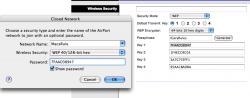Got it!!! At least on my WRTP54G.
Set the Linksys to do 64 bit WEP. It'll likely show 4 keys. Use the first one - or another if, above, you tell it to use something other than the first. Do NOT use the password. Use the KEY.
Set AirPort to use WEP 40/128-bit HEX.
Type in the key. Note that "MacsRule" is the fake network name in the example, not to be confused with the "iGaryRules" passphrase. Bob should, at this point, be your uncle.
Intuitive, no?
PS If this works for you, I do NOT want the iTunes card. It was a fun challenge, and I'm glad I know how to set it up now, should I need it.
Set the Linksys to do 64 bit WEP. It'll likely show 4 keys. Use the first one - or another if, above, you tell it to use something other than the first. Do NOT use the password. Use the KEY.
Set AirPort to use WEP 40/128-bit HEX.
Type in the key. Note that "MacsRule" is the fake network name in the example, not to be confused with the "iGaryRules" passphrase. Bob should, at this point, be your uncle.
Intuitive, no?
PS If this works for you, I do NOT want the iTunes card. It was a fun challenge, and I'm glad I know how to set it up now, should I need it.