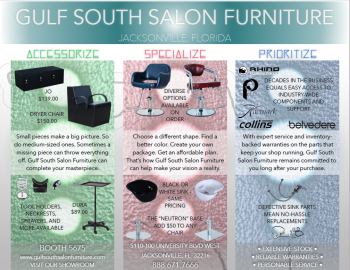I have all Apple products. (Macbook, IPP, iPhone etc)
Ive never used Pages. Is there a big difference between the two.
Im about to start writing a book. For those that have used both, Is there a benefit switching to Pages? Or just stick with what I know
There is indeed a large difference between Word and Pages. There's even a big difference between Pages 5.6 and Pages 4.3 (iWork '09).
The word that I would use to describe MS Word on Apple platforms... ponderous. It is large, nearly 2GB on OSX, and is extremely slow to load, even from an SSD, and performance is only adequate. The iOS version is adequate for what it does.
Although file compatibility between the OSX and iOS versions of Word is very high, there are still a few minor issues and a very significant difference in user interface options between OSX and iOS versions. That can be quite irritating when you're in iOS and want to do something that you've done on OSX (but not available in iOS).
Since you have a Macbook, iPP, and iPhone, it makes sense to use the latest version of Pages (5.6). Not only is file compatibility outstanding (IMO perfect even with documents that contain tricky formatting/layout), but the "feature gap" between the iOS and OSX versions are not as severe as they are with Word.
I heavily use Word, Pages, and LibreOffice. My preference, especially now that I have a 12.9 iPad Pro in the mix, is to use Pages w/iCloud. I've installed AnyFont and used it to install the regular array of fonts that I use so that documents appear identical whether I'm using the iPad, Macbook Air, or iMac.
For those times when I absolutely need to use a feature of Pages that is only in the OSX version (and I'm away from any OSX devices), I'll remotely connect to my iMac, fire up Pages, modify the document, close it out, and continue editing in my iPad Pro.
I've written a few books and I've used Pages and LibreOffice. I have found Word to have a lot of unnecessary and sometimes erroneous control codes within the document that causes issues when sending docs to the publisher... PDF or native Word format.