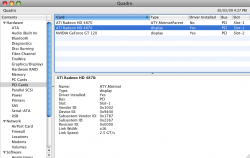Hey, you should definetely include this link on your first page "How To"
http://shop.ati.com/product.asp?sku=3280778
It is the ATI power cable that people will need 2 of to run a 4870 in Mac Pro.
This is of use to US and Canada folks only.
It is also possible to make your own cable, but certainly more bother.
It is odd that ATI sells this as a separate item...would seem to ALLOW use of flashed cards.....or do these typically burn up or get lost? (ie, why would there need to be MANY of these purchased if not for flashed cards?)
http://shop.ati.com/product.asp?sku=3280778
It is the ATI power cable that people will need 2 of to run a 4870 in Mac Pro.
This is of use to US and Canada folks only.
It is also possible to make your own cable, but certainly more bother.
It is odd that ATI sells this as a separate item...would seem to ALLOW use of flashed cards.....or do these typically burn up or get lost? (ie, why would there need to be MANY of these purchased if not for flashed cards?)