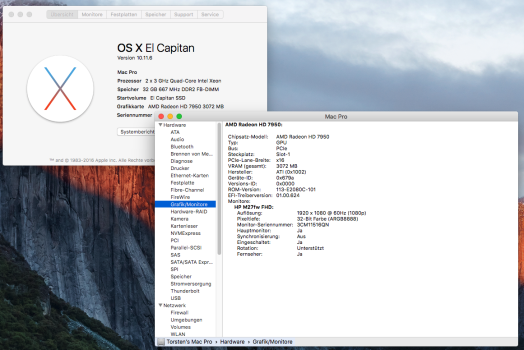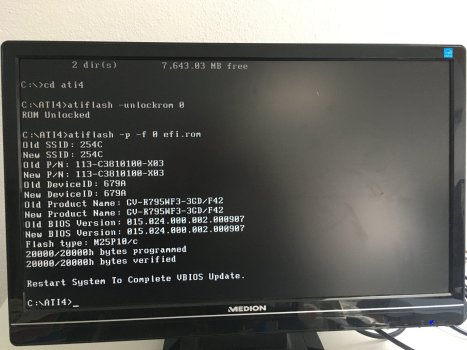try another bios
https://www.techpowerup.com/vgabios/?manufacturer=Gigabyte&model=HD+7850
download one there, patch it, flash it, test it
if you have a switch for bios on the card you can also look which version is on the other position.
https://www.techpowerup.com/vgabios/?manufacturer=Gigabyte&model=HD+7850
download one there, patch it, flash it, test it
if you have a switch for bios on the card you can also look which version is on the other position.