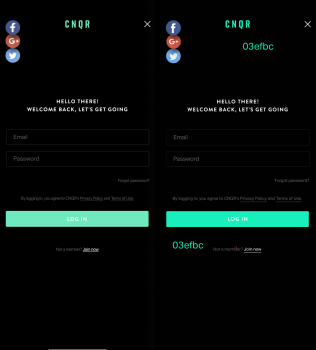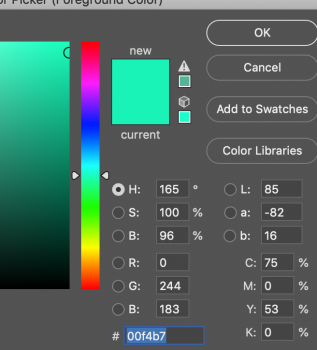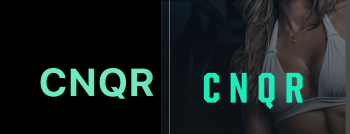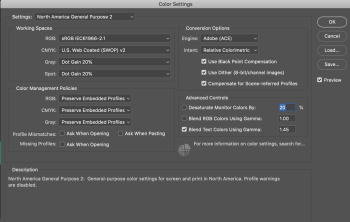Guys I am having a really annoying problem. I am designing an app and working with my developer. Everytime I export a graphic of a specific green, it's always come out the wrong tone of green. I don't know what to do , I checked the color settings and I'm matching everything but it just always comes out different.
Please see the attachment:
The original design I did and the correct one is the one on the right. Please focus on the green color. It is a strong/vibrant type of green. According to my photoshop, the hex code for it is o3efbc
-
Now the problem is, whenever I give this color code to my developer OR i export any assets like png's, it's coming out like you see on the left side, where the green looks lighter and faded style. But it's the same color hex code. Can someone help me? It's really annoying me
Please see the attachment:
The original design I did and the correct one is the one on the right. Please focus on the green color. It is a strong/vibrant type of green. According to my photoshop, the hex code for it is o3efbc
-
Now the problem is, whenever I give this color code to my developer OR i export any assets like png's, it's coming out like you see on the left side, where the green looks lighter and faded style. But it's the same color hex code. Can someone help me? It's really annoying me