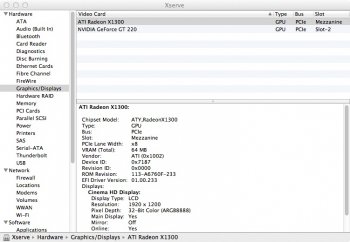Apple dropped support for the Xserve2,1 when Mountain Lion was introduced back in 2012, but the MacPro3,1 was retained and will be able to run the upcoming OS X Yosemite. These machines share a very similar architecture, the main difference being the Xserve's built-in Radeon X1300 video. Rather than writing 64-bit drivers, Apple decided to abandon these otherwise perfectly servicable machines. Getting Mountain Lion and Mavericks to run simply involves adding the Xserve2,1s board ID to the PlatformSupport.plist file, but it's not a very pleasant experience. The X1300 works, but lacks any acceleration, so I decided to beef up the graphics in my Xserves a bit. Both of my Xserves are dual quad core 2.8 GHz models from 2008, the first has 10 GB of RAM, a quad fibre channel card, and a Powercolor Radeon HD 6870 1 GB.



I've used part of an old Sun server's top cover which had a door above it's fans to create a PCIe access panel. It's attached to the Xserve with two large bolts and a two-part resin glue. The PCIe extension ribbons cost about $5 on ebay. This is the neater of the two designs, but is also the least practical because the 6870 is attached with screws and not in a quick-release cage. Removing the card for any reason involves tools, and a different card would involve repositioning the stand-offs, as every card seems to have a slightly different arrangement of holes.
My second Xserve has 18GB of RAM with an Asus GTX 580 and Sapphire Radeon HD 7950:





This design was much more difficult to complete, but is far more practical to work on now it's finished - swapping out a damaged PCIe extension ribbon took less than five minutes. I wasn't as thorough in the planning phase as I should have been and had to make some late alterations. I had to cut down the 7950s bracket to free up space for the 580s power cables, and the 580 was a few mm wider than I had calculated, so I had to reposition it slightly, but everything functions as intended and it was never intended to be a work of art!
The software side was even easier than I'd expected. Mountain Lion and Mavericks include drivers for all of the cards I installed, I just had add my device IDs to the AMD drivers to get Quartz Extreme and CoreImage running properly. The graphics performance is about halfway between the D700s and D500s on the new Mac Pros. I will probably eventually have a go at flashing the AMD cards, but for the time being I'm happy to connect up the built in X1300 video if I need to access the boot screen.

I'm in the process of mounting the extra power supplies separately in my server cabinet and routing the power cables to where they're needed. Attaching them to the Xserves would just complicate things unnecessarily, and I've had enough of building stuff for now. I'm just going to enjoy using them for a while!



I've used part of an old Sun server's top cover which had a door above it's fans to create a PCIe access panel. It's attached to the Xserve with two large bolts and a two-part resin glue. The PCIe extension ribbons cost about $5 on ebay. This is the neater of the two designs, but is also the least practical because the 6870 is attached with screws and not in a quick-release cage. Removing the card for any reason involves tools, and a different card would involve repositioning the stand-offs, as every card seems to have a slightly different arrangement of holes.
My second Xserve has 18GB of RAM with an Asus GTX 580 and Sapphire Radeon HD 7950:





This design was much more difficult to complete, but is far more practical to work on now it's finished - swapping out a damaged PCIe extension ribbon took less than five minutes. I wasn't as thorough in the planning phase as I should have been and had to make some late alterations. I had to cut down the 7950s bracket to free up space for the 580s power cables, and the 580 was a few mm wider than I had calculated, so I had to reposition it slightly, but everything functions as intended and it was never intended to be a work of art!
The software side was even easier than I'd expected. Mountain Lion and Mavericks include drivers for all of the cards I installed, I just had add my device IDs to the AMD drivers to get Quartz Extreme and CoreImage running properly. The graphics performance is about halfway between the D700s and D500s on the new Mac Pros. I will probably eventually have a go at flashing the AMD cards, but for the time being I'm happy to connect up the built in X1300 video if I need to access the boot screen.

I'm in the process of mounting the extra power supplies separately in my server cabinet and routing the power cables to where they're needed. Attaching them to the Xserves would just complicate things unnecessarily, and I've had enough of building stuff for now. I'm just going to enjoy using them for a while!
Last edited: