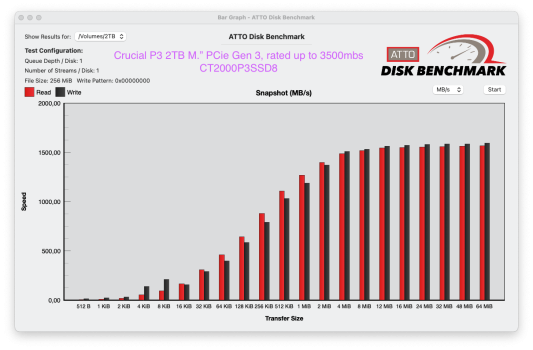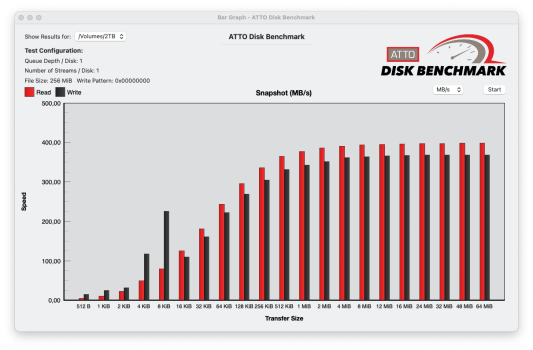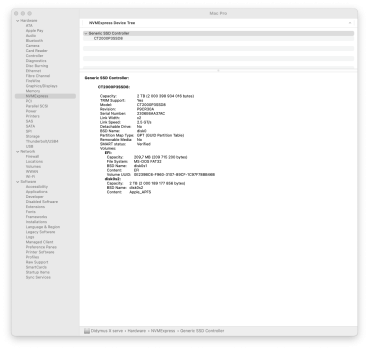Got a tip for us?
Let us know
Become a MacRumors Supporter for $50/year with no ads, ability to filter front page stories, and private forums.
Xs 1,1-3,1 Xserve 2020 [Xs3,1]
- Thread starter nos1609
- WikiPost WikiPost
- Start date
- Sort by reaction score
You are using an out of date browser. It may not display this or other websites correctly.
You should upgrade or use an alternative browser.
You should upgrade or use an alternative browser.
- Status
- The first post of this thread is a WikiPost and can be edited by anyone with the appropiate permissions. Your edits will be public.
Awesome, I was already wondering if it would work with all 12 slots filled with 32GB DIMMs 
Any tips on sourcing them cheaply, though? I got a nasty bit of sticker shock when I looked them up...
Any tips on sourcing them cheaply, though? I got a nasty bit of sticker shock when I looked them up...
Recently, 32GB modules are sold very cheaply on Japanese auction sites.Awesome, I was already wondering if it would work with all 12 slots filled with 32GB DIMMs
Any tips on sourcing them cheaply, though? I got a nasty bit of sticker shock when I looked them up...
I think that may be the timing when the leased server expires.
I got an Xserve2008 the other day.
however no memory, so I got 8*HYNIX 2GB 2Rx8 PC2-5300F-555-11 and 4*SAMSUNG 2GB 2Rx8 PC2-5300G-555-11-80.
but it won't boot (LOM panel keeps blinking blue, so I think the memory might be not compatibl.)
I also owned a 2008 (XS2,1) before, but I forgot the memory specs. Please tell me the correct spec.


DDR2-6400F??
however no memory, so I got 8*HYNIX 2GB 2Rx8 PC2-5300F-555-11 and 4*SAMSUNG 2GB 2Rx8 PC2-5300G-555-11-80.
but it won't boot (LOM panel keeps blinking blue, so I think the memory might be not compatibl.)
I also owned a 2008 (XS2,1) before, but I forgot the memory specs. Please tell me the correct spec.


DDR2-6400F??
I got an Xserve2008 the other day.
however no memory, so I got 8*HYNIX 2GB 2Rx8 PC2-5300F-555-11 and 4*SAMSUNG 2GB 2Rx8 PC2-5300G-555-11-80.
but it won't boot (LOM panel keeps blinking blue, so I think the memory might be not compatibl.)
I also owned a 2008 (XS2,1) before, but I forgot the memory specs. Please tell me the correct spec.
...
DDR2-6400F??
The 2008 Xserve, like the 2008 Mac Pro, requires fully buffered modules (FB-DIMMs). It’s made for 800 MHz DDR2, but 666 MHz will also work fine (with a very slight performance penalty). Full specs can be found here on EveryMac.
The 2GB Samsung have a suspicious G suffix (couldn’t find out what that means exactly), but as far as I can tell from the datasheet (p. 4), they are just like regular 667 MHz FB-DIMMs.
You may have a failed individual module (or multiple, of course), but I suspect that either type doesn’t want to cooperate with the Xserve. Start by testing only the Hynix RAM and only the Samsung RAM in your system and see which one boots, which one doesn’t. Similarly, you can weed out faulty individual modules by booting with one module at a time (tedious, but effective).
EDIT: I see that the Hynix modules expect 1.8V, the Samsung modules are low voltage (1.55V). I think (? ... Apple Service Source says nothing about compatible voltages) both voltages should work in these systems, but not together.
Please let us know about your findings
Last edited:
This is correct, but only for the 2009 models (Xserve3,1). Stcm went slightly off-topic by asking about the 2008 (Xserve2,1)You need 240-pin PC3-8500 (1066MHz) DDR3 ECC SDRAM for an Xserve. They may work with non-ECC memory or memory that is slower or faster than PC3-8500 (1066MHz).
This is correct, but only for the 2009 models (Xserve3,1). Stcm went slightly off-topic by asking about the 2008 (Xserve2,1)
Ah yes, completely missed the 2008 in the post. Thank you for that correction.
Hi all, I've tried to use the patched firmware tool to go to firmware 144 without success.
I running Mojave (Installed using dosdude1 patch) with the XS 3.1 B9 firmware.
The tool runs without errors but the new firmware is not applied. (I'm sure that I've done everything according to the instructions of the tool)
Did anyone had any success in a similar setup? Is there a way to have any debug / support information?
Thanks.
I running Mojave (Installed using dosdude1 patch) with the XS 3.1 B9 firmware.
The tool runs without errors but the new firmware is not applied. (I'm sure that I've done everything according to the instructions of the tool)
Did anyone had any success in a similar setup? Is there a way to have any debug / support information?
Thanks.
Thanks guys all.
BTW, I've recently wanna upgrade gpu for the next stage.
(As you know, USB3.x PCIe cards can't be used in Ventura right now..., so I don't think it's bad to purchase a 1slot-GPU.)
So, what are your recommendations for switching from the WX 4150 (mxm)?
WX7100 (mxm) or WX5100 (PCIe) or Other??
Please let me know your valuable opinions. Regards.
BTW, I've recently wanna upgrade gpu for the next stage.
(As you know, USB3.x PCIe cards can't be used in Ventura right now..., so I don't think it's bad to purchase a 1slot-GPU.)
So, what are your recommendations for switching from the WX 4150 (mxm)?
WX7100 (mxm) or WX5100 (PCIe) or Other??
Please let me know your valuable opinions. Regards.
Last edited:
Given the lack of pcie lanes on the mxm slot I’m not sure you’d gain anything from something better than the wx4150 for mxm anyways.
I see. Thank you for your adviceGiven the lack of pcie lanes on the mxm slot I’m not sure you’d gain anything from something better than the wx4150 for mxm anyways.
Today, I ordered an mxm->nvme adapter by ali for experimentation.
+1 what Ludacrisvp said. Lack of Pcie Lanes on the MXM slot (only 2) heavily bottle neck even wx4150.
Have a read here where we compared my rx560 score to the xw4150mxm post #61 on this thread.
Keep in mind they should be almost identical in specification. Within 5%,
MXM to NVME adaptors exist? Now that would be very cool if they work for the xserve. Hope the experimentation goes well.
Have a read here where we compared my rx560 score to the xw4150mxm post #61 on this thread.
Keep in mind they should be almost identical in specification. Within 5%,
MXM to NVME adaptors exist? Now that would be very cool if they work for the xserve. Hope the experimentation goes well.
+1 what Ludacrisvp said. Lack of Pcie Lanes on the MXM slot (only 2) heavily bottle neck even wx4150.
Have a read here where we compared my rx560 score to the xw4150mxm post #61 on this thread.
Keep in mind they should be almost identical in specification. Within 5%,
MXM to NVME adaptors exist? Now that would be very cool if they work for the xserve. Hope the experimentation goes well.
On one hand I do wonder if some more controlled testing with alternate vbios for the 4150 may have helped with those numbers but in any case I’m sure the lane count was quite restrictive to performance.
in theory this card should work, and if you’ve crossflashed to Mac Pro firmware or modded bootrom for NVME booting this should “just work”
MXM to NVME Adapter Riser Board Converter PCIe

US $12.88 20% Off | MXM to NVME Adapter Riser Board Converter PCIe MXM 3.0 to M.2 NVME Expansion Card Support 2230 2242 2260 2280 M2 NVME SSD for PC
US $12.88 20% Off | MXM to NVME Adapter Riser Board Converter PCIe MXM 3.0 to M.2 NVME Expansion Card Support 2230 2242 2260 2280 M2 NVME SSD for PC
a.aliexpress.com
I Agree. I suppose the ultimate test would be to run a mxm wx 4150 on a full lane mxm/pcie adaptor.On one hand I do wonder if some more controlled testing with alternate vbios for the 4150 may have helped with those numbers but in any case I’m sure the lane count was quite restrictive to performance.
in theory this card should work, and if you’ve crossflashed to Mac Pro firmware or modded bootrom for NVME booting this should “just work”
MXM to NVME Adapter Riser Board Converter PCIe

US $12.88 20% Off | MXM to NVME Adapter Riser Board Converter PCIe MXM 3.0 to M.2 NVME Expansion Card Support 2230 2242 2260 2280 M2 NVME SSD for PC
US $12.88 20% Off | MXM to NVME Adapter Riser Board Converter PCIe MXM 3.0 to M.2 NVME Expansion Card Support 2230 2242 2260 2280 M2 NVME SSD for PCa.aliexpress.com
But, confident as you are, the bottleneck is the number of pcie lanes.
Yes, I've been running the last 144 mac pro firmware for a while with dual 6 cores.
That adaptor is a gem of a find. Thank you!
Ordered it immediately, will be a month at least before it arrives.
PCIe 2.0 x 2 Lanes should get us up to a theoretical 1000mb/s max. If the adaptor works well we could get near that speed.
Much faster than we can reach on SATA SSD. around 150mb/s.
I'm getting around 1500/1600mb/s. currently on my pcie nvme adaptor.
Using a kryoM.2 evo PCIe 3.0 x 4 Adapter and a Crucial P3 2TB. (Thats 4 lanes)
All that said i boot using my sata ssd's. That hits close to 150mb/s. So not worried if it boots or not.
Sata maybe slightly lower boot times, but, still feels snappy. I prefer to have working data and OS on different drives.
I did look for mxm pcie adapters but all of the ones I could find were single lane pcie 1x for mining operations.I Agree. I suppose the ultimate test would be to run a mxm wx 4150 on a full lane mxm/pcie adaptor.
But, confident as you are, the bottleneck is the number of pcie lanes.
Yes, I've been running the last 144 mac pro firmware for a while with dual 6 cores.
That adaptor is a gem of a find. Thank you!
Ordered it immediately, will be a month at least before it arrives.
PCIe 2.0 x 2 Lanes should get us up to a theoretical 1000mb/s max. If the adaptor works well we could get near that speed.
Much faster than we can reach on SATA SSD. around 150mb/s.
I'm getting around 1500/1600mb/s. currently on my pcie nvme adaptor.
Using a kryoM.2 evo PCIe 3.0 x 4 Adapter and a Crucial P3 2TB. (Thats 4 lanes)
All that said i boot using my sata ssd's. That hits close to 150mb/s. So not worried if it boots or not.
Sata maybe slightly lower boot times, but, still feels snappy. I prefer to have working data and OS on different drives.
let us know how it goes with the adapter.
Amazing!!
Would you describe the method you employed to place such a ram in a Xserve ?
Adaptor arrived and it works. Which is fun! Have not tested if it works as bootable drive. If anyone cares let me know i can probably test it.I did look for mxm pcie adapters but all of the ones I could find were single lane pcie 1x for mining operations.
let us know how it goes with the adapter.
Speed is around 400mbps. Way faster than sata, but, absolutely destroyed by the Kyro M.2 evo PCIE card I've been using.
here's some ATTO disk benchmark results for comparison.
(This is with the same Crucial P3 2TB.)
Massive performance difference.
I've also included the NVME express info from system information.
Just show up as "Generic SSD controller" Trim is enabled. Link Width: x2, Link Speed: 2.5 GT/s
Overall happy with the purchase. Would have liked to have seen about twice the speed. There are some jumpers to play with on the mxm card, nothing in the instructions about them. Maybe that will unlock some performance.
Another possibility m.2 to full pcie riser? Be great for some USB 3.0/3.1 Cards.
Attachments
Adaptor arrived and it works. Which is fun! Have not tested if it works as bootable drive. If anyone cares let me know i can probably test it.
Speed is around 400mbps. Way faster than sata, but, absolutely destroyed by the Kyro M.2 evo PCIE card I've been using.
here's some ATTO disk benchmark results for comparison.
(This is with the same Crucial P3 2TB.)
Massive performance difference.
I've also included the NVME express info from system information.
Just show up as "Generic SSD controller" Trim is enabled. Link Width: x2, Link Speed: 2.5 GT/s
Overall happy with the purchase. Would have liked to have seen about twice the speed. There are some jumpers to play with on the mxm card, nothing in the instructions about them. Maybe that will unlock some performance.
Another possibility m.2 to full pcie riser? Be great for some USB 3.0/3.1 Cards.
are you running Mac Pro 5,1 144 firmware or Xserve still?
if Mac Pro you should be able to boot natively from the NVME drive. If Xserve then you’d need to add the NVME driver.
Yes conceivably you could use an m.2 adapter riser card to run a full “normal” pcie card from it.
sounds like the MXM slot is running pcie 1.0 speeds with 2 lanes, Because a pcie 2.0 slot would say 5.0GT/s which is why you’re getting about 1/4 of the speeds. Still potentially better than many sata drives and possibly a better use case vs a GPU depending on what you’re using it for.
id wonder if one of those setpci tools could run the slot at 2.0 or if it really is just a 1.0 slot.
@startergo might you have thoughts on if that would work (attempting to set pci speed).
I am not sure about@startergo might you have thoughts on if that would work (attempting to set pci speed).
setpci. That would be @joevt.I am still running mac pro 5.1 144 firmware. 12 cores won't post without itare you running Mac Pro 5,1 144 firmware or Xserve still?
if Mac Pro you should be able to boot natively from the NVME drive. If Xserve then you’d need to add the NVME driver.
Yes conceivably you could use an m.2 adapter riser card to run a full “normal” pcie card from it.
sounds like the MXM slot is running pcie 1.0 speeds with 2 lanes, Because a pcie 2.0 slot would say 5.0GT/s which is why you’re getting about 1/4 of the speeds. Still potentially better than many sata drives and possibly a better use case vs a GPU depending on what you’re using it for.
id wonder if one of those setpci tools could run the slot at 2.0 or if it really is just a 1.0 slot.
@startergo might you have thoughts on if that would work (attempting to set pci speed).
Not sure the reason for the low speed... but, hey beats soldering that extra sata port....(oh what am i saying i want to do that too...)
Yes it should be bootable, but, for now have not tested to confirm.
Hi
Has not changed link speed yet.
Will have another read and try again.
thanks for this, I had a quick read, installed the efi driver and added if to my OCLP created config.plist in opencore.
Has not changed link speed yet.
Will have another read and try again.
Last edited:
Hi
thanks for this, I had a quick read, installed the efi driver and added if to my OCLP created config.plist in opencore.
Has not changed link speed yet.
Will have another read and try again.
ok managed to find the device with lspci
+-1c.0-[04]----00.0 Micron/Crucial Technology P2 NVMe PCIe SSD [c0a9:540a]
and found some more details with spci -nnvvv to see the speed capabilities:
04:00.0 Non-Volatile memory controller [0108]: Micron/Crucial Technology P2 NVMe PCIe SSD [c0a9:540a] (rev 01) (prog-if 02 [NVM Express])
Subsystem: Micron/Crucial Technology Device [c0a9:5021]
Control: I/O- Mem+ BusMaster+ SpecCycle- MemWINV- VGASnoop- ParErr- Stepping- SERR- FastB2B- DisINTx+
Status: Cap+ 66MHz- UDF- FastB2B- ParErr- DEVSEL=fast >TAbort- <TAbort- <MAbort- >SERR- <PERR- INTx-
Latency: 0, Cache Line Size: 256 bytes
Interrupt: pin A routed to IRQ 16
Region 0: Memory at 80200000 (64-bit, non-prefetchable)
Capabilities: [80] Express (v2) Endpoint, MSI 00
DevCap: MaxPayload 512 bytes, PhantFunc 0, Latency L0s unlimited, L1 unlimited
ExtTag+ AttnBtn- AttnInd- PwrInd- RBE+ FLReset+ SlotPowerLimit 0W
DevCtl: CorrErr- NonFatalErr- FatalErr- UnsupReq-
RlxdOrd+ ExtTag+ PhantFunc- AuxPwr- NoSnoop+ FLReset-
MaxPayload 128 bytes, MaxReadReq 512 bytes
DevSta: CorrErr- NonFatalErr- FatalErr- UnsupReq- AuxPwr- TransPend-
LnkCap: Port #1, Speed 8GT/s, Width x4, ASPM L1, Exit Latency L1 unlimited
ClockPM- Surprise- LLActRep- BwNot- ASPMOptComp+
LnkCtl: ASPM Disabled; RCB 64 bytes, Disabled- CommClk-
ExtSynch- ClockPM- AutWidDis- BWInt- AutBWInt-
LnkSta: Speed 2.5GT/s (downgraded), Width x2 (downgraded)
TrErr- Train- SlotClk+ DLActive- BWMgmt- ABWMgmt-
DevCap2: Completion Timeout: Range ABCD, TimeoutDis+ NROPrPrP- LTR+
10BitTagComp- 10BitTagReq- OBFF Not Supported, ExtFmt+ EETLPPrefix-
EmergencyPowerReduction Not Supported, EmergencyPowerReductionInit-
FRS- TPHComp- ExtTPHComp-
AtomicOpsCap: 32bit- 64bit- 128bitCAS-
DevCtl2: Completion Timeout: 50us to 50ms, TimeoutDis- LTR- 10BitTagReq- OBFF Disabled,
AtomicOpsCtl: ReqEn-
LnkCap2: Supported Link Speeds: 2.5-8GT/s, Crosslink- Retimer- 2Retimers- DRS-
LnkCtl2: Target Link Speed: 8GT/s, EnterCompliance- SpeedDis-
Transmit Margin: Normal Operating Range, EnterModifiedCompliance- ComplianceSOS-
Compliance Preset/De-emphasis: -6dB de-emphasis, 0dB preshoot
LnkSta2: Current De-emphasis Level: -6dB, EqualizationComplete- EqualizationPhase1-
EqualizationPhase2- EqualizationPhase3- LinkEqualizationRequest-
Retimer- 2Retimers- CrosslinkRes: unsupported
Capabilities: [d0] MSI-X: Enable- Count=9 Masked-
Vector table: BAR=0 offset=00002000
PBA: BAR=0 offset=00003000
Capabilities: [e0] MSI: Enable+ Count=1/8 Maskable+ 64bit+
Address: 00000000fee00000 Data: 4071
Masking: 00000000 Pending: 00000000
Capabilities: [f8] Power Management version 3
Flags: PMEClk- DSI- D1- D2- AuxCurrent=0mA PME(D0-,D1-,D2-,D3hot-,D3cold-)
Status: D0 NoSoftRst+ PME-Enable- DSel=0 DScale=0 PME-
Capabilities: [100 v1] Latency Tolerance Reporting
Max snoop latency: 0ns
Max no snoop latency: 0ns
Capabilities: [110 v1] L1 PM Substates
L1SubCap: PCI-PM_L1.2+ PCI-PM_L1.1+ ASPM_L1.2+ ASPM_L1.1+ L1_PM_Substates+
PortCommonModeRestoreTime=10us PortTPowerOnTime=300us
L1SubCtl1: PCI-PM_L1.2- PCI-PM_L1.1- ASPM_L1.2- ASPM_L1.1-
T_CommonMode=0us LTR1.2_Threshold=0ns
L1SubCtl2: T_PwrOn=10us
Capabilities: [128 v1] Alternative Routing-ID Interpretation (ARI)
ARICap: MFVC- ACS-, Next Function: 0
ARICtl: MFVC- ACS-, Function Group: 0
Capabilities: [1e0 v1] Data Link Feature <?>
Capabilities: [200 v2] Advanced Error Reporting
UESta: DLP- SDES- TLP- FCP- CmpltTO- CmpltAbrt- UnxCmplt- RxOF- MalfTLP- ECRC- UnsupReq- ACSViol-
UEMsk: DLP- SDES- TLP- FCP- CmpltTO- CmpltAbrt- UnxCmplt- RxOF- MalfTLP- ECRC- UnsupReq- ACSViol-
UESvrt: DLP+ SDES- TLP- FCP+ CmpltTO- CmpltAbrt- UnxCmplt- RxOF+ MalfTLP+ ECRC- UnsupReq- ACSViol-
CESta: RxErr- BadTLP- BadDLLP- Rollover- Timeout- AdvNonFatalErr-
CEMsk: RxErr- BadTLP- BadDLLP- Rollover- Timeout- AdvNonFatalErr+
AERCap: First Error Pointer: 00, ECRCGenCap- ECRCGenEn- ECRCChkCap+ ECRCChkEn-
MultHdrRecCap- MultHdrRecEn- TLPPfxPres- HdrLogCap-
HeaderLog: 00000000 00000000 00000000 00000000
Capabilities: [300 v1] Secondary PCI Express
LnkCtl3: LnkEquIntrruptEn- PerformEqu-
LaneErrStat: 0
not sure how to use setpci to effect the pci link speed. That is beyond my ken for this evening.
+-1c.0-[04]----00.0 Micron/Crucial Technology P2 NVMe PCIe SSD [c0a9:540a]
and found some more details with spci -nnvvv to see the speed capabilities:
04:00.0 Non-Volatile memory controller [0108]: Micron/Crucial Technology P2 NVMe PCIe SSD [c0a9:540a] (rev 01) (prog-if 02 [NVM Express])
Subsystem: Micron/Crucial Technology Device [c0a9:5021]
Control: I/O- Mem+ BusMaster+ SpecCycle- MemWINV- VGASnoop- ParErr- Stepping- SERR- FastB2B- DisINTx+
Status: Cap+ 66MHz- UDF- FastB2B- ParErr- DEVSEL=fast >TAbort- <TAbort- <MAbort- >SERR- <PERR- INTx-
Latency: 0, Cache Line Size: 256 bytes
Interrupt: pin A routed to IRQ 16
Region 0: Memory at 80200000 (64-bit, non-prefetchable)
Capabilities: [80] Express (v2) Endpoint, MSI 00
DevCap: MaxPayload 512 bytes, PhantFunc 0, Latency L0s unlimited, L1 unlimited
ExtTag+ AttnBtn- AttnInd- PwrInd- RBE+ FLReset+ SlotPowerLimit 0W
DevCtl: CorrErr- NonFatalErr- FatalErr- UnsupReq-
RlxdOrd+ ExtTag+ PhantFunc- AuxPwr- NoSnoop+ FLReset-
MaxPayload 128 bytes, MaxReadReq 512 bytes
DevSta: CorrErr- NonFatalErr- FatalErr- UnsupReq- AuxPwr- TransPend-
LnkCap: Port #1, Speed 8GT/s, Width x4, ASPM L1, Exit Latency L1 unlimited
ClockPM- Surprise- LLActRep- BwNot- ASPMOptComp+
LnkCtl: ASPM Disabled; RCB 64 bytes, Disabled- CommClk-
ExtSynch- ClockPM- AutWidDis- BWInt- AutBWInt-
LnkSta: Speed 2.5GT/s (downgraded), Width x2 (downgraded)
TrErr- Train- SlotClk+ DLActive- BWMgmt- ABWMgmt-
DevCap2: Completion Timeout: Range ABCD, TimeoutDis+ NROPrPrP- LTR+
10BitTagComp- 10BitTagReq- OBFF Not Supported, ExtFmt+ EETLPPrefix-
EmergencyPowerReduction Not Supported, EmergencyPowerReductionInit-
FRS- TPHComp- ExtTPHComp-
AtomicOpsCap: 32bit- 64bit- 128bitCAS-
DevCtl2: Completion Timeout: 50us to 50ms, TimeoutDis- LTR- 10BitTagReq- OBFF Disabled,
AtomicOpsCtl: ReqEn-
LnkCap2: Supported Link Speeds: 2.5-8GT/s, Crosslink- Retimer- 2Retimers- DRS-
LnkCtl2: Target Link Speed: 8GT/s, EnterCompliance- SpeedDis-
Transmit Margin: Normal Operating Range, EnterModifiedCompliance- ComplianceSOS-
Compliance Preset/De-emphasis: -6dB de-emphasis, 0dB preshoot
LnkSta2: Current De-emphasis Level: -6dB, EqualizationComplete- EqualizationPhase1-
EqualizationPhase2- EqualizationPhase3- LinkEqualizationRequest-
Retimer- 2Retimers- CrosslinkRes: unsupported
Capabilities: [d0] MSI-X: Enable- Count=9 Masked-
Vector table: BAR=0 offset=00002000
PBA: BAR=0 offset=00003000
Capabilities: [e0] MSI: Enable+ Count=1/8 Maskable+ 64bit+
Address: 00000000fee00000 Data: 4071
Masking: 00000000 Pending: 00000000
Capabilities: [f8] Power Management version 3
Flags: PMEClk- DSI- D1- D2- AuxCurrent=0mA PME(D0-,D1-,D2-,D3hot-,D3cold-)
Status: D0 NoSoftRst+ PME-Enable- DSel=0 DScale=0 PME-
Capabilities: [100 v1] Latency Tolerance Reporting
Max snoop latency: 0ns
Max no snoop latency: 0ns
Capabilities: [110 v1] L1 PM Substates
L1SubCap: PCI-PM_L1.2+ PCI-PM_L1.1+ ASPM_L1.2+ ASPM_L1.1+ L1_PM_Substates+
PortCommonModeRestoreTime=10us PortTPowerOnTime=300us
L1SubCtl1: PCI-PM_L1.2- PCI-PM_L1.1- ASPM_L1.2- ASPM_L1.1-
T_CommonMode=0us LTR1.2_Threshold=0ns
L1SubCtl2: T_PwrOn=10us
Capabilities: [128 v1] Alternative Routing-ID Interpretation (ARI)
ARICap: MFVC- ACS-, Next Function: 0
ARICtl: MFVC- ACS-, Function Group: 0
Capabilities: [1e0 v1] Data Link Feature <?>
Capabilities: [200 v2] Advanced Error Reporting
UESta: DLP- SDES- TLP- FCP- CmpltTO- CmpltAbrt- UnxCmplt- RxOF- MalfTLP- ECRC- UnsupReq- ACSViol-
UEMsk: DLP- SDES- TLP- FCP- CmpltTO- CmpltAbrt- UnxCmplt- RxOF- MalfTLP- ECRC- UnsupReq- ACSViol-
UESvrt: DLP+ SDES- TLP- FCP+ CmpltTO- CmpltAbrt- UnxCmplt- RxOF+ MalfTLP+ ECRC- UnsupReq- ACSViol-
CESta: RxErr- BadTLP- BadDLLP- Rollover- Timeout- AdvNonFatalErr-
CEMsk: RxErr- BadTLP- BadDLLP- Rollover- Timeout- AdvNonFatalErr+
AERCap: First Error Pointer: 00, ECRCGenCap- ECRCGenEn- ECRCChkCap+ ECRCChkEn-
MultHdrRecCap- MultHdrRecEn- TLPPfxPres- HdrLogCap-
HeaderLog: 00000000 00000000 00000000 00000000
Capabilities: [300 v1] Secondary PCI Express
LnkCtl3: LnkEquIntrruptEn- PerformEqu-
LaneErrStat: 0
not sure how to use setpci to effect the pci link speed. That is beyond my ken for this evening.
Last edited:
Register on MacRumors! This sidebar will go away, and you'll see fewer ads.