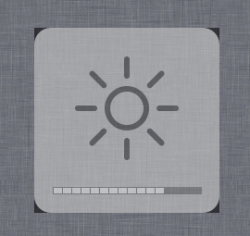I don't really know how to explain this, but is anyone else finding Yosemite extremely difficult to look at?
for me it's like wandering around wearing the wrong prescription glasses. Not big thick beerbottle lenses turning everything into a goldfish bowl, just a slight one or two prescription out from what I should have got.
I can wander around all day and see all the stuff I'm meant to see without any real
conscious impediment, but by time I get home at night my eyes will have been working overtime to compensate and are going to be way more tired than they normally would be.
IMO there's an element of that going on here. When I sit using recent 10.x releases other than Yos, my brain will be taking in all sorts of visual cues, getting all sorts of confirmations and discarding 99.9999% of all that stuff long before it floats up through to my conscious and interrupts my thought processes.
I can regularly pull a 15 or 16 hour session (yeh I know thats not ideal!) and pretty much 'zone out' anything that involves interacting with the OS during that from start to end; at a conscious level it just floats right in one eye and out the other

On 10.10, even when I'm not getting hit with something different that does make its way thru and ring an alarm bell, there's probably umpteen things being given a subconscious double take, so even if I'm not aware of it, my eyes are probably being worked all that much harder as my brain seeks its endless visual confirmations. About an hour or two is all I can manage.
Maybe that's why I really don't mind 'the look of it' in screen shots anywhere near as much as in actual use; I'm looking at a picture, my brain isn't kicking into 'using OSX' mode, my eyes aren't doing their usual constant scanning of every pixel on the screen etc.
On similar lines maybe the changes are (whisper it) just not radical enough; I can happily go back and forwards from Windows to OSX, and never had a problem making the initial transition from one to the other.
Perhaps 10.10 is just too much like earlier releases for me to switch off 'using OSX mode' and actually treat it like something new... Probably best if I hold out on 10.9 for the next three years and jump straight into a radically different 10.13