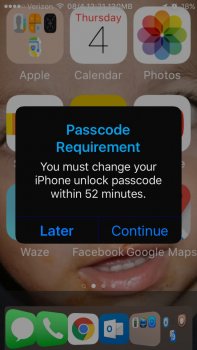I don't know if this is true or not; just reporting. If the above mentioned app installs a private certificate as a part of its features, said certificate can be equated with a Profile. From a discussion (started in 2013, continuing through today) at ASC about the passcode prompt :.....
BTW I have SektionEins' (banned) JB detector app installed and that says everything is as expected.
https://discussions.apple.com/message/28753868#message28753868Just to close a loop here for the record:
I had this occur as well. I don't use Exchange, but I did have a private certificate installed (actually a private CA certificate).
This happened after I installed iOS 8.4.1, and I started a chat session with Apple. They suggested that a Profile had been installed that caused this problem (installing a private certificate is equivalent to installing a profile).
.....
Last edited: