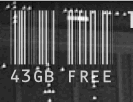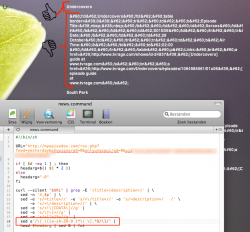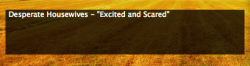At the end of your code to grab the disk space, add the following:
Code:| sed "s/Gi/GB/"
I'm assuming the original script outputs the disk space as Gi (mine did that), so that's why I left it lowercase. If it doesn't work, make the "i" in the sed command uppercase.
nice, that worked! thanks so much