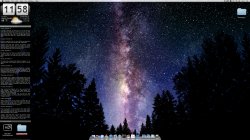I fixed my first issue by re-reading a guide to geektool I found somewhere, it works just fine now - thanks for your help guys.
I have a second query, is it possible to write a script that changes position if an external display is connected? I have my cinema display as my main display at home, and when I use my laptop without it, I lose my time & battery info due to their position on the far right of my screen.
If possible, I think it would be easier to have a script that is triggered when the external monitor is plugged in/not plugged in that activates/deactivates a group within GeekTool.
i.e.
Monitor In - Group 1 = off / Group 2 = on
Monitor Out - Group 1 = on / Group 2 = off
The same scripts would be in both groups, just have different positions for the different screens.