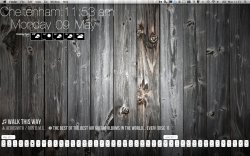Thought I'd post my uptime code. It parses the day/time and outputs in full spelling: Uptime: 1 day, 15 hours, 32 minutes
Code:DAY=""; HRS=""; MIN="" VAR=`uptime | sed 's/^.*up *//;s/, [0-9]* user.*$//'` if [[ "$VAR" =~ "days" ]];then DAY=`echo "$VAR" | awk '{print $1,$2}'` VAR=`echo "$VAR" | sed 's/^.*day[s], //'` fi if [[ "$VAR" =~ ":" ]];then HRS=`echo "$VAR" | sed 's/\([0-9]*\):.*/\1/'` MIN=`echo "$VAR" | sed 's/^.*://;s/^0//'` [[ $MIN = 1 ]] && MIN="$MIN minute" || MIN="$MIN minutes" [[ $HRS = 1 ]] && HRS="$HRS hour, " || HRS="$HRS hours, " VAR="$HRS$MIN" else VAR=`echo "$VAR" | sed 's/hr/hour/;s/hrs/hours/;s/min/minute/;s/mins/minutes/;s/secs/seconds/'` fi echo "Uptime: $DAY$VAR"
BTW, I use NerdTool now, as it uses far less memory and resources.
MAJ
Thanks....I've switched out my old uptime script for yours