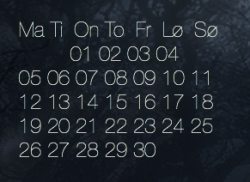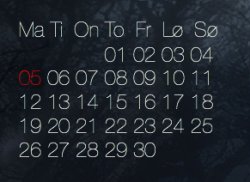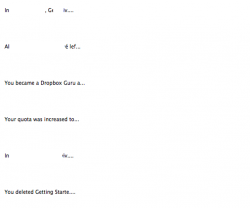Spotify/Itunes script
Hi!
I have just started using GeekTool, so i am pretty much the biggest noob you can get.

I tried to modify a Spotify/Itunes script so that instead of displaying: Spotify: Track - Artist - Album, i rather wanted: Spotify: Artist - Track.
But no matter what i tried it either went blank or did not change at all.
Could you guys point out the error for me?
Thanks for any help you can give.
Original Spotify/Itunes script:
DATA=$(osascript -e '
tell application "System Events"
set myList to (name of every process)
end tell
set output to ""
set i_track to ""
set i_artist to ""
set i_album to ""
set i_state to ""
set s_track to ""
set s_artist to ""
set s_album to ""
set s_state to ""
if myList contains "iTunes" then
tell application "iTunes"
if player state is stopped then
set i_state to "stop"
else
set i_track to name of current track
set i_artist to artist of current track
set i_album to album of current track
if player state is playing then
set i_state to "play"
else if player state is paused then
set i_state to "pause"
end if
end if
end tell
end if
if myList contains "Spotify" then
tell application "Spotify"
if player state is stopped then
set s_state to "stop"
else
set s_track to name of current track
set s_artist to artist of current track
set s_album to album of current track
if player state is playing then
set s_state to "play"
else if player state is paused then
set s_state to "pause"
end if
end if
end tell
else
set output to ""
end if
if s_state = "play" then
if i_state = "play" then
set output to "Spotify: " & s_track & " by " & s_artist & " (" & s_album & ")\riTunes: " & i_track & " by " & i_artist & " (" & i_album & ")"
else if i_state = "pause" then
set output to "Spotify: " & s_track & " by " & s_artist & " (" & s_album & ")\riTunes: Paused." & i_track & " by " & i_artist & " (" & i_album & ")"
else if i_state = "stop" or i_state = "" then
set output to "Spotify: " & s_track & " by " & s_artist & " (" & s_album & ")"
end if
else if s_state = "pause" then
if i_state = "play" then
set output to "iTunes: " & i_track & " by " & i_artist & " (" & i_album & ")\rSpotify: Paused. " & s_track & " by " & s_artist & " (" & s_album & ")"
else if i_state = "pause" then
set output to "iTunes: Paused. " & i_track & " by " & i_artist & " (" & i_album & ")\rSpotify: Paused. " & s_track & " by " & s_artist & " (" & s_album & ")"
else if i_state = "stop" or i_state = "" then
set output to "Spotify: Paused. " & s_track & " by " & s_artist & " (" & s_album & ")"
end if
else if s_state = "stop" or s_state = "" then
if i_state = "play" then
set output to "iTunes: " & i_track & " by " & i_artist & " (" & i_album & ")"
else if i_state = "pause" then
set output to "iTunes: Paused. " & i_track & " by " & i_artist & " (" & i_album & ")"
else if i_state = "stop" or i_state = "" then
set output to ""
end if
end if
')
echo $DATA | awk -F new_line '{print $1}'