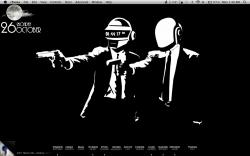Got a tip for us?
Let us know
Become a MacRumors Supporter for $50/year with no ads, ability to filter front page stories, and private forums.
Geektool Your Geektool scripts
- Thread starter monke
- Start date
- Sort by reaction score
You are using an out of date browser. It may not display this or other websites correctly.
You should upgrade or use an alternative browser.
You should upgrade or use an alternative browser.
- Status
- Not open for further replies.
Temperature changing color?
Does anyone know of a way to make the temperature change color based on the number?
For instance, anything above 50 would be red and anything below would be blue. Or even have some sort of gradient based on how hot/cold it is?
Does anyone know of a way to make the temperature change color based on the number?
For instance, anything above 50 would be red and anything below would be blue. Or even have some sort of gradient based on how hot/cold it is?
Does anyone know of a way to make the temperature change color based on the number?
For instance, anything above 50 would be red and anything below would be blue. Or even have some sort of gradient based on how hot/cold it is?
Someone has explained this earlier in the thread (only place i've seen it). As far as i remember its somewhere after page 20 - i can't be bothered looking for it now.


wall: http://kobhen.deviantart.com/art/Petrol-69568010
icons: various from deviatart
apps: dateline, NerdTool, bowtie, Adium
Horizontal calendar
Thanks everyone for the inspiration, I thought I'd give something back in return.
I've got a simple bit of code to generate a horizontal and perpetual 12 month calendar (3 months back, current, and 8 forward):
This is really for people with larger screens, I got it to fit on my 24-inch iMac by using a 10 point font.
It is very easy to modify though.
If you want to show just 4 months, say 1 back, the current and 2 forward change the in count in the for loop to "-1 +0 +1 +2" and set the first option for the pr command to 4. You'll also need to adjust the -w and -i options to match (try around 100) so the code would be:
If you want a vertical calendar simply remove everything after the "done".
If you want to highlight the current day, find the code earlier in this thread which highlights just the current day for the month and overlay it on top. As the current month is always on the same place on the screen it doesn't need to be adjusted.
It is pretty flexible bit of code, and I hope you'll find it useful.
Edit: To show another way you can use the script:
That gives you twelve months as before, but vertically in two columns. Enjoy!
Thanks everyone for the inspiration, I thought I'd give something back in return.
I've got a simple bit of code to generate a horizontal and perpetual 12 month calendar (3 months back, current, and 8 forward):
Code:
for c in -3 -2 -1 +0 +1 +2 +3 +4 +5 +6 +7 +8;do cal $(date -v$c\m +'%m %Y');done|pr -12 -t -w275 -i275This is really for people with larger screens, I got it to fit on my 24-inch iMac by using a 10 point font.
It is very easy to modify though.
If you want to show just 4 months, say 1 back, the current and 2 forward change the in count in the for loop to "-1 +0 +1 +2" and set the first option for the pr command to 4. You'll also need to adjust the -w and -i options to match (try around 100) so the code would be:
Code:
for c in -1 +0 +1 +2;do cal $(date -v$c\m +'%m %Y');done|pr -4 -t -w100 -i100If you want a vertical calendar simply remove everything after the "done".
If you want to highlight the current day, find the code earlier in this thread which highlights just the current day for the month and overlay it on top. As the current month is always on the same place on the screen it doesn't need to be adjusted.
It is pretty flexible bit of code, and I hope you'll find it useful.
Edit: To show another way you can use the script:
Code:
for c in -3 -2 -1 +0 +1 +2 +3 +4 +5 +6 +7 +8;do cal $(date -v$c\m +'%m %Y');echo;done|pr -2 -t -w50 -i50That gives you twelve months as before, but vertically in two columns. Enjoy!
Okay, now I know that i have to install Yahoo! Widget to use widescapeWeather. But still I have no idea how to make those two things work together  . Anyone plz ?
. Anyone plz ?
Okay, now I know that i have to install Yahoo! Widget to use widescapeWeather. But still I have no idea how to make those two things work together. Anyone plz ?
If you mean using widescape with Yahoo Widgets. Install Yahoo Widgets, launch it (you'll want to set it in preferences to launch on boot). Once Yahoo is running simply double click on widescapeWeather and it will ask if you want to install and run it.
Trying to change my weather settings.

I'm trying to get my weather forecast below the image to look like this:
Today: Sunny 63 | 42
Day_of_the_week: Mostly Sunny 66 |49
I've read most of this thread and can get the weather working (both curl and lynx... but lynx only sometimes for some reason). I'm just having trouble figuring out the proper formatting of the retrieved text.
Thanks for the assistance.

I'm trying to get my weather forecast below the image to look like this:
Today: Sunny 63 | 42
Day_of_the_week: Mostly Sunny 66 |49
I've read most of this thread and can get the weather working (both curl and lynx... but lynx only sometimes for some reason). I'm just having trouble figuring out the proper formatting of the retrieved text.
Thanks for the assistance.
Question about text scripts.
When I start-up my Mac all my Geektool scripts open up automatically....except for one.
My text scripts.
Is there something (obviously) i need to do to get these texts to show up on start-up? thanks
When I start-up my Mac all my Geektool scripts open up automatically....except for one.
My text scripts.
Is there something (obviously) i need to do to get these texts to show up on start-up? thanks
For those that were asking for a script to display the currently playing song in Songbird, there is a workaround.
-Install this addon (LiveTweeter) in Songbird http://addons.songbirdnest.com/addon/1204
-Open LiveTweeter preferences in Songbird, click on "Messenger" tab, check "Activate text file", set text file path to something like this "~/.nowplaying.txt"
-Make a shell script in Geektool and set the command to "more ~/.nowplaying.txt"
-Set refresh time to a couple of seconds.
Done!

-Install this addon (LiveTweeter) in Songbird http://addons.songbirdnest.com/addon/1204
-Open LiveTweeter preferences in Songbird, click on "Messenger" tab, check "Activate text file", set text file path to something like this "~/.nowplaying.txt"
-Make a shell script in Geektool and set the command to "more ~/.nowplaying.txt"
-Set refresh time to a couple of seconds.
Done!

I feel crazy stupid, because I had this working before.
I just downloaded the new beta of geektool and I cannot for the life of me figure out how to get the console on my desktop. I just want a constant update of the console on my desktop. What do I have to do for that?
I just downloaded the new beta of geektool and I cannot for the life of me figure out how to get the console on my desktop. I just want a constant update of the console on my desktop. What do I have to do for that?

Weather and RAM on the left.
Time and date on the bottom along with Bowtie (Minimal Theme).
Side note - Is Bowtie and Last.fm working for anyone with 10.6.1?
*EDIT* I just checked my Last.fm and it is working now after a couple weeks with nothing. Weird.
Two separate iTunes shells on the right. One for just Artist and Song and another for Lyrics. *Lyrics not shown since song doesn't have them set*
Just need to find some new icons and work on my Adium theme.
*To anyone that uses Fresh - is there a way to edit the resource files to get rid of the HUD look to the bar?
@trickykid1982: that's a gorgeous desktop pic
@creator2456: What font is your clock? What are you using for the circular iTunes progress bar? If it's Bowtie, what theme is that?
@creator2456: What font is your clock? What are you using for the circular iTunes progress bar? If it's Bowtie, what theme is that?
Anybody else having this problem? (I'm using GeekTool 3):
I want to use a .txt file as a label (for example: DATE: xxx TIME: xxx) but for some reason once I point GeekTool to the .txt, it re-loads every time I make a change to it. Change the font, I get two lines. Change the text size, I get three. So now I have:
DATE:
DATE:
DATE:
It's annoying. Why's it doing this?
Sidenote: Is there anyway I can just add text in a shell script using some sort of print command? I don't code much, I usually just plug-and-chug from stuff like this thread, so, sorry if this is a noob question.
I want to use a .txt file as a label (for example: DATE: xxx TIME: xxx) but for some reason once I point GeekTool to the .txt, it re-loads every time I make a change to it. Change the font, I get two lines. Change the text size, I get three. So now I have:
DATE:
DATE:
DATE:
It's annoying. Why's it doing this?
Sidenote: Is there anyway I can just add text in a shell script using some sort of print command? I don't code much, I usually just plug-and-chug from stuff like this thread, so, sorry if this is a noob question.
Also, I know it's somewhere in these 40 pages, but I just can't seem to find it again:
How can I get rid of the 0 in front of the time? eg 3:15pm instead of 03:15pm? Sorry. Thanks!
date +%l:%M (lower case 'L')
How can I get geektool to show my unread email? I use aol, gmail and yahoo. I am not a noob (I think) so if you could just give a quick explanation that would be great.
Thanks in advance.
iRMac
I'm sure it somewhere on this thread but here it is:
http://bit.ly/37lEzW
For aol and yahoo.....configure GMail to fetch emails from those.
hope it helps
- Status
- Not open for further replies.
Register on MacRumors! This sidebar will go away, and you'll see fewer ads.