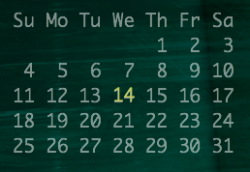Got a tip for us?
Let us know
Become a MacRumors Supporter for $50/year with no ads, ability to filter front page stories, and private forums.
Geektool Your Geektool scripts
- Thread starter monke
- Start date
- Sort by reaction score
You are using an out of date browser. It may not display this or other websites correctly.
You should upgrade or use an alternative browser.
You should upgrade or use an alternative browser.
- Status
- Not open for further replies.
I just reworked my script a little so I only have one now for iTunes thanks to you asking and me wanting to make it simple for people to implement.
Download the attached .zip file. Open it up. Inside are the script and the exported Geeklet. Move the script to wherever you want (remember where!). Next double-click the Geeklet to open it in Geektool.
All you should have to do is edit the Command box with your own path from:
osascript /Users/brian/Documents/Customization/GeekTool/iTunesInfo.scpt
to
osascript /Users/YOU/where/it/is/iTunesInfo.scpt
This script will show the following info:
Song
Artist
Lyrics
*** iTunes does NOT need to be running for this to work. A big plus in my book!
*** Also, when iTunes is not open, NOTHING is showing. Another plus in my book.
[EDIT- I've updates all these scripts at the bottom of this page]
maybe it's just me, but most itunes scripts cause iTunes to relaunch i quit, apparently it's something to do with the itunes helper app in snow leopard (that launches itunes when an ipod etc is detected). the "system events" powercheck thingy doesn't overcome it (at least for me), probably because the helper is in the same "itunes" bundle as iTunes. reducing the refresh rate for my itunes shells decreased the chance of iTunes relaunching, but that's wasn't very practical for some of the things i want to show (e.g. track progression), and it didn't overcome the problem completely... so i've been looking for scripts that do, and modifying ones i already had based on what i found.
i'm using this script now to display iTunes info (track, artist, album) (modified from http://www.leancrew.com/all-this/2006/07/off-track/ and http://forums.mactalk.com.au/18/51067-learning-love-geektool-primer-part-2-a.html)
(to use, copy into textedit or equivalent, save as .scpt, then use the shell script below to point geektool to the script file)
Code:
set notify to " "
tell application "iTunes"
if player state is playing then
set who to artist of current track as string
set what to name of current track as string
set onwhat to album of current track as string
set trackPaused to ""
set notify to "Track : " & what & trackPaused & "
Artist : " & who & "
Album : " & onwhat
end if
if player state is paused then
set who to artist of current track as string
set what to name of current track as string
set onwhat to album of current track as string
set trackPaused to " (paused)"
set notify to "Track : " & what & trackPaused & "
Artist : " & who & "
Album : " & onwhat
end if
end tell
notifybut most importantly, to stop itunes relaunching i use this shell script (which is what you put in the geeklet) (from http://www.leancrew.com/all-this/2006/07/off-track/)
Code:
#!/bin/bash
if [[ -n `ps x | grep "iTunes -psn" | grep -v grep` ]]; then osascript /Users/<location of script>.scpt
else
echo ""
fii also use a few other scripts for bits of itunes info, all with the same ^^shell script^^ in geektool
for track number (although it returns the track index, which isn't that helpful when a playlist is shuffled (and you want to know how many tracks in the playlist have been played)... maybe someone has some idea how to overcome that?) (modified from http://forums.whirlpool.net.au/forum-replies-archive.cfm/877240.html)
Code:
set notify to ""
tell application "iTunes"
if player state is playing then
set tracksleft to index of current track
set trackstotal to count every track in current playlist
set notify to tracksleft & " of " & trackstotal
end if
if player state is paused then
set tracksleft to index of current track
set trackstotal to count every track in current playlist
set notify to tracksleft & " of " & trackstotal
end if
end tell
notifyfor the track time (with the ^^shell script^^ above) (modified from http://forums.whirlpool.net.au/forum-replies-archive.cfm/877240.html)
Code:
set notify to ""
tell application "iTunes"
if player state is playing then
set timeVal to player position
set numHours to (timeVal div hours)
set timeVal to timeVal - (numHours * hours)
set numMinutes to (timeVal div minutes)
set numSeconds to timeVal - (numMinutes * minutes)
set timeStr to "" as string
if (numHours > 0) then
if (numHours < 10) then set timeStr to "0"
set timeStr to (timeStr & numHours)
set timeStr to (timeStr & ":")
end if
if (numMinutes < 10) then set timeStr to (timeStr)
set timeStr to (timeStr & numMinutes)
set timeStr to (timeStr & ":")
if (numSeconds < 10) then set timeStr to (timeStr & "0")
set timeStr to (timeStr & numSeconds)
set timetotal to time of current track
if length of timetotal < 5 then
set timetotal to timetotal
end if
set notify to timeStr & "/" & timetotal
end if
if player state is paused then
set timeVal to player position
set numHours to (timeVal div hours)
set timeVal to timeVal - (numHours * hours)
set numMinutes to (timeVal div minutes)
set numSeconds to timeVal - (numMinutes * minutes)
set timeStr to "" as string
if (numHours > 0) then
if (numHours < 10) then set timeStr to "0"
set timeStr to (timeStr & numHours)
set timeStr to (timeStr & ":")
end if
if (numMinutes < 10) then set timeStr to (timeStr)
set timeStr to (timeStr & numMinutes)
set timeStr to (timeStr & ":")
if (numSeconds < 10) then set timeStr to (timeStr & "0")
set timeStr to (timeStr & numSeconds)
set timetotal to time of current track
if length of timetotal < 5 then
set timetotal to timetotal
end if
set notify to timeStr & "/" & timetotal
end if
end tell
notifyand for a bar showing the track progression (with the ^^shell script^^ above) (still looking for where this one was from originally)
Code:
--- change the max number of dashes to determine length of the progression bar
set maxNumberOfDashes to 75
tell application "iTunes"
set playerstate to (get player state)
if playerstate = paused then
set trackPaused to " (paused)"
else
set trackPaused to ""
end if
if playerstate = stopped then
return ""
end if
set trackID to the current track
set trackPosition to the player position
set trackLength to the duration of trackID
set theStream to the current stream title as text
end tell
if theStream is not "missing value" then
set totalData to ""
repeat maxNumberOfDashes times
set totalData to "■" & totalData
end repeat
return totalData
end if
set numberOfDashes to (trackPosition / trackLength) * maxNumberOfDashes as integer
set totalData to ""
repeat numberOfDashes times
set totalData to "■" & totalData
end repeat
return totalData
endnone of these are really my own work, i've modified and combined different bits of code from lots of sites until they do what i want
this is the overall look of the itunes info displayed on my desktop (album artwork is coversutra... since bowtie disappears off screen with expose).
Attachments
@fraylling Wow, thanks for all that. I haven't had a problem with iTunes reopening. I use a script posted a few pages back in this thread that checks if iTunes is running before it tries to pull any information.
And a second on that gets the "current artist" and "current album" because I wanted them to have two separate fonts/font sizes
The progress bar is pretty awesome. The only downside I've seen since switching from Bowtie is I didn't have a progress bar and I can't set the number of stars from the desktop. Seems I've overcome one of those =)
Code:
property go1 : false
-- check to see if iTunes is running
tell application "System Events"
set the process_flag to (exists process "iTunes")
end tell
if the process_flag then
-- check to see if iTunes is playing
tell application "iTunes"
if player state contains playing then set go1 to true
end tell
if go1 then
-- do what you need to do
tell application "iTunes"
set foo1 to name of current track
set foo4 to foo1
end tell
end if
end ifAnd a second on that gets the "current artist" and "current album" because I wanted them to have two separate fonts/font sizes
The progress bar is pretty awesome. The only downside I've seen since switching from Bowtie is I didn't have a progress bar and I can't set the number of stars from the desktop. Seems I've overcome one of those =)
Attachments
Is there anyway to implement a script so you could show the blinking ":" of the clock? I know how to program it but not in unix code. Could somebody help me?
thanks a lot!
Use apple script and get the system time. Even second the : is on, odd it is off. I don't know enough about AS to tell you how to do it though.
@fraylling
Originally when I tried your progress bar script iTunes would continousily open. I added a check to see if iTunes was running first and it no longer forces iTunes to say open. I didn't add the check to see if iTunes was playing because if it's not progress = 0 anyways but you'll want to add a check for that to your other scripts also.
Code:
--- change the max number of dashes to determine length of the progression bar
set maxNumberOfDashes to 75
property go1 : false
-- check to see if iTunes is running
tell application "System Events"
set the process_flag to (exists process "iTunes")
end tell
if the process_flag then
tell application "iTunes"
set playerstate to (get player state)
if playerstate = paused then
set trackPaused to " (paused)"
else
set trackPaused to ""
end if
if playerstate = stopped then
return ""
end if
set trackID to the current track
set trackPosition to the player position
set trackLength to the duration of trackID
set theStream to the current stream title as text
end tell
if theStream is not "missing value" then
set totalData to ""
repeat maxNumberOfDashes times
set totalData to "■" & totalData
end repeat
return totalData
end if
set numberOfDashes to (trackPosition / trackLength) * maxNumberOfDashes as integer
set totalData to ""
repeat numberOfDashes times
set totalData to "■" & totalData
end repeat
return totalData
end if
endUse apple script and get the system time. Even second the : is on, odd it is off. I don't know enough about AS to tell you how to do it though.
I had the same intuition but i don't know how to implement it in AS either, that is why i made this post
Thanks for posting this.
However the .zip only contains one file iTunesInfo copy.scpt
Any idea where the "geeklet" went? Or am I blind.
FIXED!
Must have uploaded the wrong .zip. Correct one is up (at least I hope so!).
@fraylling
Edited the get time script also. It won't cause iTunes to open any more. You might want to go and add the "totalTime" back. I was lazy and left the extra code in that determines the total time though so it should be easy to fix. Here is the one I'm using.
Thanks a lot for posting the original code!
Edited the get time script also. It won't cause iTunes to open any more. You might want to go and add the "totalTime" back. I was lazy and left the extra code in that determines the total time though so it should be easy to fix. Here is the one I'm using.
Code:
set notify to ""
property go : false
--check to see if iTunes is running
tell application "System Events"
set the process_flag to (exists process "iTunes")
end tell
--run if iTunes is running
if the process_flag then
tell application "iTunes"
if player state is playing then
set timeVal to player position
set numHours to (timeVal div hours)
set timeVal to timeVal - (numHours * hours)
set numMinutes to (timeVal div minutes)
set numSeconds to timeVal - (numMinutes * minutes)
set timeStr to "" as string
if (numHours > 0) then
if (numHours < 10) then set timeStr to "0"
set timeStr to (timeStr & numHours)
set timeStr to (timeStr & ":")
end if
if (numMinutes < 10) then set timeStr to (timeStr)
set timeStr to (timeStr & numMinutes)
set timeStr to (timeStr & ":")
if (numSeconds < 10) then set timeStr to (timeStr & "0")
set timeStr to (timeStr & numSeconds)
set timetotal to time of current track
if length of timetotal < 5 then
set timetotal to timetotal
end if
set notify to "| " & timeStr
end if
if player state is paused then
set timeVal to player position
set numHours to (timeVal div hours)
set timeVal to timeVal - (numHours * hours)
set numMinutes to (timeVal div minutes)
set numSeconds to timeVal - (numMinutes * minutes)
set timeStr to "" as string
if (numHours > 0) then
if (numHours < 10) then set timeStr to "0"
set timeStr to (timeStr & numHours)
set timeStr to (timeStr & ":")
end if
if (numMinutes < 10) then set timeStr to (timeStr)
set timeStr to (timeStr & numMinutes)
set timeStr to (timeStr & ":")
if (numSeconds < 10) then set timeStr to (timeStr & "0")
set timeStr to (timeStr & numSeconds)
set timetotal to time of current track
if length of timetotal < 5 then
set timetotal to timetotal
end if
set notify to "| " & timeStr
end if
end tell
notify
end ifThanks a lot for posting the original code!
Attachments
Found a better option (edit: than those previously posted) for highlighting the date in a calendar. I don't use it but thought someone here might want it.
Attachments
Found a better option for highlighting the date in a calendar. I don't use it but thought someone here might want it.
Hi, I'd say an even better option would be to the color using ANSI color codes now that Geektool supports those
Found a better option for highlighting the date in a calendar. I don't use it but thought someone here might want it.
Hi, I'd say an even better option would be to the color using ANSI color codes now that Geektool supports those
Edit: net problems -> double post -> delete please
Hi, I'd say an even better option would be to the color using ANSI color codes now that Geektool supports those
correct, but for those of us who haven't learned how to do that yet...
correct, but for those of us who haven't learned how to do that yet...
check the codes here
http://pueblo.sourceforge.net/doc/manual/ansi_color_codes.html
Quick tutorial:
- Open terminal
- Press Ctrl+V
- Press the Esc(ape) key
- You should see this: ^[
The thing is that ^[ is only 1 character - the escape character!
Next let's add the color code we want (green for example)
Green is [32m (see link above)
so we added it and get: ^[[32m (the second '[' is added "normally")
If you did all correctly your terminal should now look green
To reset use the reset code: ^[[0m
End of tutorial
ps: for the calendar example just use
Code:
cal | sed 's/'`date "+%d"`'/^[[33m&^[[0m/'So when copy&pasting the code above replace the '^[' (2 characters) with '^[' (escape character)
Edit: the full proof calendar example (the one above only works for day between 10-31 ups!
Code:
cal | sed 's/(^|[^0-9])'`date "+%d"`'([^0-9]|$)/^[[33m&^[[0m/'@ cerberus 12
were you using the shell script...
to check if itunes is running? it should prevent the script opening iTunes
... that being said i think i prefer your solution, the scripts i'd been modifying used things like
which i'm theorising recognised the itunes helper as a process containing "iTunes". The check you're using seems to do the trick (so far itunes hasn't bounced back to life on me!) and i think it's much neater having everything in the apple script, i'll probably be editing my other scripts of include it, so thanks! (and thanks to whoever originally posted it).
were you using the shell script...
Code:
#!/bin/bash
if [[ -n `ps x | grep "iTunes -psn" | grep -v grep` ]]; then osascript /Users/<location of script>.scpt
else
echo ""
fito check if itunes is running? it should prevent the script opening iTunes
... that being said i think i prefer your solution, the scripts i'd been modifying used things like
Code:
tell application "System Events"
set powerCheck to ((application processes whose (name is equal to "iTunes")) count)Great scripts. I've added the track time and the progress dashes to my desktop. Very nice. I was afraid geek tool would hog the memory but it is still way under 10.
here are the itunes scripts i'm using again, modified so that they wont cause itunes to relaunch while just using the simple shell script
track, artist, album
(i put a quote in the brackets of the first line, which is displayed when itunes is closed or stopped)
track number
track time
progress bar
and to round them out, track rating (i don't use this one myself, but it seems to work)
thanks cerberus 12 for helping with the itunes relaunching issue, hopefully they all work with a straight forward "osascript" shell now.
Code:
osascript Users/<location of scpt file>.scpttrack, artist, album
(i put a quote in the brackets of the first line, which is displayed when itunes is closed or stopped)
Code:
set notify to ""
property go : false
tell application "System Events"
set the process_flag to (exists process "iTunes")
end tell
if the process_flag then
tell application "iTunes"
if player state is playing then
set who to artist of current track as string
set what to name of current track as string
set onwhat to album of current track as string
set trackPaused to ""
set notify to "Track : " & what & trackPaused & "
Artist : " & who & "
Album : " & onwhat
end if
if player state is paused then
set who to artist of current track as string
set what to name of current track as string
set onwhat to album of current track as string
set trackPaused to " (paused)"
set notify to "Track : " & what & trackPaused & "
Artist : " & who & "
Album : " & onwhat
end if
end tell
end if
notifytrack number
Code:
set notify to ""
property go : false
tell application "System Events"
set the process_flag to (exists process "iTunes")
end tell
if the process_flag then
tell application "iTunes"
if player state is playing then
set tracksleft to index of current track
set trackstotal to count every track in current playlist
set notify to "" & tracksleft & " of " & trackstotal & ""
end if
if player state is paused then
set tracksleft to index of current track
set trackstotal to count every track in current playlist
set notify to "" & tracksleft & " of " & trackstotal & ""
end if
end tell
notify
end iftrack time
Code:
set notify to ""
property go : false
tell application "System Events"
set the process_flag to (exists process "iTunes")
end tell
if the process_flag then
tell application "iTunes"
if player state is playing then
set timeVal to player position
set numHours to (timeVal div hours)
set timeVal to timeVal - (numHours * hours)
set numMinutes to (timeVal div minutes)
set numSeconds to timeVal - (numMinutes * minutes)
set timeStr to "" as string
if (numHours > 0) then
if (numHours < 10) then set timeStr to "0"
set timeStr to (timeStr & numHours)
set timeStr to (timeStr & ":")
end if
if (numMinutes < 10) then set timeStr to (timeStr)
set timeStr to (timeStr & numMinutes)
set timeStr to (timeStr & ":")
if (numSeconds < 10) then set timeStr to (timeStr & "0")
set timeStr to (timeStr & numSeconds)
set timetotal to time of current track
if length of timetotal < 5 then
set timetotal to timetotal
end if
set notify to timeStr & "/" & timetotal
end if
if player state is paused then
set timeVal to player position
set numHours to (timeVal div hours)
set timeVal to timeVal - (numHours * hours)
set numMinutes to (timeVal div minutes)
set numSeconds to timeVal - (numMinutes * minutes)
set timeStr to "" as string
if (numHours > 0) then
if (numHours < 10) then set timeStr to "0"
set timeStr to (timeStr & numHours)
set timeStr to (timeStr & ":")
end if
if (numMinutes < 10) then set timeStr to (timeStr)
set timeStr to (timeStr & numMinutes)
set timeStr to (timeStr & ":")
if (numSeconds < 10) then set timeStr to (timeStr & "0")
set timeStr to (timeStr & numSeconds)
set timetotal to time of current track
if length of timetotal < 5 then
set timetotal to timetotal
end if
set notify to timeStr & "/" & timetotal
end if
end tell
notify
end ifprogress bar
Code:
--- change the max number of dashes to determine length of the progression bar
set maxNumberOfDashes to 75
property go1 : false
tell application "System Events"
set the process_flag to (exists process "iTunes")
end tell
if the process_flag then
tell application "iTunes"
set playerstate to (get player state)
if playerstate = paused then
set trackPaused to " (paused)"
else
set trackPaused to ""
end if
if playerstate = stopped then
return ""
end if
set trackID to the current track
set trackPosition to the player position
set trackLength to the duration of trackID
set theStream to the current stream title as text
end tell
if theStream is not "missing value" then
set totalData to ""
repeat maxNumberOfDashes times
set totalData to "■" & totalData
end repeat
return totalData
end if
set numberOfDashes to (trackPosition / trackLength) * maxNumberOfDashes as integer
set totalData to ""
repeat numberOfDashes times
set totalData to "■" & totalData
end repeat
return totalData
end if
endand to round them out, track rating (i don't use this one myself, but it seems to work)
Code:
set notify to ""
property go : false
tell application "System Events"
set the process_flag to (exists process "iTunes")
end tell
if the process_flag then
tell application "iTunes"
if player state is playing then
set currrate to round (rating of current track) / 20
set notify to "" & currrate & " stars"
end if
if player state is paused then
set currrate to round (rating of current track) / 20
set notify to "" & currrate & " stars"
end if
end tell
notify
end ifthanks cerberus 12 for helping with the itunes relaunching issue, hopefully they all work with a straight forward "osascript" shell now.
FIXED!
Must have uploaded the wrong .zip. Correct one is up (at least I hope so!).
Thanks.
My desktop
Thanks for the great tips on this forum. My desktop is simple, but that's what I want.

Thanks for the great tips on this forum. My desktop is simple, but that's what I want.

Thanks for the great tips on this forum. My desktop is simple, but that's what I want.
do you have the original wallpaper?
wow, cool site
hi everyone!
first of all thanks for the great scripts!
I want to parse an xml file. what I got by now I took from the weatherscripts, but its not perfect.
This is my xml: https://www.rz.fh-hannover.de/etech/schoof/meldungen/export/meldungen.xml
I want to show every <ueberschrift> (german for headline) to show up bold and below that <zeile1> and <zeile2> (line1 and line2).
And each headline with its two lines should be seperated to the next headline with a blank line.
By now, i use this:
to produce this:

But I want the headline (<ueberschrift> in bold)
Anyone know how to do this?
Thanks in advance!
first of all thanks for the great scripts!
I want to parse an xml file. what I got by now I took from the weatherscripts, but its not perfect.
This is my xml: https://www.rz.fh-hannover.de/etech/schoof/meldungen/export/meldungen.xml
I want to show every <ueberschrift> (german for headline) to show up bold and below that <zeile1> and <zeile2> (line1 and line2).
And each headline with its two lines should be seperated to the next headline with a blank line.
By now, i use this:
Code:
curl https://www.rz.fh-hannover.de/etech/schoof/meldungen/export/meldungen.xml | grep 'ueberschrift' | sed -e 's/<ueberschrift>//g'to produce this:

But I want the headline (<ueberschrift> in bold)
Anyone know how to do this?
Thanks in advance!
Thanks for the great tips on this forum. My desktop is simple, but that's what I want.
You I like. I shall allow you to live when I take over the world and ban all crowded desktops.
Hi,hi everyone!
first of all thanks for the great scripts!
I want to parse an xml file. what I got by now I took from the weatherscripts, but its not perfect.
This is my xml: https://www.rz.fh-hannover.de/etech/schoof/meldungen/export/meldungen.xml
I want to show every <ueberschrift> (german for headline) to show up bold and below that <zeile1> and <zeile2> (line1 and line2).
And each headline with its two lines should be seperated to the next headline with a blank line.
By now, i use this:
Code:curl https://www.rz.fh-hannover.de/etech/schoof/meldungen/export/meldungen.xml | grep 'ueberschrift' | sed -e 's/<ueberschrift>//g'
to produce this:

But I want the headline (<ueberschrift> in bold)
Anyone know how to do this?
Thanks in advance!
let me try and help you here:
- First you should get only the lines you want
Code:
curl https://www.rz.fh-hannover.de/etech/schoof/meldungen/export/meldungen.xml | grep -E '(ueberschrift|zeile)'<ueberschrift>VDE-Vortrag: 75 Jahre Frequenzumrichter - Eine bersicht</ueberschrift>
<zeile1>am 20.10.09 um 18:00 Uhr im Hrsaal 100 (Neubau)</zeile1>
<zeile2>von Prof. Prof. h.c. mult. Dr. Peter F. Brosch</zeile2>
Then add some leading spaces to the 2nd and 3rd lines:
Code:
curl https://www.rz.fh-hannover.de/etech/schoof/meldungen/export/meldungen.xml | grep -E '(ueberschrift|zeile)' | sed -E 's/\<zeile/ &/1'
Code:
curl https://www.rz.fh-hannover.de/etech/schoof/meldungen/export/meldungen.xml | grep -E '(ueberschrift|zeile)' | sed -E 's/\<zeile/ &/1' | sed -E 's/\<.+>(.+)\<\/.+>/\1/'And that's it.
Hope it works (they may be some typos - couldn't test it so....)
ps: about the bold part check my other post:
check the codes here
- Status
- Not open for further replies.
Register on MacRumors! This sidebar will go away, and you'll see fewer ads.