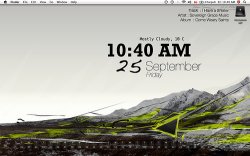Few scripts
Long back I posted (somewhere in a forum) a collection of shell commands which might be helpful (this was working well with Geektool 2, but some of them doesn't work with Geektool 3). The following are included in the link
Time, Weather, Calendar, CPU Usage, RAM hogger, Disk space, Network connections, Apple Mail unread count, iTunes, RSS, Miscellaneous, Sources, My current scripts
http://www.alice-dsl.net/ctamilselvi/GeekTool.html
Long back I posted (somewhere in a forum) a collection of shell commands which might be helpful (this was working well with Geektool 2, but some of them doesn't work with Geektool 3). The following are included in the link
Time, Weather, Calendar, CPU Usage, RAM hogger, Disk space, Network connections, Apple Mail unread count, iTunes, RSS, Miscellaneous, Sources, My current scripts
http://www.alice-dsl.net/ctamilselvi/GeekTool.html