so this is my weather script:
curl --silent "http://xml.weather.yahoo.com/forecastrss?p=30339&u=f" | grep -e "Current Conditions" -A 1 | tail -n 1 | sed -e 's/<BR \/>//' && echo && curl --silent "http://xml.weather.yahoo.com/forecastrss?p=30339&u=f" | grep -e "Forecast:" -A 2 | tail -n 2 | sed -e 's/<br \/>//' -e 's/<BR \/>//' | sed "s/\(.*\)\.\ \(.*\)/\1\?\2/" | tr "?" "\n" | sed "s/High\:\ \(.*\)\ Low\:\ \(.*\)/\?H\: \1\ L\:\ \2/" | sed "s/\?\(.*\)/\\1/"
But the problem is it shows today and tomorrow, can i make it show today, tomorrow, and the day after tomorrow? How would i edit the code to keep adding days? maybe even up to 5 days?
thanks in advance
curl --silent "http://xml.weather.yahoo.com/forecastrss?p=30339&u=f" | grep -e "Current Conditions" -A 1 | tail -n 1 | sed -e 's/<BR \/>//' && echo && curl --silent "http://xml.weather.yahoo.com/forecastrss?p=30339&u=f" | grep -e "Forecast:" -A 2 | tail -n 2 | sed -e 's/<br \/>//' -e 's/<BR \/>//' | sed "s/\(.*\)\.\ \(.*\)/\1\?\2/" | tr "?" "\n" | sed "s/High\:\ \(.*\)\ Low\:\ \(.*\)/\?H\: \1\ L\:\ \2/" | sed "s/\?\(.*\)/\\1/"
But the problem is it shows today and tomorrow, can i make it show today, tomorrow, and the day after tomorrow? How would i edit the code to keep adding days? maybe even up to 5 days?
thanks in advance


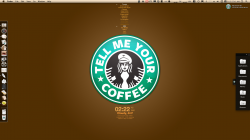
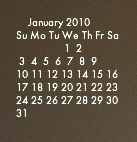

 desktop - with the help of everyone in the forum (kudos!)
desktop - with the help of everyone in the forum (kudos!)