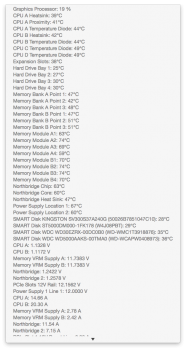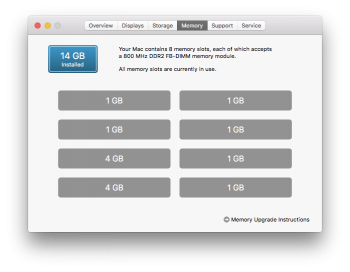I recently upgraded my RAM with some 4GB Komputerbay sticks and fans are screaming loudly.
Temperature monitor tells when my "ambient air" is 29°C/84°C the new sticks are 73/163, 78/172, 64/147, 74/165 °C/°F. Old 1GB sticks are around 43-46°C/109-115°F.
Komputerbay says that sticks with more RAM runs hotter, but I'd like to know what temps brand name sticks have.
I think I'm going to order some OWC sticks. Any expectations how hot they will run?
Temperature monitor tells when my "ambient air" is 29°C/84°C the new sticks are 73/163, 78/172, 64/147, 74/165 °C/°F. Old 1GB sticks are around 43-46°C/109-115°F.
Komputerbay says that sticks with more RAM runs hotter, but I'd like to know what temps brand name sticks have.
I think I'm going to order some OWC sticks. Any expectations how hot they will run?