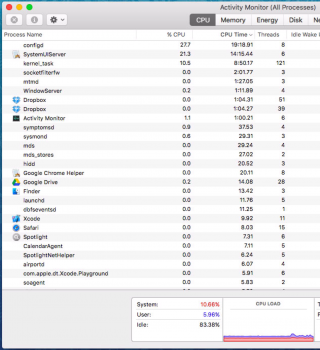Im loving what im hearing about El Cap, it seems like the next Snow Leopard which is a very good thing. The fact it is fixing the UI lag with Retina macs is huge for me! Im looking forward to the public beta in a few weeks.
Got a tip for us?
Let us know
Become a MacRumors Supporter for $50/year with no ads, ability to filter front page stories, and private forums.
10.11 is...wow.
- Thread starter TechGod
- Start date
- Sort by reaction score
You are using an out of date browser. It may not display this or other websites correctly.
You should upgrade or use an alternative browser.
You should upgrade or use an alternative browser.
I agree. So far, smooth sailing. Except for Mail. It crashes on me a lot. Love the new Notes app, but let's be honest, that's not innovation. I think Apple might be out of gas with OS X.
I rather see improvements in OSX' core instead of all kind of gimmicks. OS's are about security, performance and stability, not about imoticons and other silly crap. Remember, Snow Leopard was appreciated the most of all updates; it was just an under-the-hood update as well. Hopefully we get this Snow Leopard experience back with EC.
Give me performance and stability over features any day. What's the point of having an OS full of features if the experience sucks (which was Yosemite, hands-down Apple's worst OS since Lion). Yosemite made me want to use Windows 8.1.
El Capitan is a vast improvement.
El Capitan is a vast improvement.
what? Yosemite was fine. What issues did you have with it ?Give me performance and stability over features any day. What's the point of having an OS full of features if the experience sucks (which was Yosemite, hands-down Apple's worst OS since Lion). Yosemite made me want to use Windows 8.1.
El Capitan is a vast improvement.
I personally have a bunch of issues with my Yosemite install, apps constantly crashing (specially Spotify), hang ups, etc. It's funny that it's not actually happening in El Capitan, everything seems really responsive (I don't use much 3rd party apps except for Sublime and a few of those) and working very well. Hopefully on final this thing is flying with Metal!what? Yosemite was fine. What issues did you have with it ?
what? Yosemite was fine. What issues did you have with it ?
Some the issues I had:
- WiFi connectivity
- Lag with Mission Control when invoking (on a retina Mac)
- Lag with animations in general
- Slow shutdown times
- Messages not syncing sometimes
- Mail is terrible
- Lag in Finder scrolling
- Lag with Preview documents
...the list goes on and on. I found it to be a terrible OS. El Cap, even in beta 1, vastly improves performance and fixes most of these issues.
I'vd done both on my "home" iMac (27" late 2013):How have people installed this? just straight install or have you installed on a partition ?
1. Upgrade from 10.10.4 (latest beta) to 10.11 (played with it a couple of days)
2. Wipe SSD and clean install (just today)
First thing: it really seems faster than 10.10.4.
The upgrade worked nicely. I don't use Adobe's software though, and I heard lots of Java-related errors which seems to prevent Adobe's software to work.
I had some issues with Mail.app (two accounts) and iBooks Author.
Just finished the clean install, and after that and reconfiguring the lot all seems well except iBooks Author.
BTW... I love flight-simming with X-Plane 10. I fly with it several times a week, and due to the huge performance requirements of this game (CPU, GPU and RAM) it's a good tester.
Of course, X-Plane cannot make use of Metal (yet...?) but it's good to know performance is similar to 10.10.3/4.
One or two graphic glitches in the beta drivers of the nVidia GeForce 780M.
Can't wait till the final version!
How stable is this? i wanna install but don't want to install if its gonna muck up every few minutes !
Seems pretty stable, but the battery drains faster and also I had some issues with waking up from sleep. I installed it on an SD card to test it out, I wouldn't want to install it on my HDD until the final release, or at the very least the public beta.
Anyone else experiencing faster battery drain, like @konradsa?
How about heat levels? Are temperatures rising too hot?
Heat seems little higher too. But it's not much, we are talking maybe an hour less in total battery runtime. I wouldn't worry too much about it, since it's an alpha version, I am sure there is a lot more polishing and tweaking to be done for the final version. Anybody looking for best battery life and stability should never install anything else but a final version.
It is absolutely normal to experience heat and battery issues on the first day, 95% of the times it is Spotlight indexing. Once it is done, the second day or third day will represent the realistic battery life.
Faster system operations means more CPU/GPU idling, which means battery life improvement.
I haven't seen any reduction in battery life here but my battery is nearly 3 years old now.
Faster system operations means more CPU/GPU idling, which means battery life improvement.
I haven't seen any reduction in battery life here but my battery is nearly 3 years old now.
Keep in mind that beta versions also have a lot of debugging code and such going on in the background...that can lead to more heat/less battery. iOS betas are generally worse on battery life for this reason too.
I really think a lot of the increased "snappiness" and "aliveness" is down to the reduction in animation time. For example, the animation for taking an app full screen is DRASTICALLY reduced. I absolutely hated the animation until now. It seemed to take ages for an app to go full screen and now it seems almost instant. Much like how animations were sped up from iOS 7 when everyone complained about slow app launching.
Other than that, scrolling seems smoother. I've also installed the beta on an '07 MBP and even on that, animations and scrolling are as smooth as you can expect from an aging machine.
I really think a lot of the increased "snappiness" and "aliveness" is down to the reduction in animation time. For example, the animation for taking an app full screen is DRASTICALLY reduced. I absolutely hated the animation until now. It seemed to take ages for an app to go full screen and now it seems almost instant. Much like how animations were sped up from iOS 7 when everyone complained about slow app launching.
Other than that, scrolling seems smoother. I've also installed the beta on an '07 MBP and even on that, animations and scrolling are as smooth as you can expect from an aging machine.
Keep in mind that beta versions also have a lot of debugging code and such going on in the background...that can lead to more heat/less battery. iOS betas are generally worse on battery life for this reason too.
I really think a lot of the increased "snappiness" and "aliveness" is down to the reduction in animation time. For example, the animation for taking an app full screen is DRASTICALLY reduced. I absolutely hated the animation until now. It seemed to take ages for an app to go full screen and now it seems almost instant. Much like how animations were sped up from iOS 7 when everyone complained about slow app launching.
Other than that, scrolling seems smoother. I've also installed the beta on an '07 MBP and even on that, animations and scrolling are as smooth as you can expect from an aging machine.
Are you sure? I think it was true several years ago but recently, I don't think it is true in the last 4 years, the final RTM build had the same performance as the DPs with no changes to the logging in the console or the system memory. I've used every single beta/DP for both iOS/OS X in the last 10 years.
The debugging options are only turned on when you install a provisioning profile provided by Apple, I don't think they're turned on right now in DP1 or for the past 4-5 years.
They include symbol builds on their servers to symbolicate the crash reports but it is not needed on the actual computers.
I'm sure I'm not the only one - but I have to say the battery drain on El Capitan has been pretty bad... Particularly these two daemons:
- configd
- SystemUIServer
I'm having this problem on both:
- 2012 Macbook Air (an upgrade)
- 2013 Macbook Pro (a clean install on a new partition)
The Air runs hot all the time. It's no longer a laptop - but desktop only
Now maybe these processes need to clean up after awhile - (indexing?) - I'll leave them on and let you know.
- configd
- SystemUIServer
I'm having this problem on both:
- 2012 Macbook Air (an upgrade)
- 2013 Macbook Pro (a clean install on a new partition)
The Air runs hot all the time. It's no longer a laptop - but desktop only
Now maybe these processes need to clean up after awhile - (indexing?) - I'll leave them on and let you know.
Attachments
Neither are showing up as problematic on both of my Macs. Check your Console, see what it is saying. I can tell you that neither are related to Spotlight.
I took a look - and found a few types of repetitive messages that pointed back to awacsd. Looked that up - and it appears I'm having some iCloud and network issues. I switched my connection to my phone's hotspot, and my cpu usage quickly dropped off... and my fan is no longer on.
Not sure why I'm having any iCloud issues through my TimeCapsule... I'll keep looking into it.
I took a look - and found a few types of repetitive messages that pointed back to awacsd. Looked that up - and it appears I'm having some iCloud and network issues. I switched my connection to my phone's hotspot, and my cpu usage quickly dropped off... and my fan is no longer on.
Not sure why I'm having any iCloud issues through my TimeCapsule... I'll keep looking into it.
K, that explains it. There are a lot of glitches with iCloud on El Cap and iOS 9. I've filed a few radars of my own and it appear I wasn't alone as Apple closed all of them as dupes with a few closed already as fixed. It should get better over time.
File radars if you figure it out.
Yosemite was no where near close to the failure Lion was...what? Yosemite was fine. What issues did you have with it ?
I agree. So far, smooth sailing. Except for Mail. It crashes on me a lot. Love the new Notes app, but let's be honest, that's not innovation. I think Apple might be out of gas with OS X.
Apple ran out of creative OS gas ten years ago sadly.
What features do you want then? El Cap was never meant to be a feature packed release anyway.Apple ran out of creative OS gas ten years ago sadly.
Register on MacRumors! This sidebar will go away, and you'll see fewer ads.