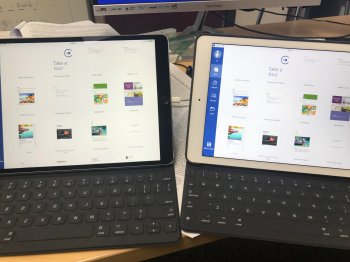had the same with my 10.5" when i turned it on. will check at home if it occurs with every turn on or if it was a one time experience. flickering was noticeable with thin white lines just under apple logo but only for a second or so...
otherwise screen is perfect without bleeding etc.
I actually have this case in my shopping cart. But, the only two reviews say it's not properly aligned with the camera.
Yep they will replace it. If needed I can "adjust" the hole with a dremmel and hit is with a map torch to smooth it back out. It is all a temp solution, I hope.