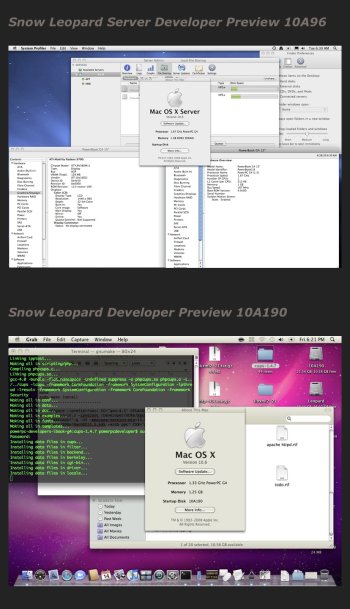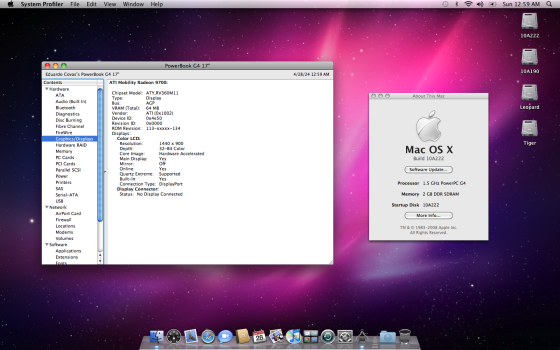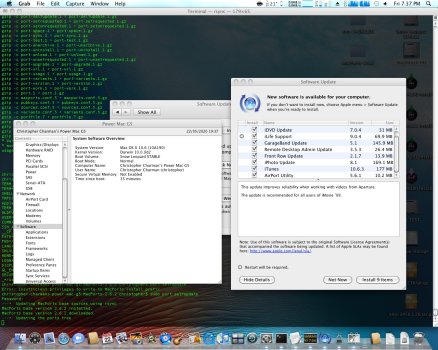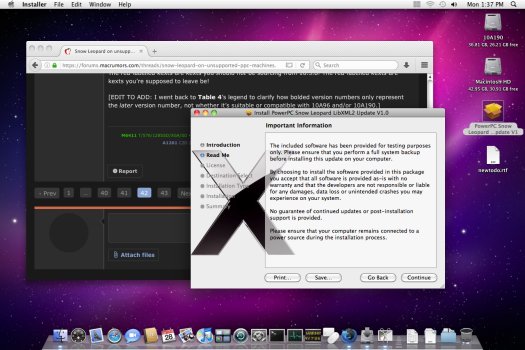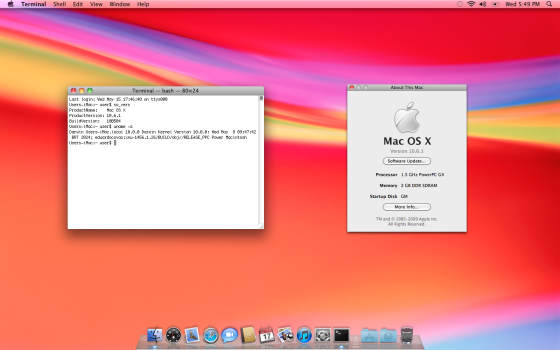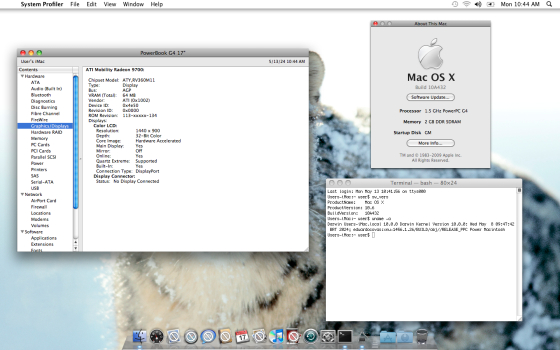Welcome to the Mac OS X 10.6 Snow Leopard on PowerPC - Development Thread
The purpose of this thread is for the ongoing technical discussion, communication and collaborative efforts to develop and rebuild OS X 10.6.8 Snow Leopard and accompanying Xcode Development Tools for the PowerPC Mac Platform.We have now reached a stage where a work in progress community created image (alpha testing version 5) of 10.6.8 is available, currently using 'donor parts' from Developer Build 10A190 and 10.5.8 Leopard, and system components built from the Apple Open Source Projects and Releases, which has been made available as an easy to restore disk image.
…
MOST RECENT UPDATES TO 10.6.8 on PowerPC…
There were some binaries I missed that didn't have ppc slices and exist in 10.5.8/10A190 or were outdated so I've updated the image once again to include the changes.
/usr/share/sandbox/krb5kdc.sb removed the allow system-socket line
Restored 10.6.8 SystemProfiler’s panes with ppc slice
Restored System Configuration bundles from 10.6.8
/Library/Application Support/iLifeMediaBrowser from 10.5.8
System/Library/PrivateFrameworks/BrowserKit.framework from 10.5.8
System/Library/PrivateFrameworks/ProKit.framework from 10A190
System/Library/PrivateFrameworks/Safari.framework from 10.5.8
System/Library/PrivateFrameworks/SystemMigration.framework/Frameworks/SlingShot+10_6.framework from 10.5.8
System/Library/PrivateFrameworks/XgridInterface.framework from 10A190
System/Library/PrivateFrameworks/MobileDevice.framework from iTunes 10.6.3
System/Library/PrivateFrameworks/AirTrafficHost.framework from iTunes 10.6.3
System/Library/PrivateFrameworks/DeviceLink.framework from iTunes 10.6.3
/System/Library/Extensions/AppleMobileDevice.kext from iTunes 10.6.3
/System/Library/Extensions/AppleUSBEthernetHost.kext from iTunes 10.6.3Changes in the new image:
- utdns already included and using google's DNS 8.8.8.8
- tiff2icns replaced with the one from 10.5.8
- fixed Core Text's cursor
- graphics acceleration wrappers have been rebuilt with the correct version
In order to get internet connection, the IP address, subnet mask and router have to be manually inserter since DHCP is still broken. The DNS server has to be set to 127.0.0.1.
Just to remind again: this image should work with all GPUs that were supported in 10.5.8, including Nvidia. To avoid confusion again, I won't be updating the image I built for @barracuda156.@educovas Quick update:
I have restored internet functionality without depending on an additional third party DNS to TCP application. As i suspected previously, there is an issue with Kerboros. If you update the system using MIT Kerboros Extras (and update the intel CUPS binaries) it fixes the issue that is blocking network connectivity.I have now downloaded, modified and updated the latest image (alpha 4) created by @educovas and replicated my previous fix (tested with alpha 3).I have also added a few other updates.
The latest alpha testing version 5 image has the following new changes:
I’ve also accidentally left interwebppc in the applications folder, and a few user preferences.
- utDNS and the launchdaemon have been removed
- A number of missed cups binaries and other executables that were still intel only have been replaced with the ones from 10.5.8 in /usr, /sbin, /usr/bin, /usr/sbin, /usr/libexec and /usr/share
- /usr/include folder restored
- Various unix permissions errors in kexts and base system binaries corrected
- Kerboros Extras and configuration files pre-installed as default
- Intel Kerboros Apps replaced with 10.5.8 versions
- AppleScript Apps in CoreServices replaced with PowerPC versions
System Image size reduced by removing all architectures other than PowerPC from system binaries- TextEdit app updated
- Airport Utility app updated
- Front Row app updated
- ATi Radeon drivers updated to include ROM extender
- NTFS Kext replaced to rectify missing copyright string issue
- IOAHCIFamily and AppleAHCI kexts replaced with more recent versions from 10.5.8 further update can be obtained by installing PerformanceUpdateHardware.zip
*DHCP should function correctly. In order to get internet connection, the IP address, subnet mask and router address might still need to be entered into network preferences on some systems, but otherwise should auto configure. Cloudflare 1.1.1.1, 1.0.0.1 and Google 8.8.8.8 DNS servers can also be added via the network prefpane in System Preferences if required.
This image should continue to work with all GPUs that were supported in 10.5.8, including Nvidia.
To avoid having too many different disk images floating around the web and reduce bandwidth usage for the end user, we will be moving to delta updates provided as packages soon, now that internet access is resolved in 10.6.8 PowerPC.
The restore image for 10.6.8_PPC Alpha Version 5 is linked in the ‘DOWNLOADS’ section of the wikipost.New image: 10.6.8_PPC_A5
If using an earlier image, a number of binaries and files must be replaced with PowerPC versions either built from source or directly from 10.5.8. It is recommended to use the latest restore image. It is better and easier to transfer user files and applications than to modify older images to bring them up-to-date.
! WARNING !
The software discussed in this thread is experimental and may be unstable. Please be aware that you will not be able to revert back to your previous system if you erase your primary OS drive or partition - proceed with caution. Please install this software on a system you are prepared to erase if necessary.
DOWNLOADS
| File | Hyperlink | Description | Status |
| Mac OS X 10.6.8 Restore Image | MegaUpload (Alpha 4) Macintosh Garden (Alpha 5) Google Drive (Alpha 5) | Full restore image of Mac OS X Snow Leopard 10.6.8 for PowerPC | Alpha Testing: Version 5 |
| XCode 3.2.6 (Intel) | Apple Developer Downloads | Release 10M25XX 06/03/2011 Mac OS X 10.6.4+ | Release |
| XCode 3.2.6 (ppc) | WIP | ||
| DarwinBuild | DarwinBuild GitHub macos-powerpc.org | Darwinbuild is a collection of tools that assist compilation of the many projects contained in Darwin, the open source base of Apple's macOS operating system. | Prebuilt port via @barracuda156 With various patches and broken sourceforge links redirected to allow Apple Open Source Projects to be built easily |
| UTdns | macos-powerpc.org UTdns GitHub | UTdns is a nifty tool which proxies all UDP-based DNS requests through TCP DNS. This is usefull if you have to tunnel DNS through TCP-only tunnels | Prebuilt port available via @barracuda156 to workaround current networking issues IP address, subnet mask and router have to be manually inserted, since DHCP is still broken. The DNS server has to be set to 127.0.0.1 |
| MIT Kerboros Extras | Kerboros Extras.dmg | **While Mac OS X ships with most parts of Kerberos for Macintosh, it does not include support for CFM-based Kerberos-using applications (such as Oracle Calendar), and the GUI Kerberos management application is in a hard-to-find location. The Mac OS X Kerberos Extras installer will install the Kerberos CFM support library and make an alias to the GUI Kerberos Management application in /Applications/Utilities (the Kerberos application ships in /System/Library/CoreSevices ). By default the installer will also install an MIT configuration file (edu.mit.Kerberos) if one does not already exist, or you can choose a custom install to force install a new (MIT-based) configuration file. In addition the Mac OS X 10.6 (Snow Leopard) Kerberos Extras will also modify your ssh configuration to allow the use of Kerberos by default. Apple disabled Kerberized ssh in 10.4.9 (Tiger) by default to solve performance problems on networks without DNS. | Testing for inclusion in next build @ChrisCharman |
INSTALLATION
IMPORTANT: Always back-up your system before installing any operating system.
A. Install Snow Leopard using hard disk partitions:
REQUIREMENTS:
PowerPC G4 or G5 based system
Two hard disk partitions internal or external (or 2 separate drives)
Hard disk partitions setup:
Partition 1 - 10.5.8 System Containing the downloaded Snow Leopard disk image on the internal drive, or on a connected external USB/Firewire device. (Alternatively, 10a190 can also be used.)
Partition 2 - Restore the disk image onto this partition (IMPORTANT: All data on this partition will be erased!)
PROCEDURE:
1. Boot off partition 1 then, using Disk Utility, select ‘Scan image for restore’ and then restore the Snow Leopard Disk Image onto partition 2 using the ‘erase & restore’ and ‘block copy’ options.
2. Select partition 2 as the boot device and boot into Snow Leopard to complete the setup process.
Note: Use System Preferences > Startup Disk in 10.5.8 Leopard to pick startup volume or hold down the ‘Option (⌥) or Alt’ key when powering on the system to select a boot volume using the Boot picker.
A. Install Snow Leopard using hard disk partitions:
REQUIREMENTS:
PowerPC G4 or G5 based system
Two hard disk partitions internal or external (or 2 separate drives)
Hard disk partitions setup:
Partition 1 - 10.5.8 System Containing the downloaded Snow Leopard disk image on the internal drive, or on a connected external USB/Firewire device. (Alternatively, 10a190 can also be used.)
Partition 2 - Restore the disk image onto this partition (IMPORTANT: All data on this partition will be erased!)
PROCEDURE:
1. Boot off partition 1 then, using Disk Utility, select ‘Scan image for restore’ and then restore the Snow Leopard Disk Image onto partition 2 using the ‘erase & restore’ and ‘block copy’ options.
2. Select partition 2 as the boot device and boot into Snow Leopard to complete the setup process.
Note: Use System Preferences > Startup Disk in 10.5.8 Leopard to pick startup volume or hold down the ‘Option (⌥) or Alt’ key when powering on the system to select a boot volume using the Boot picker.
TEST & DEBUG TOOLS
| Tool | Hyperlink | Description |
| psx | … | An extended ps-like command which can display detailed information about processes and threads in OS X. The tool requires no special permissions if when viewing processes owned by the user, but will require root permissions otherwise. This tool is free and open source. |
| Jtool | Download | While for most binary functions one can use the OS X built-in otool, it leaves out useful information when analysing the data section. Jtool improves on otool, by addressing the shortcomings of otool, and offers useful new features for static binary analysis. The tool has many useful features, like finding references in files and limited disassembly functionality. The tool is freeware but is closed source. |
| lsock | The functionality of netstat -o, which shows the processes owning the system sockets is missing in OS X. The tool uses an undocumented kernel control protocol called com.apple .network.statistics to obtain real-time notifi cations of sockets as they are created. This tool is easy to incorporate into scripts, which makes it useful as a connection event handler. | |
| BatchMod | … | BatchMod allows you full control over permissions within a simple and easy to use GUI. |
GDB | … | GDB, the GNU Project debugger, allows you to see what is going on `inside' another program while it executes -- or what another program was doing at the moment it crashed. |
KNOWN ISSUES
| Issue Description | Reported by User | Fixed (Y/N) | Workaround |
| AHCI kexts are broken for PowerPC | @barracuda156 | No | AHCI Kexts from 10.5.8 are more recent. The 10A190 versions have been replaced in 10.6.8_A5. A further update can be obtained from by installing PerformanceUpdateHardware.zip |
| OS `dyld` handling libstdc++ symbols | @barracuda156 | No | |
| Software created users/groups not recognised by OS without reboot | @barracuda156 | No | |
| Networking - unable to access the internet (Ethernet and Wifi) & Self-assigned IP | @educovas Known issue with all builds from 10A432 to current 10.6.8 testing builds @ChrisCharman has identified a potential Kerboros issue which is blocking connections to port 80 and has tested Kerboros Extras package which restores full networking access without depending on an additional third party application. This fixes internet connectivity. | Yes | @barracuda156 reported that after installing UTDNS they have internet working on 10.6.8 (UDP still broken as it was, and therefore no DHCP, but DNS is working over TCP, so browsing works, curl works etc.). P. S. Pre-compiled utility: http://macos-powerpc.org/packages/utdns(you do not need MacPorts for this, it has 0 dependencies). Or compile from source from: https://github.com/rahra/utdns |
| Graphics Acceleration Support for Ati & Nvidia GPUs | @educovas (Carried over from 10A190) | Yes | @educovas has patched the image with 10.5.8 frameworks. All GPUs (ATi and Nvidia) that are compatible with Leopard should work on 10.6.8. Ensure you are using the correct .dmg and not the modified 10A190 compatible version created specifically for @barracuda156for testing purposes. |
| Sleep issues | @educovas | No | Disable Sleep |
| QuickLook partially broken | @educovas | No | |
| Bluetooth won’t find devices | @educovas | No | |
| Finder CoverFlow frozen/glitchy | @educovas | No | |
| Spotlight indexing doesn’t work | @educovas | No | |
| Microsoft NTFS Filesystem - no Read/Write access | @jktwice | Yes | ntfs.kext wasn't loading due to a missing copyright string. It should now work using the kext attached. NTFS.kext (fixed) |
| Multiple third party apps are denied write access to files owned by root, even after being authorised with a root password | @barracuda156 | No |
APPLE OPEN SOURCE RELEASES 1068
- Apple16X50Serial-24 |Download|GitHub
- AppleAPIC-13
- |Download|GitHub
- AppleFileSystemDriver-13 |Download|GitHub
- AppleHWSensor-193 |Download|GitHub
- AppleIntelPIIXATA-251.0.1 |Download|GitHub
- AppleKeyswitch-105.3.4 |Download|GitHub
- AppleRAID-4.0.6 |Download|GitHub
- AppleRTL8139Ethernet-153 |Download|GitHub
- AppleSMBIOS-42 |Download|GitHub
- AppleTalk-95 |Download|GitHub
- AppleUSBCDCDriver-4005.4.2 |Download|GitHub
- AppleUSBIrDA-145.2.4 |Download|GitHub
- BerkeleyDB-18 |Download|GitHub
- BootCache-64.2 |Download|GitHub
- CF-550.43 |Download|GitHub
- CPAN-27 |Download|GitHub
- CPANInternal-62 |Download|GitHub
- CarbonHeaders-18.1 |Download|GitHub
- ChatServer-326.5 |Download|GitHub
- Chess-110.0.6 |Download|GitHub
- CommonCrypto-36064 |Download|GitHub
- CoreOSMakefiles-63 |Download|GitHub
- CrackLib-36064 |Download|GitHub
- Csu-79 |Download|GitHub
- CyrusIMAP-188 |Download|GitHub
- DSPasswordServerPlugin-281.1 |Download|GitHub
- DSTools-134 |Download|GitHub
- DirectoryService-621.12 |Download|GitHub
- DiskArbitration-213.1 |Download|GitHub
- FastCGI-4 |Download|GitHub
- ICU-400.42 |Download|GitHub
- IOACPIFamily-8 |Download|GitHub
- IOATAFamily-251.0.1 |Download|GitHub
- IOATAPIProtocolTransport-251.0.1 |Download|GitHub
- IOAudioFamily-183.4.2 |Download|GitHub
- IOBDStorageFamily-10 |Download|GitHub
- IOCDStorageFamily-47.1 |Download|GitHub
- IODVDStorageFamily-30 |Download|GitHub
- IOFWDVComponents-199.4.1 |Download|GitHub
- IOFireWireAVC-406.4.0 |Download|GitHub
- IOFireWireFamily-426.4.1 |Download|GitHub
- IOFireWireIP-203.4.0 |Download|GitHub
- IOFireWireSBP2-406.4.1 |Download|GitHub
- IOFireWireSerialBusProtocolTransport-210.0.0 |Download|GitHub
- IOGraphics-392.1 |Download|GitHub
- IOHIDFamily-315.7.16 |Download|GitHub
- IOKitTools-78 |Download|GitHub
- IOKitUser-514.16.50 |Download|GitHub
- IONetworkingFamily-65.2.1 |Download|GitHub
- IOPCIFamily-144 |Download|GitHub
- IOSCSIParallelFamily-211.0.0 |Download|GitHub
- IOSerialFamily-56 |Download|GitHub
- IOStorageFamily-116.1.41 |Download|GitHub
- IOUSBFamily-424.4.1 |Download|GitHub
- IOUSBMassStorageClass-267.0.1 |Download|GitHub
- JavaScriptCore-7533.20.20 |Download|GitHub
- JavaScriptGlue-7533.19.1 |Download|GitHub
- KerberosHelper-62.1 |Download|GitHub
- KerberosLibraries-81.46.4 |Download|GitHub
- Libc-594.9.5 |Download|GitHub
- Libcpp_kext-8 |Download|GitHub
- Libinfo-330.10 |Download|GitHub
- Libm-315 |Download|GitHub
- Libnotify-54.3 |Download|GitHub
- Librpcsvc-18 |Download|GitHub
- Libsystem-125.2.11 |Download|GitHub
- Liby-16 |Download|GitHub
- MySQL-55 |Download|GitHub
- NFS-42.1 |Download|GitHub
- OpenBSM-21 |Download|GitHub
- OpenDirectory-57.1 |Download|GitHub
- OpenLDAP-143.4 |Download|GitHub
- OpenPAM-11.1 |Download|GitHub
- OpenSSH-142 |Download|GitHub
- OpenSSL096-15 |Download|GitHub
- OpenSSL097-105 |Download|GitHub
- OpenSSL098-35.1 |Download|GitHub
- PowerManagement-211.14 |Download|GitHub
- PyRSS2Gen-5 |Download|GitHub
- RubyCocoa-67.1 |Download|GitHub
- RubyGems-17.1 |Download|GitHub
- RubyOnRails-28.1 |Download|GitHub
- Security-55002 |Download|GitHub
- SecurityTokend-36808 |Download|GitHub
- SecurityTool-40596 |Download|GitHub
- SmartCardServices-36160 |Download|GitHub
- SpamAssassin-144.2 |Download|GitHub
- SquirrelMail-36 |Download|GitHub
- SystemStubs-6 |Download|GitHub
- TargetConfig-12.1 |Download|GitHub
- TimeZoneData-35 |Download|GitHub
- Tokend-40596 |Download|GitHub
- Twisted-9 |Download|GitHub
- UserNotification-22 |Download|GitHub
- WebCore-7533.21.1 |Download|GitHub
- WebKit-7533.21.1 |Download|GitHub
- X11apps-30.1 |Download|GitHub
- X11fonts-10.2 |Download|GitHub
- X11libs-40.3 |Download|GitHub
- X11misc-10.1 |Download|GitHub
- X11proto-40.5 |Download|GitHub
- X11server-85.3 |Download|GitHub
- adv_cmds-138.1 |Download|GitHub
- amavisd-114.1 |Download|GitHub
- apache-747.3 |Download|GitHub
- apache_mod_bonjour-12 |Download|GitHub
- apache_mod_fastcgi-4 |Download|GitHub
- apache_mod_hfs_apple-9 |Download|GitHub
- apache_mod_perl-104 |Download|GitHub
- apache_mod_php-53.4 |Download|GitHub
- apr-24 |Download|GitHub
- architecture-258 |Download|GitHub
- autoconf-15 |Download|GitHub
- autofs-154 |Download|GitHub
- automake-8 |Download|GitHub
- awk-15 |Download|GitHub
- bash-80 |Download|GitHub
- basic_cmds-49 |Download|GitHub
- bc-21 |Download|GitHub
- bind9-31 |Download|GitHub
- bison-13 |Download|GitHub
- bison1-1 |Download|GitHub
- bless-71.3 |Download|GitHub
- bootp-198.2 |Download|GitHub
- bootstrap_cmds-72 |Download|GitHub
- bsdmake-24 |Download|GitHub
- bzip2-21.1 |Download|GitHub
- cctools-750 |Download|GitHub
- cddafs-243.0.2 |Download|GitHub
- clamav-125.8 |Download|GitHub
- clang-23 |Download|GitHub
- configd-293.8 |Download|GitHub
- copyfile-66.1 |Download|GitHub
- cron-35 |Download|GitHub
- crontabs-43 |Download|GitHub
- cscope-15 |Download|GitHub
- cups-218.30 |Download|GitHub
- curl-57.2 |Download|GitHub
- cvs-42 |Download|GitHub
- cvs_wrapped-15 |Download|GitHub
- cxxfilt-9 |Download|GitHub
- developer_cmds-53.1 |Download|GitHub
- diffstat-5 |Download|GitHub
- diskdev_cmds-491.6 |Download|GitHub
- disklabel-2 |Download|GitHub
- distcc-1607 |Download|GitHub
- doc_cmds-47 |Download|GitHub
- dtrace-78 |Download|GitHub
- dyld-132.13 |Download|GitHub
- eap8021x-100.1 |Download|GitHub
- efax-35 |Download|GitHub
- emacs-78.2 |Download|GitHub
- enscript-15 |Download|GitHub
- expat-9 |Download|GitHub
- fetchmail-31 |Download|GitHub
- file-39 |Download|GitHub
- file_cmds-202.2 |Download|GitHub
- files-556.3 |Download|GitHub
- flex-24.1 |Download|GitHub
- freeradius-25.1 |Download|GitHub
- gcc-5646 |Download|GitHub
- gcc_select-70 |Download|GitHub
- gdb-1344 |Download|GitHub
- glibtool-14 |Download|GitHub
- gm4-13 |Download|GitHub
- gnudiff-15 |Download|GitHub
- gnumake-126.2 |Download|GitHub
- gnuserv-7 |Download|GitHub
- gnutar-450 |Download|GitHub
- gnuzip-30 |Download|GitHub
- gperf-6 |Download|GitHub
- gpt-7 |Download|GitHub
- graphviz-1009 |Download|GitHub
- grep-28 |Download|GitHub
- groff-32 |Download|GitHub
- gssd-31 |Download|GitHub
- headerdoc-8.7.15 |Download|GitHub
- hfs-183.1 |Download|GitHub
- hunspell-4 |Download|GitHub
- iodbc-37 |Download|GitHub
- ipsec-93.15 |Download|GitHub
- ipv6configuration-31.3 |Download|GitHub
- kext_tools-180.2.1 |Download|GitHub
- keymgr-22 |Download|GitHub
- ksh-16.1 |Download|GitHub
- launchd-329.3.3 |Download|GitHub
- ld64-95.2.12 |Download|GitHub
- less-22 |Download|GitHub
- libarchive-14 |Download|GitHub
- libclosure-38 |Download|GitHub
- libdispatch-84.5.5 |Download|GitHub
- libedit-13 |Download|GitHub
- libevent-1 |Download|GitHub
- libffi-15 |Download|GitHub
- libfs-9 |Download|GitHub
- libgcc-13 |Download|GitHub
- libiconv-30 |Download|GitHub
- libmd-3 |Download|GitHub
- libpcap-23.1 |Download|GitHub
- libresolv-41 |Download|GitHub
- libsecurity_agent-36399 |Download|GitHub
- libsecurity_apple_csp-36859 |Download|GitHub
- libsecurity_apple_cspdl-36064 |Download|GitHub
- libsecurity_apple_file_dl-36064 |Download|GitHub
- libsecurity_apple_x509_cl-36064 |Download|GitHub
- libsecurity_apple_x509_tp-55006 |Download|GitHub
- libsecurity_asn1-36064 |Download|GitHub
- libsecurity_authorization-36329 |Download|GitHub
- libsecurity_cdsa_client-36213 |Download|GitHub
- libsecurity_cdsa_plugin-36327 |Download|GitHub
- libsecurity_cdsa_utilities-36658 |Download|GitHub
- libsecurity_cdsa_utils-36064 |Download|GitHub
- libsecurity_checkpw-36064 |Download|GitHub
- libsecurity_cms-36064 |Download|GitHub
- libsecurity_codesigning-55005 |Download|GitHub
- libsecurity_cssm-40418 |Download|GitHub
- libsecurity_dotmacdl-36606 |Download|GitHub
- libsecurity_filedb-36725 |Download|GitHub
- libsecurity_filevault-36064 |Download|GitHub
- libsecurity_keychain-55017 |Download|GitHub
- libsecurity_ldap_dl-38579 |Download|GitHub
- libsecurity_manifest-36064 |Download|GitHub
- libsecurity_mds-36495 |Download|GitHub
- libsecurity_ocspd-55004 |Download|GitHub
- libsecurity_pkcs12-40627 |Download|GitHub
- libsecurity_sd_cspdl-35752 |Download|GitHub
- libsecurity_smime-36873 |Download|GitHub
- libsecurity_ssl-40581 |Download|GitHub
- libsecurity_utilities-55010 |Download|GitHub
- libsecurityd-37613 |Download|GitHub
- libstdcxx-39 |Download|GitHub
- libstdcxx_40-5 |Download|GitHub
- libtelnet-8 |Download|GitHub
- libutil-21 |Download|GitHub
- libxml2-21.11.1 |Download|GitHub
- libxslt-10.9.1 |Download|GitHub
- llvmCore-2120 |Download|GitHub
- llvmgcc42-2118 |Download|GitHub
- lsof-42 |Download|GitHub
- lukemftp-12 |Download|GitHub
- lukemftpd-41 |Download|GitHub
- mDNSResponder-258.21 |Download|GitHub
- mail_cmds-24 |Download|GitHub
- mailman-132.2 |Download|GitHub
- man-14 |Download|GitHub
- memcached-6 |Download|GitHub
- misc_cmds-27 |Download|GitHub
- modemccl-25 |Download|GitHub
- msdosfs-168.2 |Download|GitHub
- nano-5 |Download|GitHub
- nasm-13 |Download|GitHub
- ncurses-27 |Download|GitHub
- neon-11.1 |Download|GitHub
- net_snmp-127 |Download|GitHub
- netcat-7 |Download|GitHub
- netinfo-382 |Download|GitHub
- network_cmds-329.2.2 |Download|GitHub
- notify-25.1 |Download|GitHub
- ntfs-65.5 |Download|GitHub
- ntp-45.1 |Download|GitHub
- objc4-437.3 |Download|GitHub
- openmpi-8 |Download|GitHub
- pam_modules-76 |Download|GitHub
- passwordserver_sasl-159 |Download|GitHub
- patch_cmds-11.1 |Download|GitHub
- pb_makefiles-1001 |Download|GitHub
- pcre-4.2 |Download|GitHub
- pdisk-7 |Download|GitHub
- perl-63 |Download|GitHub
- portmap-39 |Download|GitHub
- postfix-197.7 |Download|GitHub
- ppp-412.5 |Download|GitHub
- procmail-12 |Download|GitHub
- pyOpenSSL-3 |Download|GitHub
- pyobjc-26 |Download|GitHub
- python-44.2 |Download|GitHub
- python23-18 |Download|GitHub
- python_dateutil-2 |Download|GitHub
- python_modules-23 |Download|GitHub
- rcs-14 |Download|GitHub
- remote_cmds-22.1 |Download|GitHub
- removefile-17 |Download|GitHub
- rsync-40 |Download|GitHub
- ruby-75.3 |Download|GitHub
- ruby_dnssd-6 |Download|GitHub
- ruby_libxml-8 |Download|GitHub
- samba-235.7 |Download|GitHub
- screen-19 |Download|GitHub
- security_authtrampoline-36090 |Download|GitHub
- security_certificates-50002 |Download|GitHub
- security_certtool-36090 |Download|GitHub
- security_crlrefresh-36090 |Download|GitHub
- security_dotmac_tp-38498 |Download|GitHub
- security_ocspd-55005 |Download|GitHub
- security_systemkeychain-39457 |Download|GitHub
- securityd-40600 |Download|GitHub
- shell_cmds-149 |Download|GitHub
- smb-431.11 |Download|GitHub
- srm-6 |Download|GitHub
- subversion-40.2 |Download|GitHub
- sudo-46 |Download|GitHub
- svk-13 |Download|GitHub
- swig-4 |Download|GitHub
- syslog-100.2 |Download|GitHub
- system_cmds-498.2 |Download|GitHub
- system_config-50.1 |Download|GitHub
- tcl-87 |Download|GitHub
- tcp_wrappers-19 |Download|GitHub
- tcpdump-28 |Download|GitHub
- tcsh-63.2 |Download|GitHub
- texi2html-5Download|GitHub
- texinfo-17.1 |Download|GitHub
- text_cmds-71 |Download|GitHub
- tidy-15.3.6 |Download|GitHub
- top-67 |Download|GitHub
- usertemplate-71 |Download|GitHub
- uucp-11 |Download|GitHub
- vim-44 |Download|GitHub
- webdavfs-293.2 |Download|GitHub
- wxWidgets-13 |Download|GitHub
- xar-36.2 |Download|GitHub
- xelf-1 |Download|GitHub
- xnu-1504.15.3 |Download|GitHub
- zip-11.1 |Download|GitHub
- zlib-23.4 |Download|GitHub
- zsh-53 |Download|GitHub
REFERENCE & DOCUMENTATION
- Welcome to Snow Leopard Documentation
- Mac OS X & iOS Internals Free book by Johnathon Levin
- Apple Developer Documentation Archive
- Mac OS X Internals A Systems Approach A book by Amit Singh
- Apple Open Source Releases
- Apple OSS GitHub
- What’s New in 10.6 Snow Leopard
- Siracusa/ArsTechnica comprehensive review of Snow Leopard retail edition, Aug. 2009
- SSEN’S BLOG - Building XNU from Source
- Snow Leopard on Unsupported PowerPC Macs
- WWDC 2007 Developer Sessions
- WWDC 2008 Developer Sessions
- WWDC 2009 Developer Sessions
THIRD PARTY SOFTWARE SUPPORT
For third party software support (software not integral to the OS or integrated apple tools) and MacPorts on 10.6 PowerPC please contact @barracuda156 on the appropriate threads.
- Open Source Software Currently Supported macOS PowerPC
- MacPorts for 10.6 PowerPC With Pre-Built Ports Unofficial Testing Welcomed
- Pre-built software packages for 10.6.8
DISCLAIMER
THE BETA SOFTWARE HEREUNDER IS KNOWN TO CONTAIN DEFECTS AND THE PRIMARY PURPOSE OF THIS BETA TESTING IS TO OBTAIN FEEDBACK ON SOFTWARE PERFORMANCE AND THE IDENTIFICATION OF FURTHER DEFECTS. USERS ARE ADVISED TO SAFEGUARD IMPORTANT DATA, TO USE CAUTION AND NOT TO RELY IN ANY WAY ON THE CORRECT FUNCTIONING OR PERFORMANCE OF THE SOFTWARE AND/OR ACCOMPANYING INFORMATION AND MATERIALS CONTAINED IN THIS THREAD .ALL SOFTWARE MADE AVAILABLE FOR DOWNLOAD IS STILL IN THE TESTING PHASE AND IS PROVIDED ON AN "AS IS" AND "AS AVAILABLE" BASIS. ANY DAMAGES OR LOSSES INCURRED BY THE USER ARE THE SOLE RESPONSIBILITY OF THE USER. THE USER ACCEPTS NO WARRANTY OR GUARANTEE OF ANY KIND IS PROVIDED WITH THIS SOFTWARE.
Attachments
Last edited: