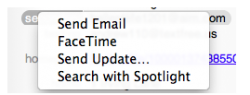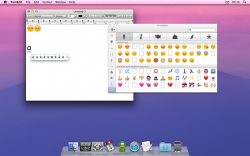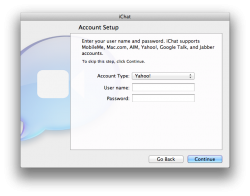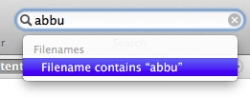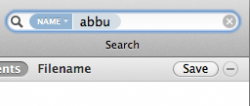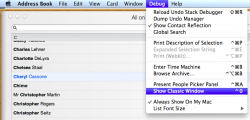O and just before I did my post before I discovered this as well. The right click menu thing now has an arrow if you highlight something and right click low enough down the screen, it puts an arrow underneath because theres not enough space to show all the menu functions cause you clicked so low down the screen, and as soon as you hover your mouse down it automatically starts scrolling down and pushing up the right click menu to show you the remaining functions.
That's been there forever.